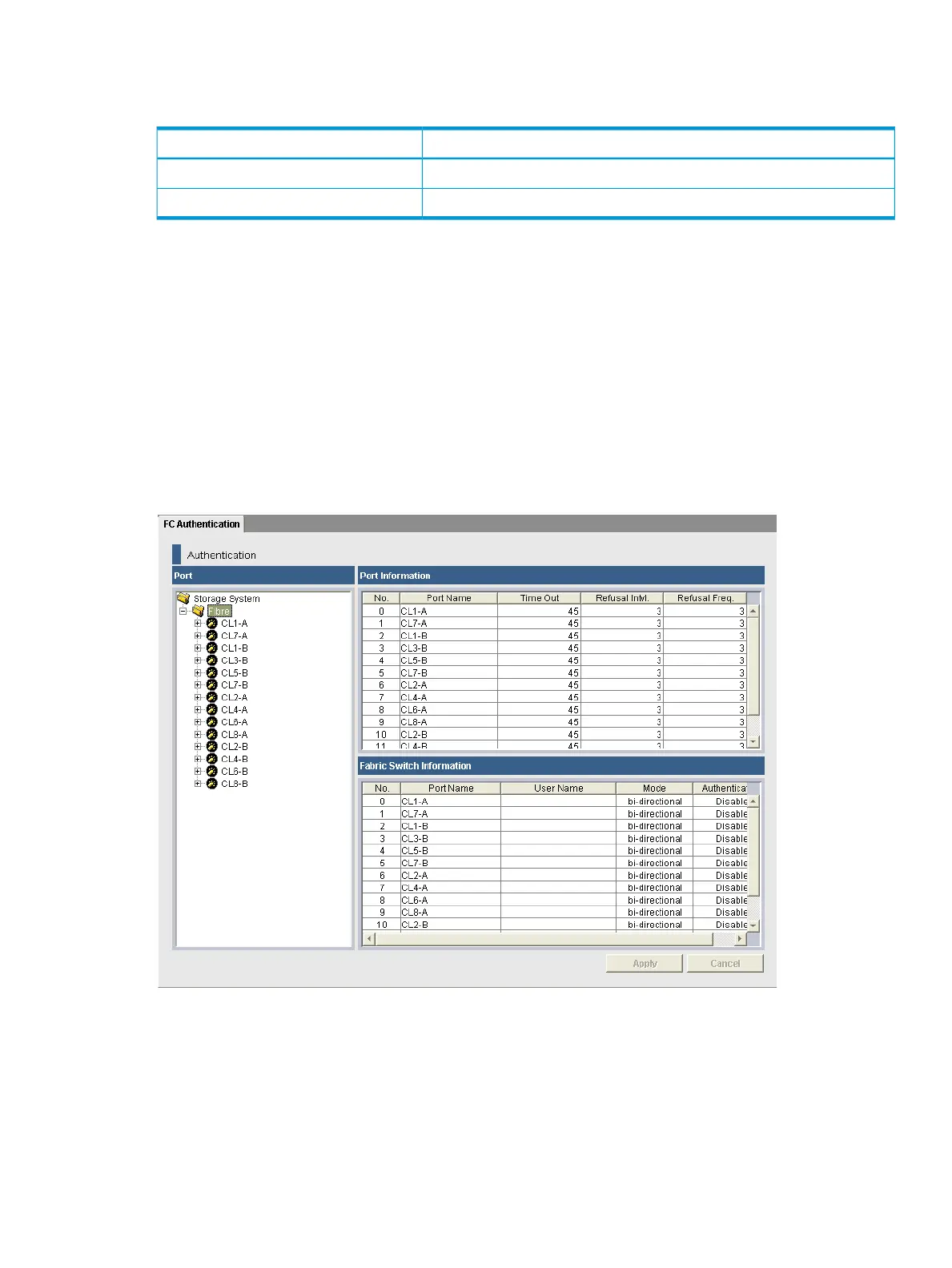Hosts table
Lists the hosts that belong to the host group in which the selected LUN ID is registered.
DescriptionItem
WWN of the port.HBA WWN
Name of the host.Host Name
Authentication window
Authentication window (fibre folder selected)
To display the Authentication window, the Remote Web Console secondary window must be usable
in advance. If the user authentication settings are performed, you must set the modify mode in the
secondary window. The modify mode is a exclusive access control for operations of secondary
windows. If you set the modify mode to ON, other users or programs cannot apply settings to a
storage system. If you close the secondary window, the modify mode is released. For more
information on Remote Web Console secondary windows and modify mode, see the HP XP7
Remote Web Console User Guide.
On the menu bar, click Actions, Port/Host Group, then Authentication. The Authentication secondary
window opens.
Port tree
The Port tree provides information about user authentication on each port.
Double-click the Fibre folder to show the fibre channel ports in the storage system.
Authentication window 425
