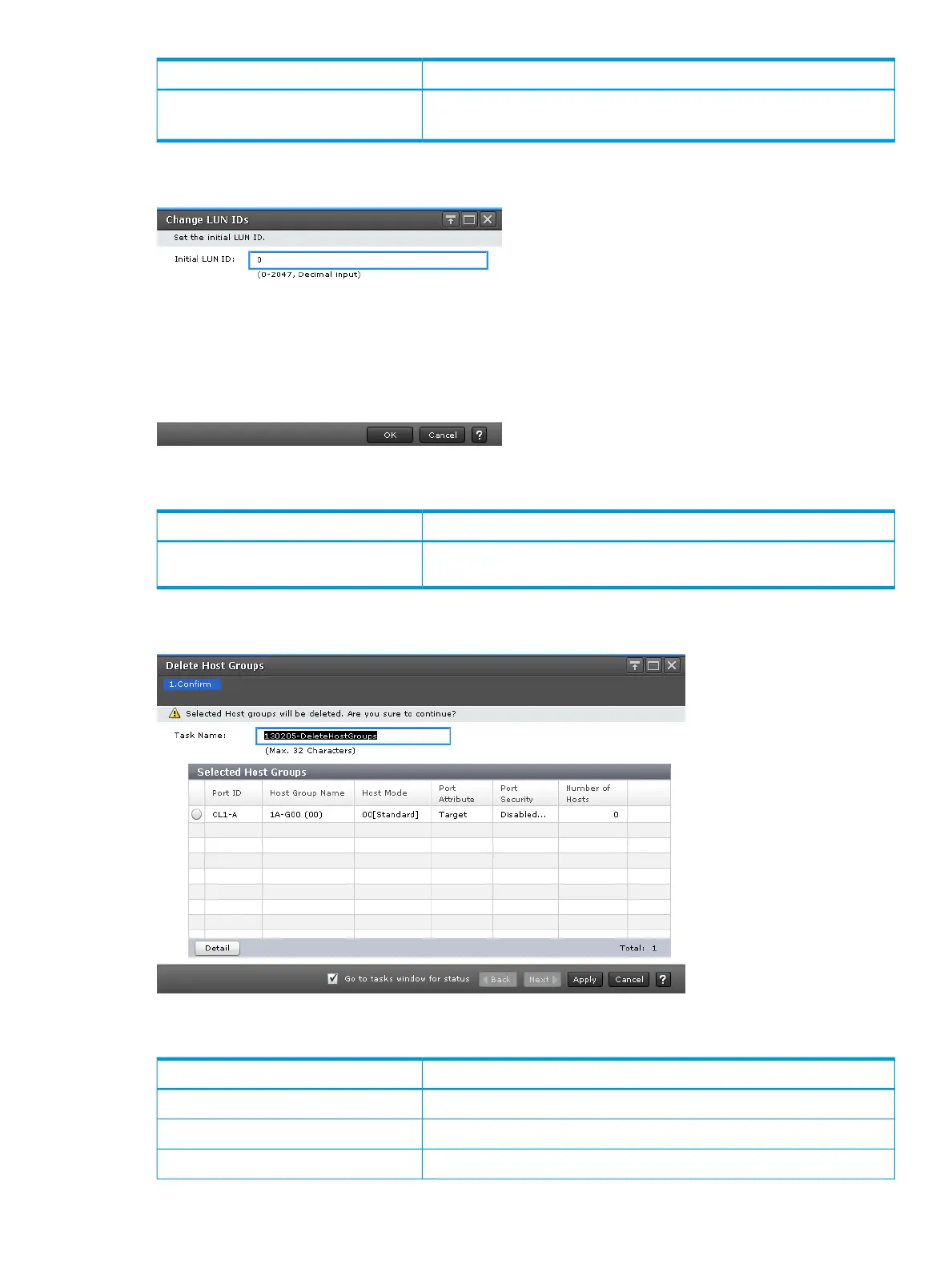DescriptionItem
You cannot use blanks at the beginning or end of the host name. A host
name is case-sensitive.
Change LUN IDs window
Setting field
DescriptionItem
Specify the initial LUN ID. If multiple LUs are selected, LUN IDs are set
consecutively from the specified LUN ID.
Initial LUN ID
Delete Host Groups window
Selected Host Groups table
DescriptionItem
Identifier of the port.Port ID
Name of the host group.Host Group Name
The host mode of the host group.Host Mode
Change LUN IDs window 419