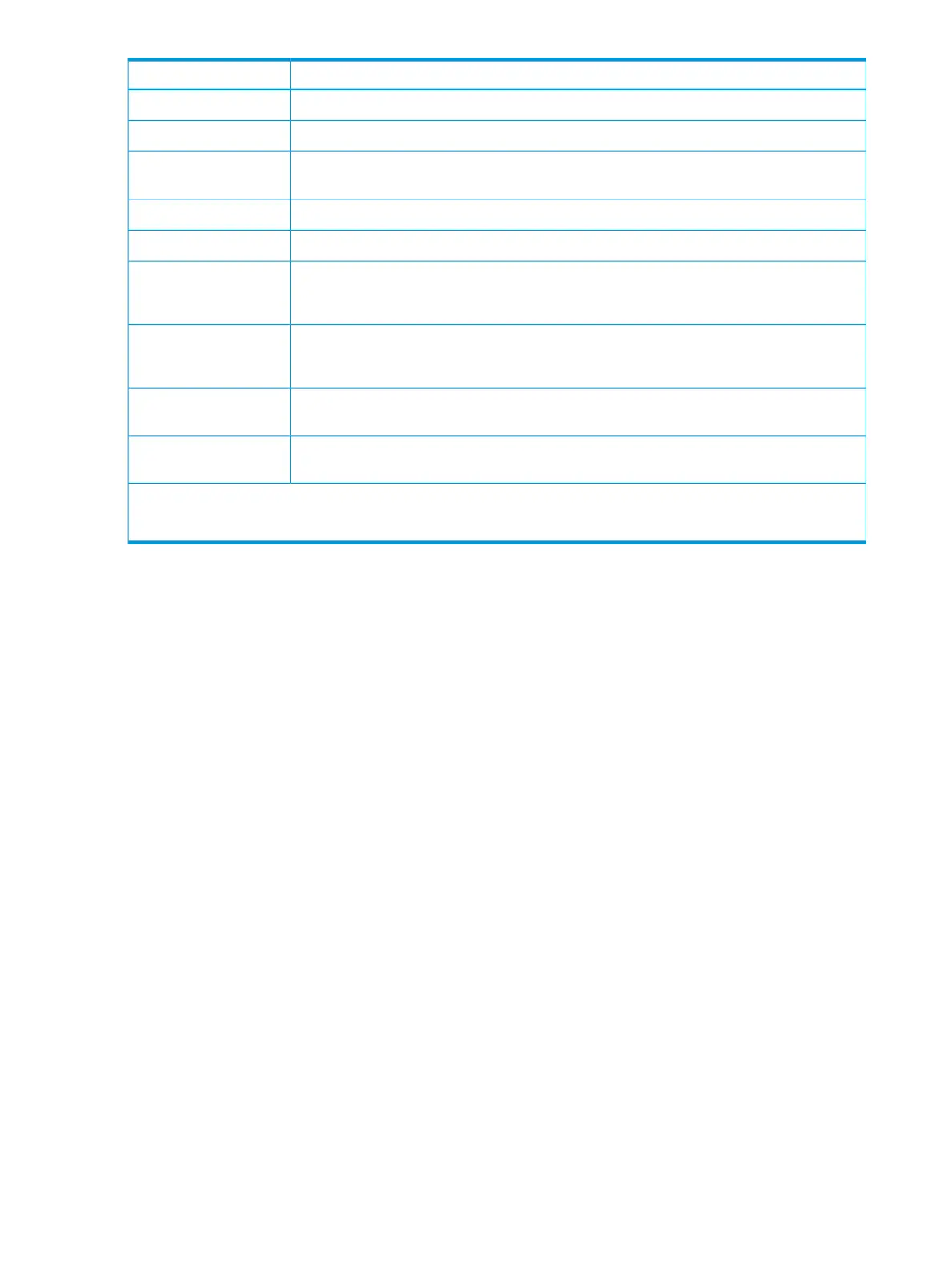DescriptionItem
Opens the Delete UUIDs window.Delete UUIDs
2
Opens the Reclaim Zero Pages window.Reclaim Zero Pages
2
Opens the Stop Reclaiming Zero Pages window.Stop Reclaiming Zero
Pages
2
Opens the Expand V-VOLs window.Expand V-VOLs
2
Opens the Migrate Volumes window. For details, see HP XP7 Auto LUN User Guide.Migrate Volumes
2
Opens the Force Delete Pairs (Cnt Ac-S Pairs) window. For details see HP XP7 Continuous
Access Synchronous User Guide or HP XP7 Continuous Access Synchronous for Mainframe
Systems User Guide.
Force Delete Pairs (Cnt
Ac-S Pairs)
2
Opens the Force Delete Pairs (Cnt Ac-J Pairs) window. For details see HP XP7 Continuous
Access Journal User Guide or HP XP7 Continuous Access Journal for Mainframe Systems
User Guide.
Force Delete Pairs (Cnt
Ac-J Pairs)
2
Opens the Force Delete Pairs (HA Pairs) window. For details see HP XP7 High Availability
User Guide.
Force Delete Pairs (HA
Pairs)
2
Opens a window where you can export configuration information listed in the table to a file
that can be used for multiple purposes, such as backup or reporting.
Export
2
1
Does not appear by default. To display this item, change the Column Settings of the table option.
2
Available when you click More Actions.
Create LDEVs wizard
Use this window to create and provision LDEVs. You can create multiple LDEVs at once when setting
up your storage system.
Create LDEVs window
• “Setting fields”
• “Selected LDEVs table”
260 LDEV GUI reference