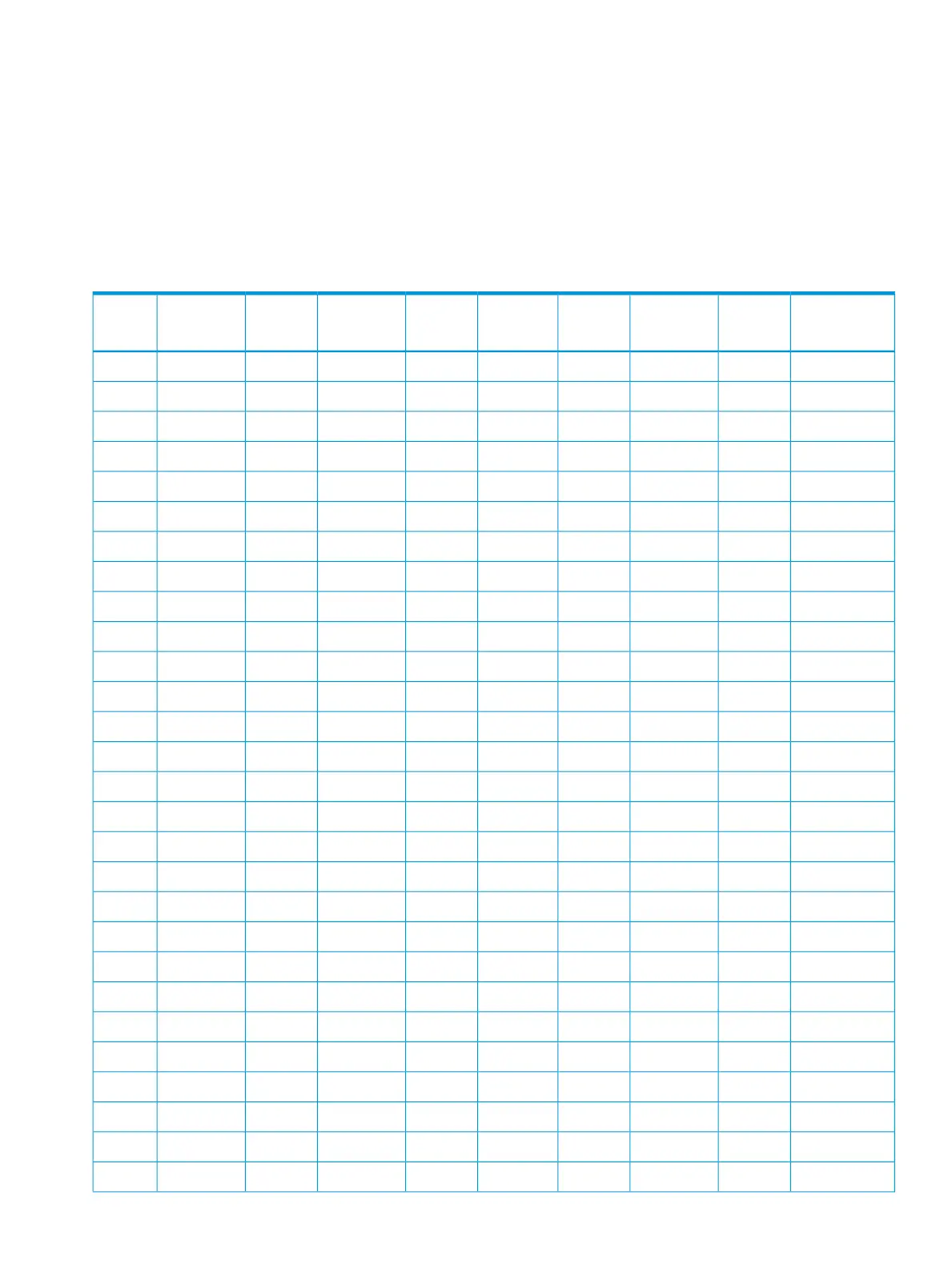4. Select Edit Ports.
5. In the Edit Ports window, select the Address (Loop ID) checkbox, then select the address.
6. Click Finish.
7. In the Confirm window, confirm the settings, in Task Name type a unique name for this task
or accept the default, then click Apply.
If Go to tasks window for status is checked, the Tasks window opens.
Addresses for fibre channel ports
The following addresses are available for setting fibre channel ports.
Loop ID
(120~125)
AL-PALoop ID
(90~119)
AL-PALoop ID
(60~89)
AL-PALoop ID
(30~59
AL-PALoop ID
(0~29)
AL-PA
120109049607630B40EF
1210F9147617531B31E8
122089246627432B22E4
123049345637333B13E2
124029443647234AE4E1
12501953C657135AD5E0
--963A666E36AC6DC
--9739676D37AB7DA
--9836686C38AA8D9
--9935696B39A99D6
--10034706A40A710D5
--10133716941A611D4
--10232726742A512D3
--10331736643A313D2
--1042E7465449F14D1
--1052D7563459E15CE
--1062C765C469D16CD
--1072B775A479B17CC
--1082A7859489818CB
--109297956499719CA
--110278055509020C9
--111268154518F21C7
--112258253528822C6
--113238352538423C5
--1141F8451548224C3
--1151E854E558125BC
--1161D864D568026BA
--1171B874C577C27B9
Configuring fibre channel ports 169