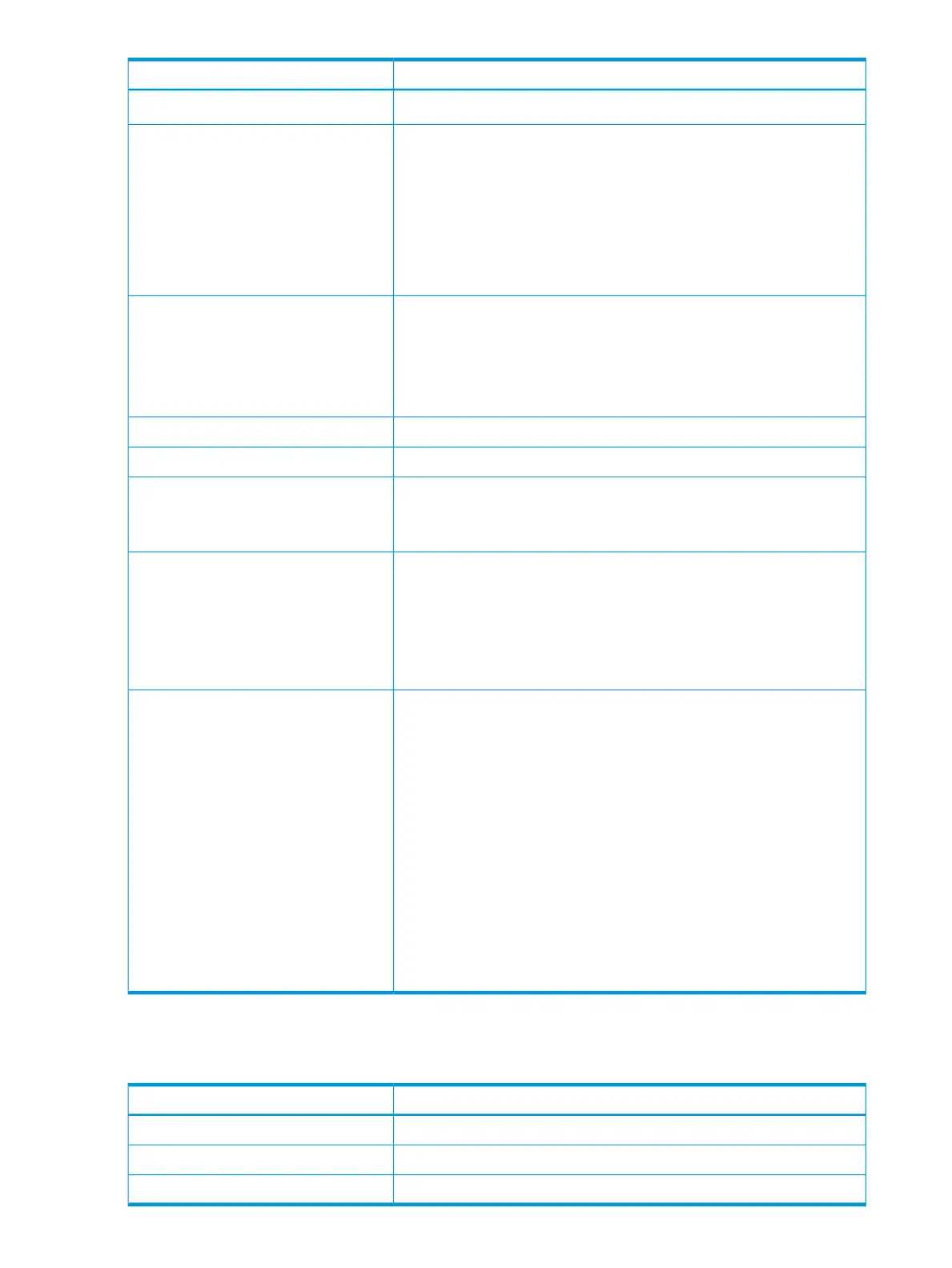DescriptionItem
Hyphen (-): Volume in which the attribute is not defined.
If the logical volume is used as a command device, indicates the status of
the attributes on this LDEV.
Command Device Attributes
• Security: Indicates the status of command device security is (enable or
disable).
• User Authentication: Indicates the status of user authentication (enable
or disable).
• Device Group Definition: Indicates the status of device group definition
(enable or disable).
Access attribute assigned to this LDEV.Access Attribute
Read/Write: Both read and write operations are permitted on the logical
volume.
Read-only: Read operations are permitted on the logical volume.
Protect: Neither read nor write operations are permitted.
Number of paths set for the LDEV.Number of Paths
User-definable LUN identifier. This field is blank if the UUID is not set.UUID
Cache logical partition numbers.CLPR
For detailed information about CLPRs, see the HP XP7 Cache Partition User
Guide.
Displays the information about parity group encryption.Encryption
Enabled: The encryption of the parity group which contains LDEV is enabled.
Disabled: The encryption of the parity group which contains LDEV is
disabled.
If LDEV is a V-VOL for Thin Provisioning, external volume, or migration
volume, a hyphen (-) is displayed.
Information about the virtual storage machine.Virtual Storage Machine
• Model / Serial Number: Model name and serial number of the virtual
storage machine that has LDEV.
• LDEV ID: Virtual LDEV ID. If a Virtual LDEV ID is not assigned to LDEV,
this column is blank.
• Device Name: Virtual device name, which is a combination of the virtual
emulation type, virtual LUSE volume number, and the virtual CVS attribute.
Values of the virtual emulation type, virtual LUSE volume number, and
virtual CVS attribute appear only for items that have been set. This column
is blank when the virtual emulation type, virtual LUSE volume number,
and virtual CVS attribute are not set. If the virtual CVS attribute is set,
CVS is attached as the suffix to the device name.
• SSID: Virtual SSID. If Virtual SSID is not set for LDEV, this column is blank.
• Attribute: Virtual LDEV attribute. If the attribute is not set for LDEV, this
column is blank.
LUNs table
This table provides information about the LUN ID registered for the selected LDEV.
DescriptionItem
Identifier of the port.Port ID
Name of the host group.Host Group Name
Identifier of the logical unit.LUN ID
424 LUN Manager GUI reference