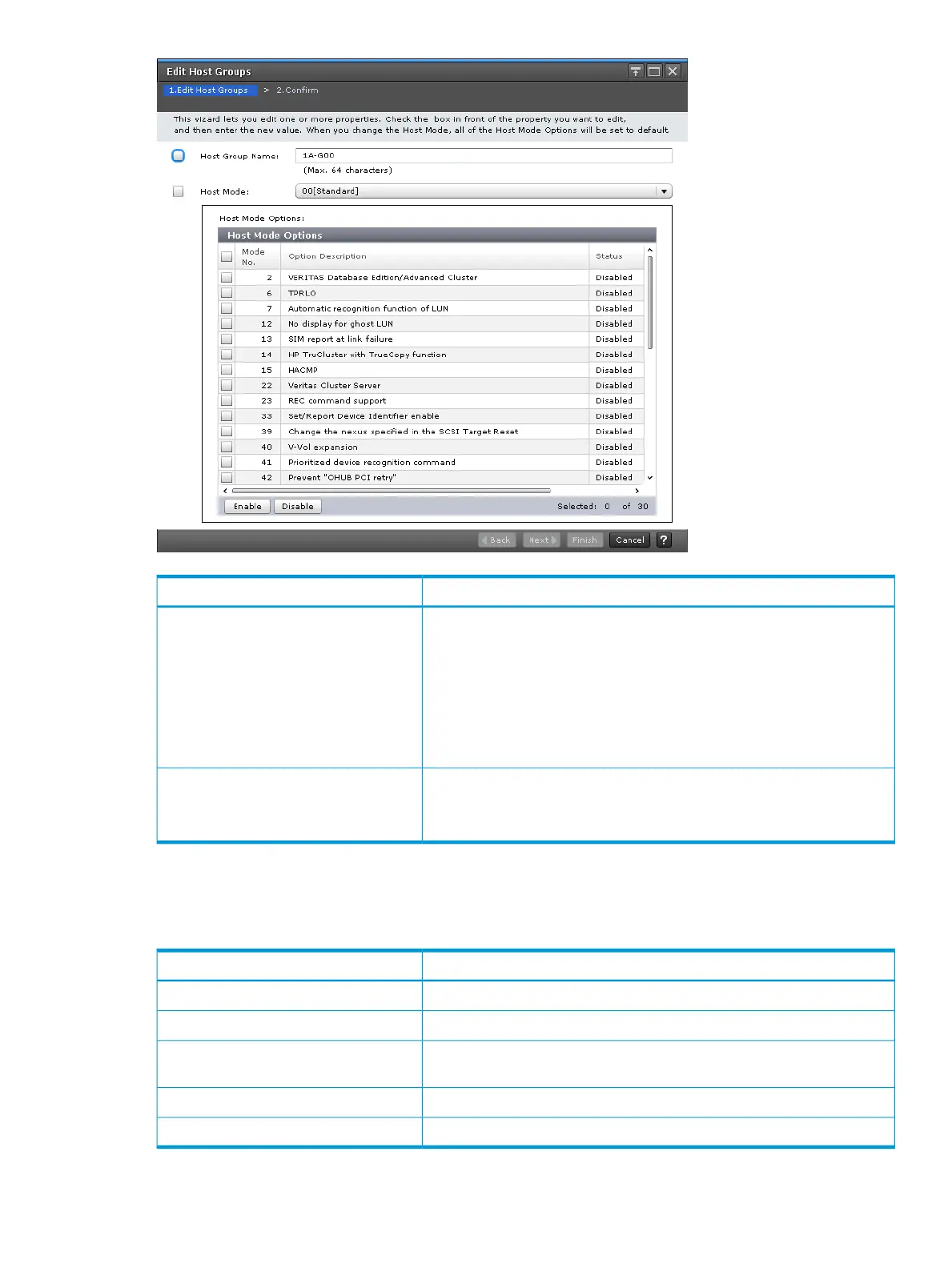DescriptionItem
Specify the name of the host group.Host Group name
Host group name can be up to 64 single-byte ASCII characters
(alpha-numerals and symbols).
You cannot use the following symbols: \ / : , ; * ? " < > |
You cannot use blanks at the beginning or end of the host group name.
If a host group assigned to an initiator port is included in the specified host
groups, this item is unavailable.
Select the host mode from the list.Host Mode
If a host group assigned to an initiator port is included in the specified host
groups, this item is unavailable.
Host Mode Options table
To set the host mode option, select a host mode option, then click Enable. If you do not need a
host mode option, select an unnecessary host mode option, then click Disable.
DescriptionItem
Number identifier of the host mode option.Mode No.
Description of the host mode option.Option Description
Indicates the current status setting (Enabled or Disabled) of the host mode
option on this host group.
Status
Enables the host mode option.Enable
Disables the host mode option.Disable
Edit Host Groups wizard 391