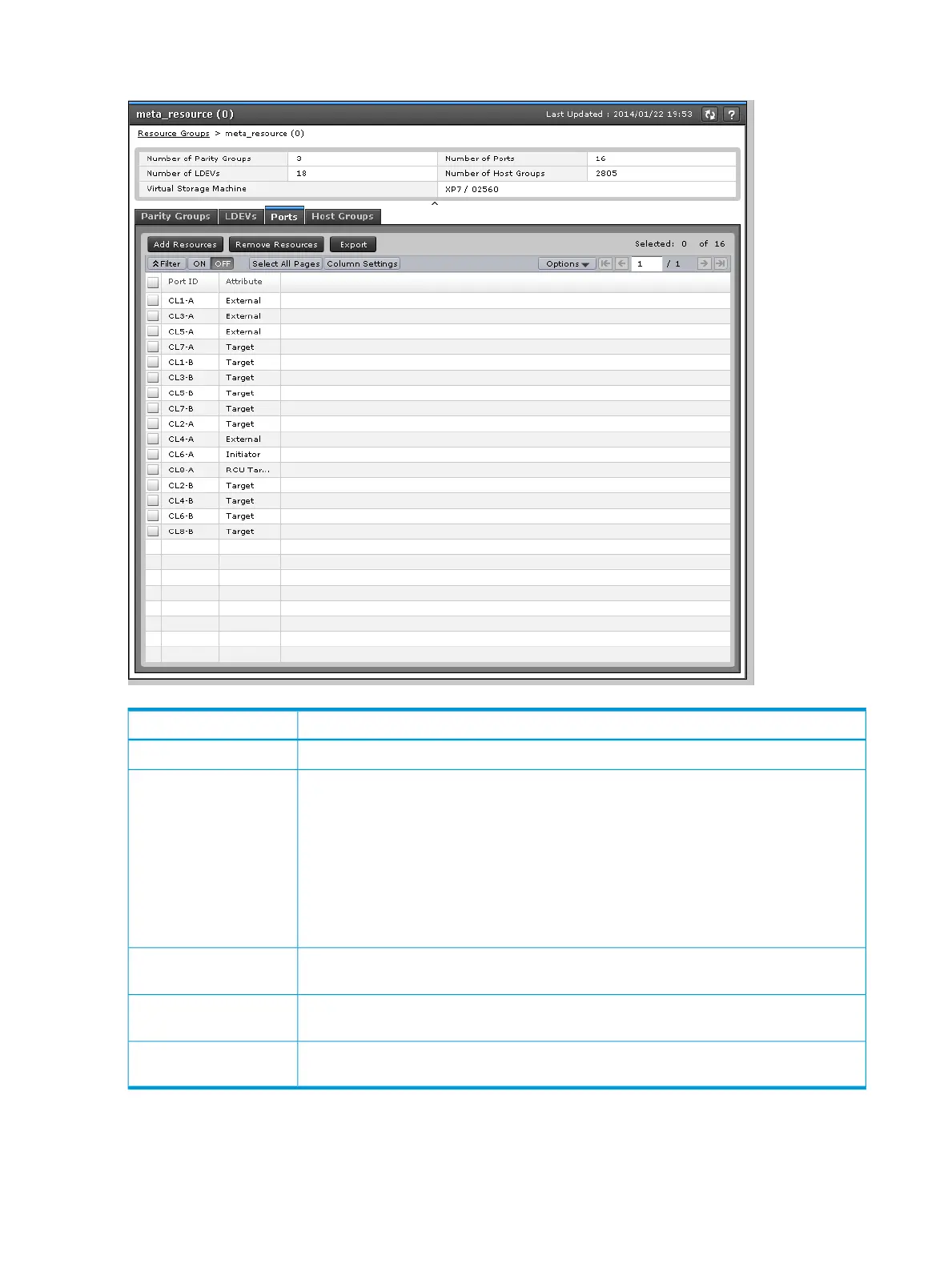Ports tab
DescriptionItem
Identifiers of the ports that are already mounted.Port ID
Attribute of the port indicating I/O flow.Attribute
Initiator: Issues I/O commands to a target port when I/O is executed between storage
systems with Continuous Access Synchronous, and so on.
Target: Receives I/O commands from a host.
RCU Target: Receives I/O commands from an initiator when I/O is executed between
storage systems with Continuous Access Synchronous, and so on.
External: Issues I/O commands to a target port of an external storage system with External
Storage.
Opens the Add Resources window where you can add one or more resources to the resource
group.
Add Resources
Opens the Remove Resources window where you can remove one or more resources from
the resource group.
Remove Resources
Opens a window where you can export configuration information listed in the table to a
file that can be used for multiple purposes, such as backup or reporting.
Export
222 Resource Partition GUI reference