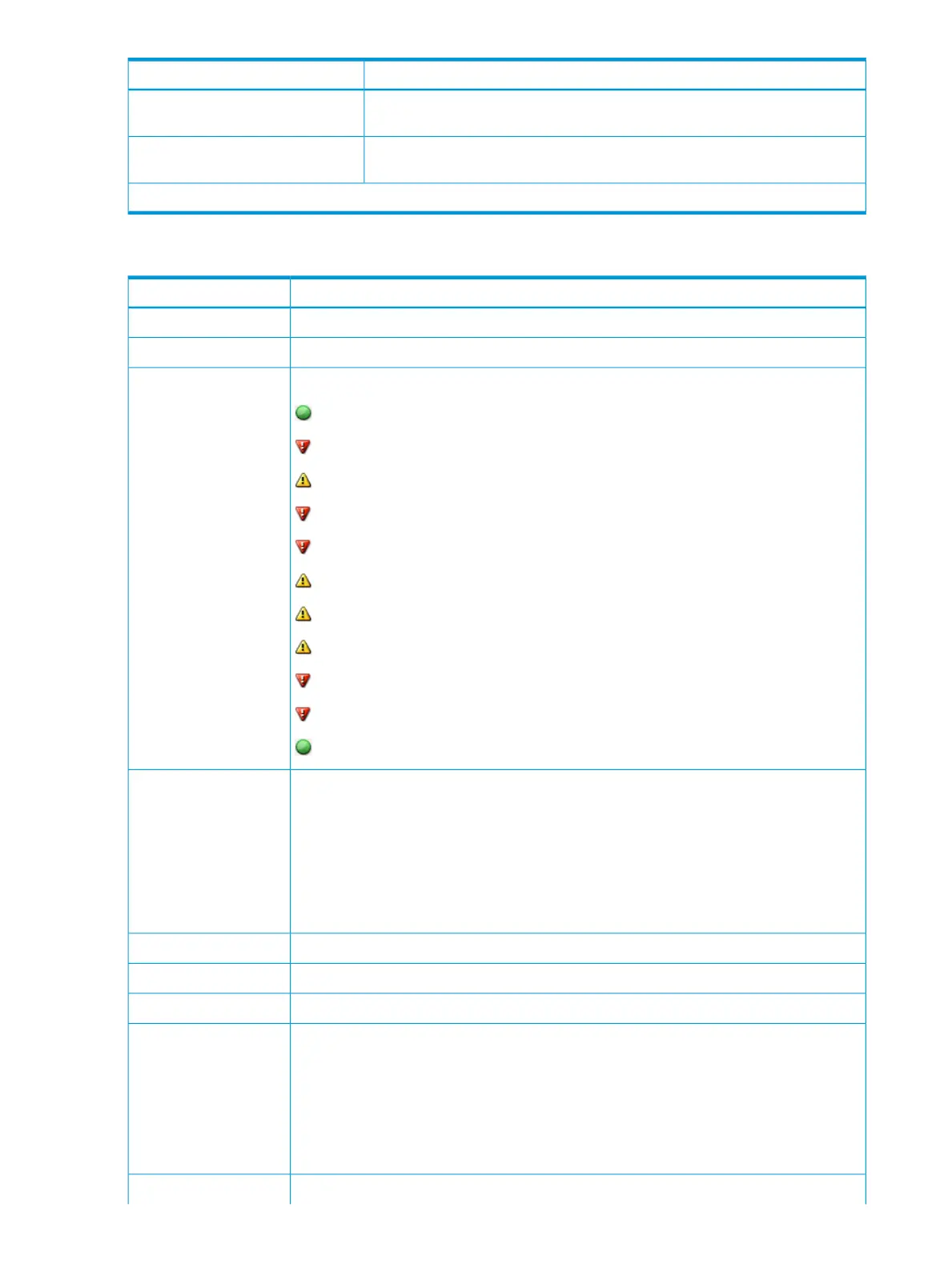DescriptionItem
Open the View Migration Plans window. For details, see the HP XP7 Auto LUN
User Guide.
View Migration Plans*
Open the View Histories window. For details, see the HP XP7 Auto LUN User
Guide.
View Histories*
*Available when you select Auto LUN.
LDEVs tab
DescriptionItem
LDEV identifier, which is the combination of LDKC, CU, and LDEV.LDEV ID
LDEV name.LDEV Name
LDEV status.Status
Normal: Normal status.
Blocked: Host cannot access a blocked volume.
Warning: Problem occurs in the volume.
Formatting: Volume is being formatted.
Preparing Quick Format: Volume is being prepared for quick formatting.
Quick Formatting: Volume is being quick-formatted.
Correction Access: Access attribute is being corrected.
Copying: Data in the volume is being copied.
Read Only: Data cannot be written on a read-only volume.
Shredding: Volume is being shredded.
Hyphen (-): Any status other than the above.
Displays the V-VOL management task being performed on a Thin Provisioning, Thin
Provisioning Z, Smart Tiers, or a Smart Tiers Z V-VOL.
V-VOL Management
Task
1
• Reclaiming Zero Pages: The process is in progress.
• Waiting for Zero Page Reclaiming: The process has been waited.
• Blank: The V-VOL management task can be performed on the volume, but the task is not
currently in process.
• Hyphen(-): The V-VOL management task cannot be performed on the volume.
LDEV capacity.Capacity
Number of paths set for the LDEV.Number of paths
Emulation type.Emulation Type
Provisioning type to be assigned to the LDEV.Provisioning Type
Basic: Internal volume.
THP: THP V-VOLs.
External: External volume.
External MF: Migration volume.
Snapshot: Fast Snap volume.
Attribute of the volume indicating how the LDEV is being used.Attribute
258 LDEV GUI reference