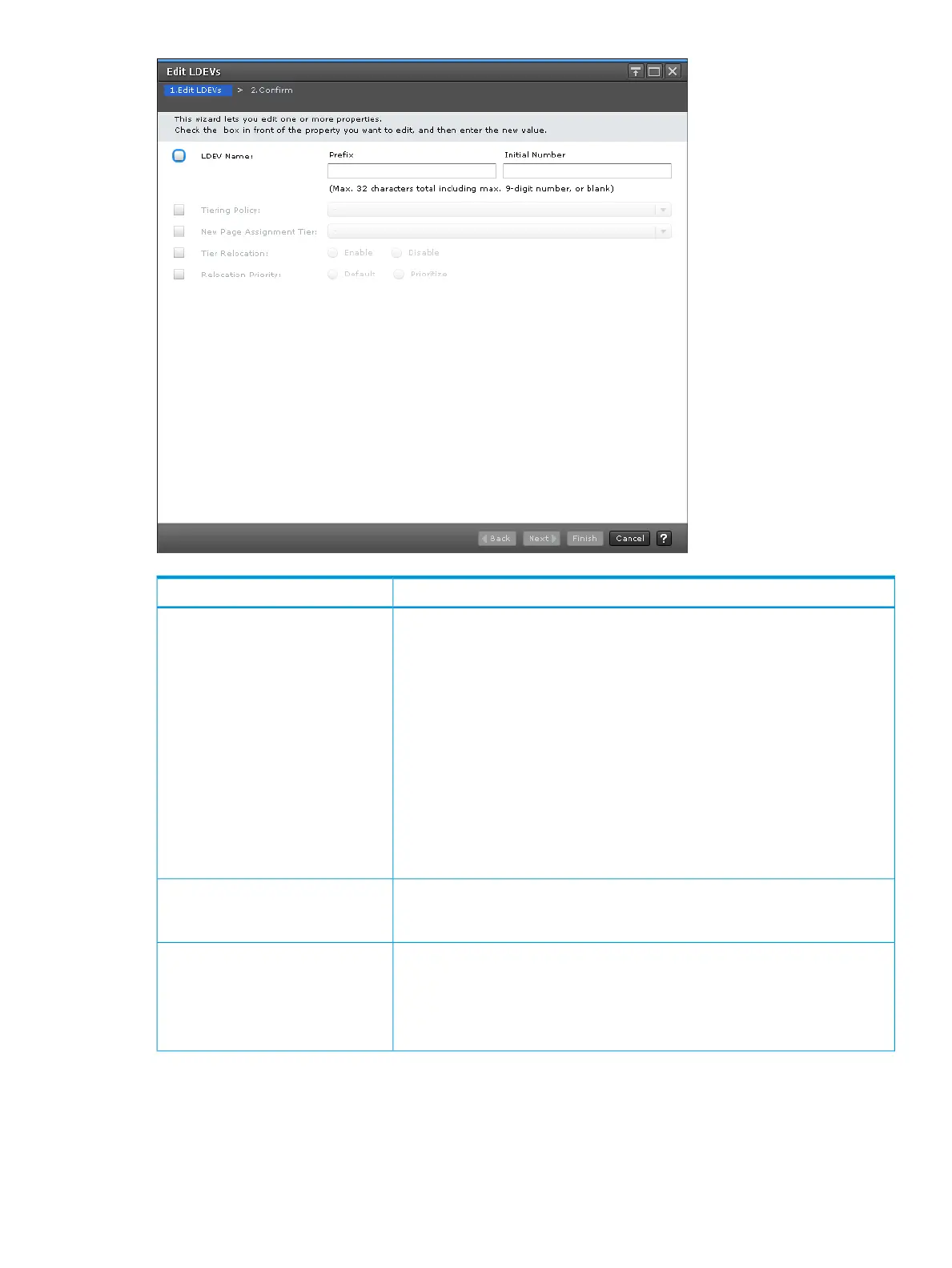DescriptionItem
Specify the LDEV name, using up to 32 characters.LDEV Name
• Prefix: Fixed character string.
• Initial Number: Initial number.
Specify the initial number according to these examples.
Example:
◦ 1: Up to 9 numbers are added (1, 2, 3 ... 9)
◦ 08: Up to 92 numbers are added (08, 09, 10 ... 99)
◦ 23: Up to 77 numbers are added (23, 24, 25 ... 99)
◦ 098: Up to 902 numbers are added (098, 099, 100 ... 999)
Specify the tiering policy for the LDEV. For details about the setting. You can
specify this function only when the V-VOLs using Smart Tiers or Smart Tiers Z
are available. See “Notes on tiering policy settings” (page 103)
Tiering Policy
Specify the new page assignment tier you want to assign to the LDEV. Middle
is set by default. You can select from High, Middle, or Low. See “New page
assignment tier” (page 105).
New Page Assignment Tier
You can specify this function only when the V-VOLs that use Smart Tiers or Smart
Tiers Z are available.
Edit LDEVs wizard 269