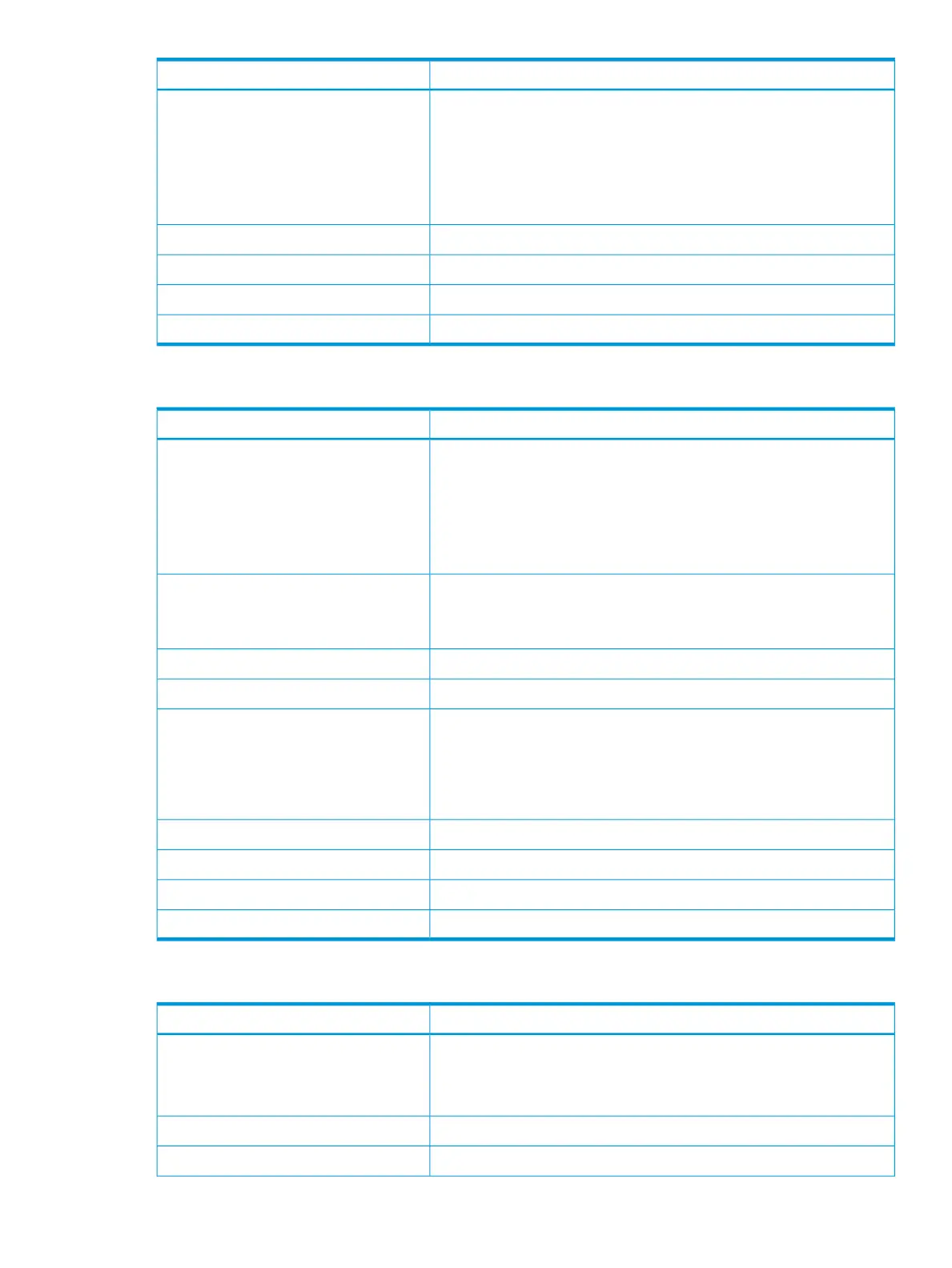DescriptionItem
Secondary Volume
• LDEV ID: Displays LDEV ID of the secondary volume.
• LDEV Name: Displays LDEV name of the secondary volume.
• Emulation Type: Displays emulation type of the secondary volume.
• Capacity: Displays capacity of the secondary volume.
• CLPR: Displays CLPR ID of the secondary volume.
Displays the pace of copying of the pair.Copy Pace
Displays the consistency group number of the pair.CTG ID
Displays the mirror unit number of the pair.Mirror Unit
Displays the View Pair Properties window.Detail
FS Pairs table
DescriptionItem
Primary Volume
• LDEV ID: Displays LDEV ID of the primary volume.
• LDEV Name: Displays LDEV name of the primary volume.
• Emulation Type: Displays emulation type of the primary volume.
• Capacity: Displays capacity of the primary volume.
• CLPR: Displays CLPR ID of the primary volume.
Displays the snapshot group name.Snapshot Group
Information is shown for this item only if you have configured a snapshot
group for the FS pair.
Displays the pair status.Status
Displays the date and time when you created the pair to store snapshot.Snapshot Date
Secondary Volume
• LDEV ID: Displays LDEV ID of the secondary volume.
• LDEV Name: Displays LDEV name of the secondary volume.
• Capacity: Displays capacity of the secondary volume.
• CLPR: Displays CLPR ID of the secondary volume.
Displays pool name and identification number.Pool Name (ID)
Displays the consistency group identification number.CTG ID
Displays the mirror unit number of the pair.Mirror Unit
Displays the View Pair Properties window.Detail
Cnt Ac-S Pairs table
DescriptionItem
Displays the copy type of the pairCopy Type
• Cnt Ac-S: Continuous Access Synchronous pair
• Cnt Ac-S Z: Continuous Access Synchronous Z pair
Displays whether the volume is a primary or secondary volume.Pair Position
Displays the pair status.Status
LDEV Properties window 289