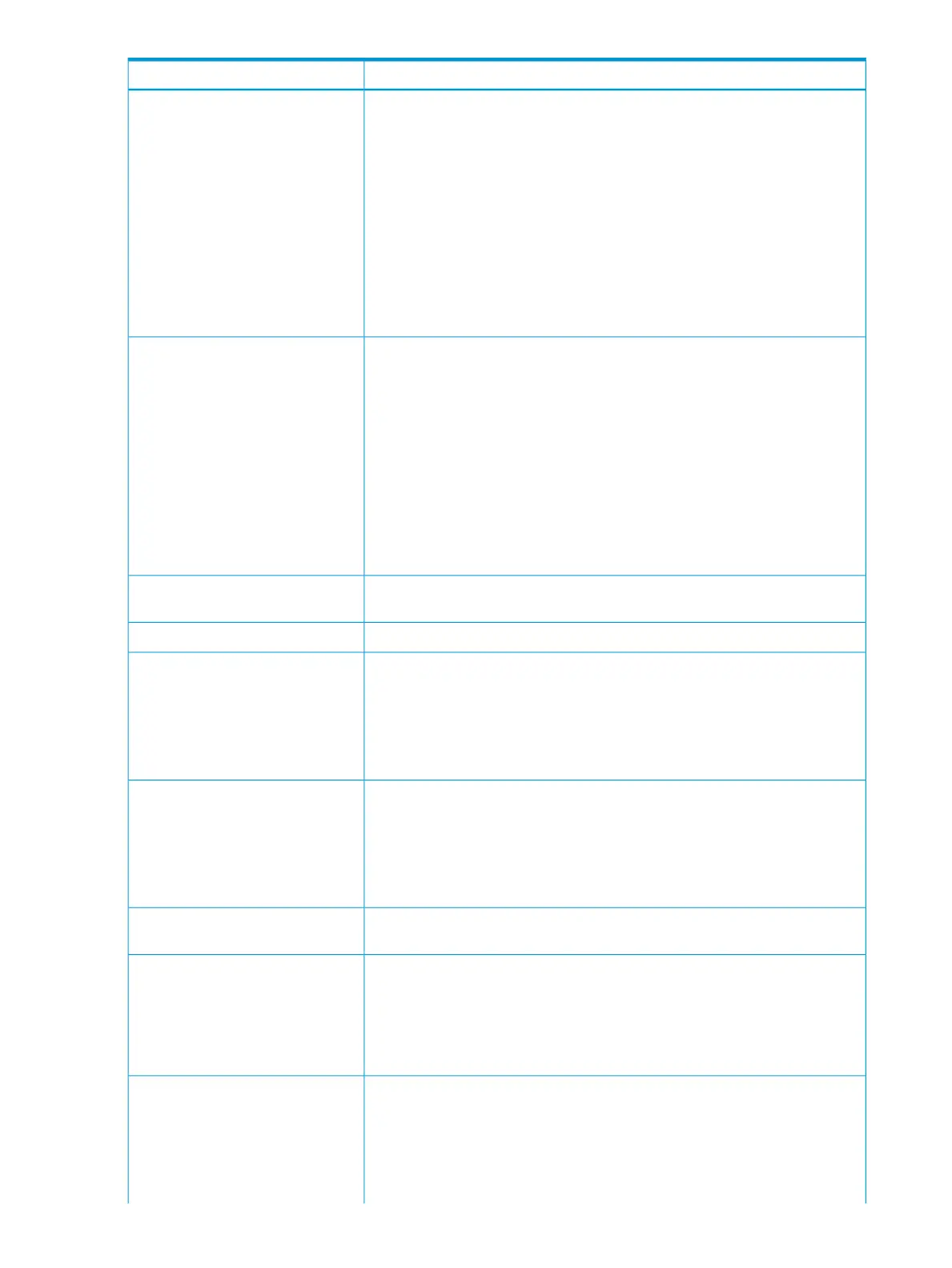DescriptionItem
Displays information about the V-VOL capacity.Capacity
• Total: Displays the V-VOL capacity.
• Used: Displays the V-VOL used capacity.
The displayed value on Total might be larger than the displayed value on
Used due to following reasons:
◦ Used displays the used V-VOL capacity which is rounded up on each
page.
◦ If the emulation type is 3390-A, the used capacity of V-VOL includes the
capacity of control cylinders (7 Cyl is required per 1,113 Cyl).
• Used(%): Displays the V-VOL usage level.
Displays information about the used capacity of V-VOLUsed Capacity
• Tier1: Displays the used capacity of tier 1.
A hyphen (-) is displayed if the logical volume is a not a V-VOL of Smart Tiers
or Smart Tiers Z.
• Tier2: Displays the used capacity of tier 2.
A hyphen (-) is displayed if tier 2 does not exist or if the logical volume is a
not a V-VOL of Smart Tiers or Smart Tiers Z.
• Tier3: Displays the used capacity of tier 3.
A hyphen (-) is displayed if tier 3 does not exist or if the logical volume is a
not a V-VOL of Smart Tiers or Smart Tiers Z.
Displays the number of alternate paths. A hyphen(-) is displayed for the Thin
Provisioning Z or Smart Tiers Z V-VOL.
Number of Paths
Displays the CLPR ID.CLPR
Displays the tiering policy name and ID.Tiering Policy
All(0): The policy of which all tiers in the pool are used.
Level1(1) - Level5(5): One of the policy from Level1 to Level5 is set to V-VOL.
Level6(6) - Level31(31): The tiering policy of the user definition is set to V-VOL
Hyphen (-): V-VOL is not the Smart Tiers or Smart Tiers Z V-VOL.
Displays the new page assignment tier.New Page Assignment Tier
High: High is set to V-VOL.
Middle: Middle is set to V-VOL.
Low: Low is set to V-VOL.
Hyphen (-): V-VOL is not the Smart Tiers or Smart Tiers Z V-VOL.
Displays whether tier relocation is set to enabled or disabled. If the Smart Tiers
or Smart Tiers Z V-VOL is not used, a hyphen (-) is displayed.
Tier Relocation
Displays the relocation priority.Relocation Priority
Prioritized: The priority is set to V-VOL.
Blank: The priority is not set to V-VOL.
Hyphen (-): V-VOL is not the Smart Tiers or Smart Tiers Z V-VOL or the tier
relocation function is disabled.
Displays the pool management task being performed to the pool.Pool Management Task
Waiting for Rebalance: The rebalance process is being waited.
Rebalancing: The rebalance process is being performed.
Waiting for Relocation: The tier relocation process is being waited.
Relocating: The tier relocation process is being performed.
310 Thin Provisioning and Smart Tiers GUI reference