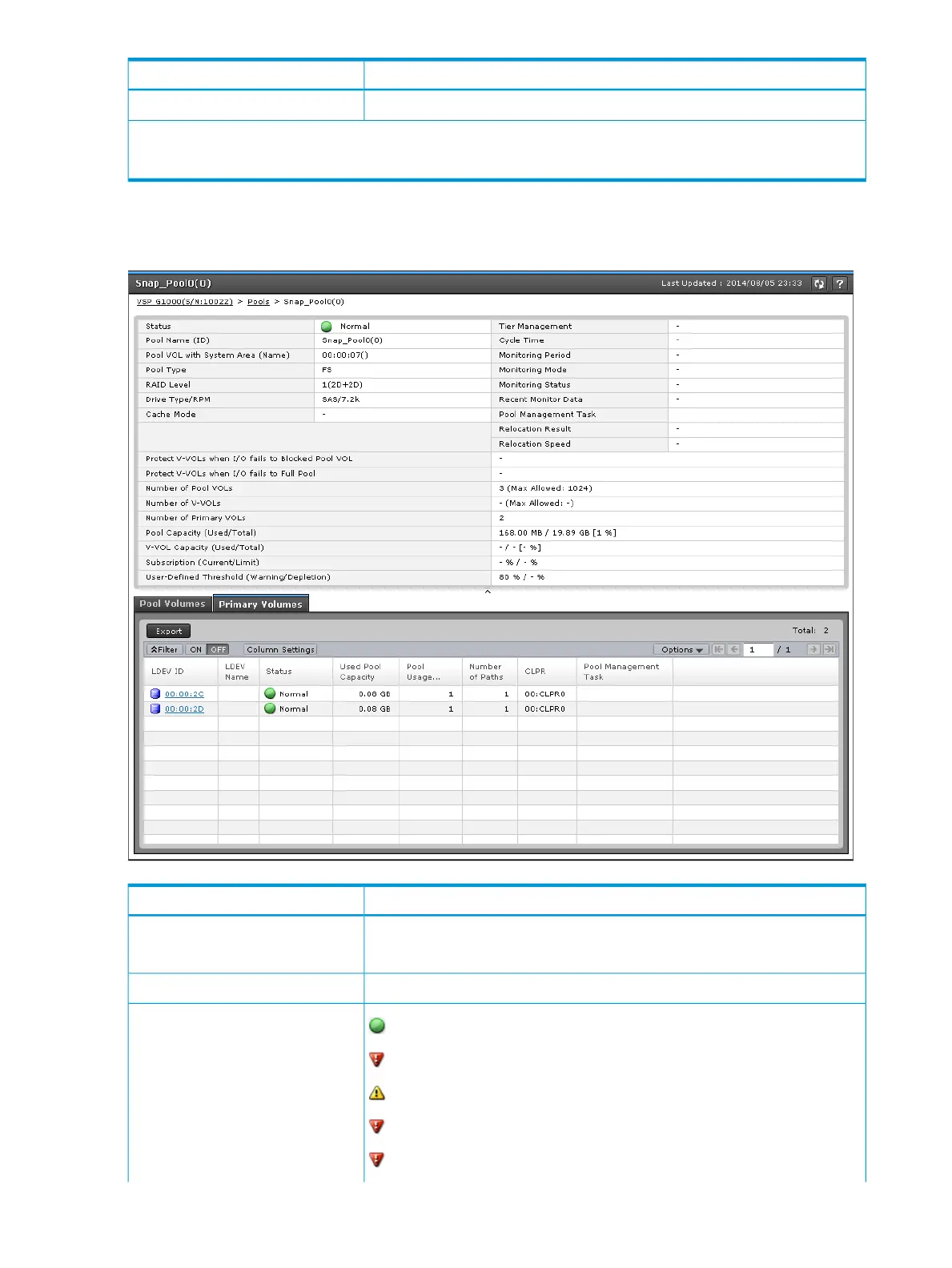DescriptionItem
Displays the window for outputting table information.Export
2
1
Does not appear by default. To display this item, change the Column Settings of the table option.
2
Appears when you click More Actions.
Primary Volumes tab
If you select a Fast Snap pool, this tab is displayed.
DescriptionItem
Displays the combination of the LDKC, CU, and LDEV.LDEV ID
Clicking LDEV ID opens the LDEV Properties window.
Displays the LDEV name.LDEV Name
Normal: Normal status.
Status
Blocked: Host cannot access a blocked volume.
Warning: Problem occurs in the volume.
Formatting: Volume is being formatted.
Preparing Quick Format: Volume is being prepared for quick formatting.
312 Thin Provisioning and Smart Tiers GUI reference