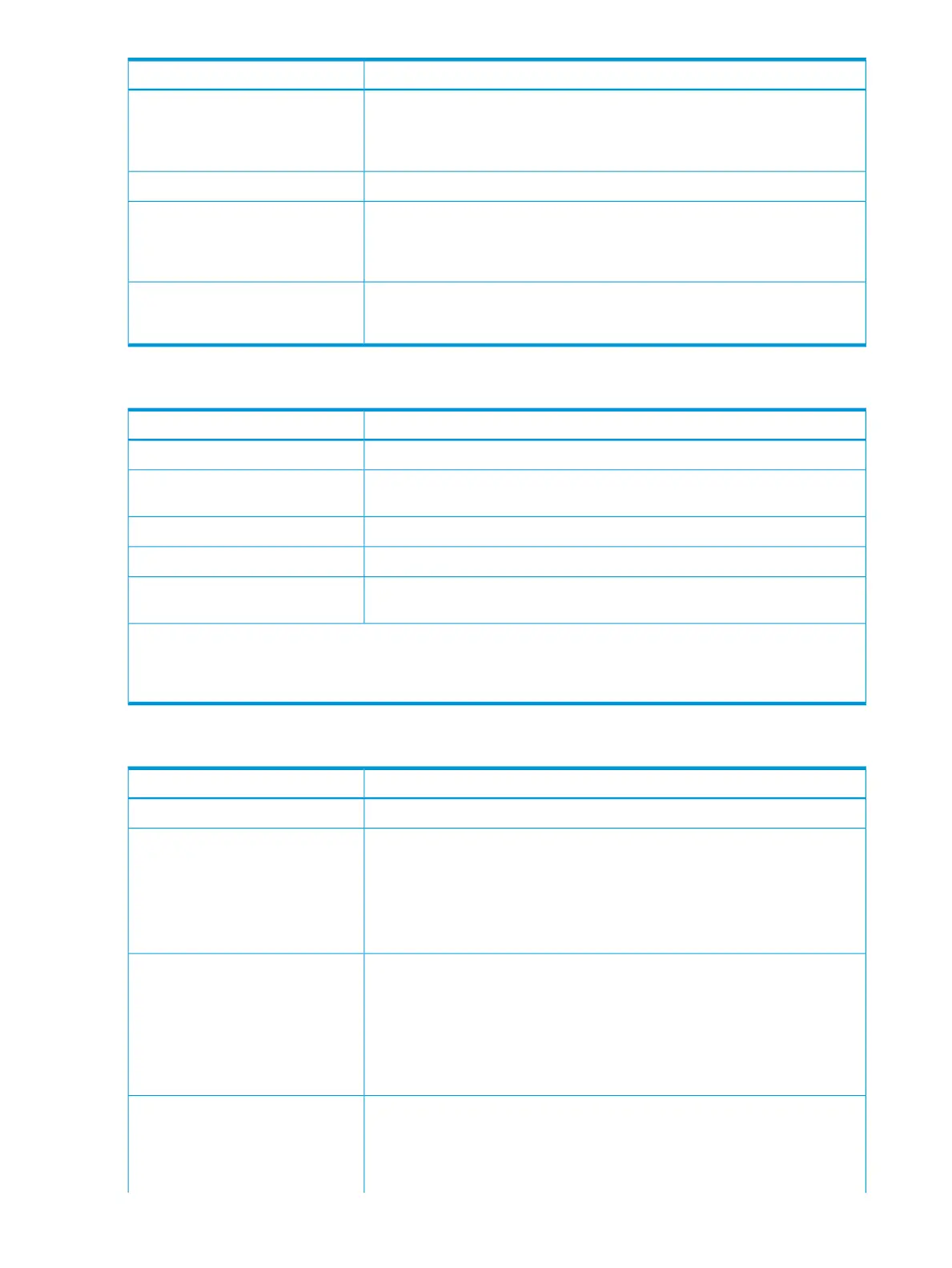DescriptionItem
Displays the following buffer spaces.Buffer Space
• New page assignment: Buffer spaces for new page assignment.
• Tier relocation: Buffer spaces for tier relocation.
Displays the total capacity of each tier and total capacity of the pool.Total Capacity
Displays the percentage of the used capacity for the pool and each tier. The
field is updated asynchronously with the Recent Tier Utilization table and when
Used Capacity (Used %)
the View Tier Properties window is opened. The Used Capacity of each tier may
differ from the Total value.
Displays the used capacity size and percentage related to the tiering-policy of
the pool and each tier. This item displays when you make a Tiering Policy
selection.
Tiering Policy: tiering policy name
Recent Tier Utilization (monitoring period) table
DescriptionItem
If a error occurs, a message appears.Header area
Displays the tier names: Tier1, Tier2, Tier3, and Total. Each column displays
information about the tier.
Tier name
Displays the percentage of progress in performance utilization processing.Performance Utilization
Displays the average number of I/Os on an hourly basis.*Average Number of I/O (per Hour)
Displays the average number of I/Os for the pool and each tier that are related
to the tiering-policy. This item displays when you make a Tiering Policy selection.*
Tiering Policy: tiering policy name
* This field is updated when performance monitoring information is collected, asynchronously with Used Capacity
(Used %). If ? is displayed, take the actions displayed in the header area of the Recent Tier Utilization table. If an error
message and countermeasure are not shown in the header area of the Recent Tier Utilization table, refresh the window.
If ? continues to display, call HP technical support.
Performance Graph
DescriptionItem
Displays the performance graph of the entire pool or tiering policy.Performance graph
If Entire Pool and the period mode of the monitoring mode are specified, this
item appears. When this checkbox is selected, the performance graph appears.
Pool
The vertical scale of the performance graph indicates the average number of
I/Os on an hourly basis. The horizontal scale of the performance graph indicates
the capacity.
If there is no monitor data, this item does not appear.
If Entire Pool and the continuous mode of the monitoring mode are specified,
this item appears. When this checkbox is selected, the performance graph
Pool(Weighted average)
appears. The vertical scale indicates the average number of I/Os on an hourly
basis. The number of I/Os is a weighted, averaged with the monitoring data
from the past cycle weighted against the monitoring data from the current cycle.
The horizontal scale indicates the capacity.
If there is no monitor data, this item does not appear.
If Tiering Policy and the period mode of the monitoring mode are specified, this
item appears. When the checkbox is selected, the performance graph appears.
Policy
The vertical scale of the performance graph indicates the average number of
I/Os on an hourly basis. The horizontal scale of the performance graph indicates
the capacity.
346 Thin Provisioning and Smart Tiers GUI reference