Front bezel
1. Prepare the computer for disassembly (see Preparation for disassembly on page 17).
2. Position the computer on its right side with the bottom toward you.
3. Release the two tabs (1) on the bottom of the front bezel from the computer.
4. Swing the bottom edge of the front bezel (2) away from the computer.
5. Remove the front bezel (3).
6. Remove the front bezel.
Reverse this procedure to install the front bezel.
Front bezel 19
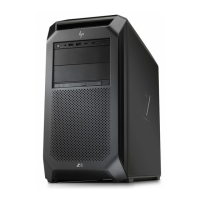
