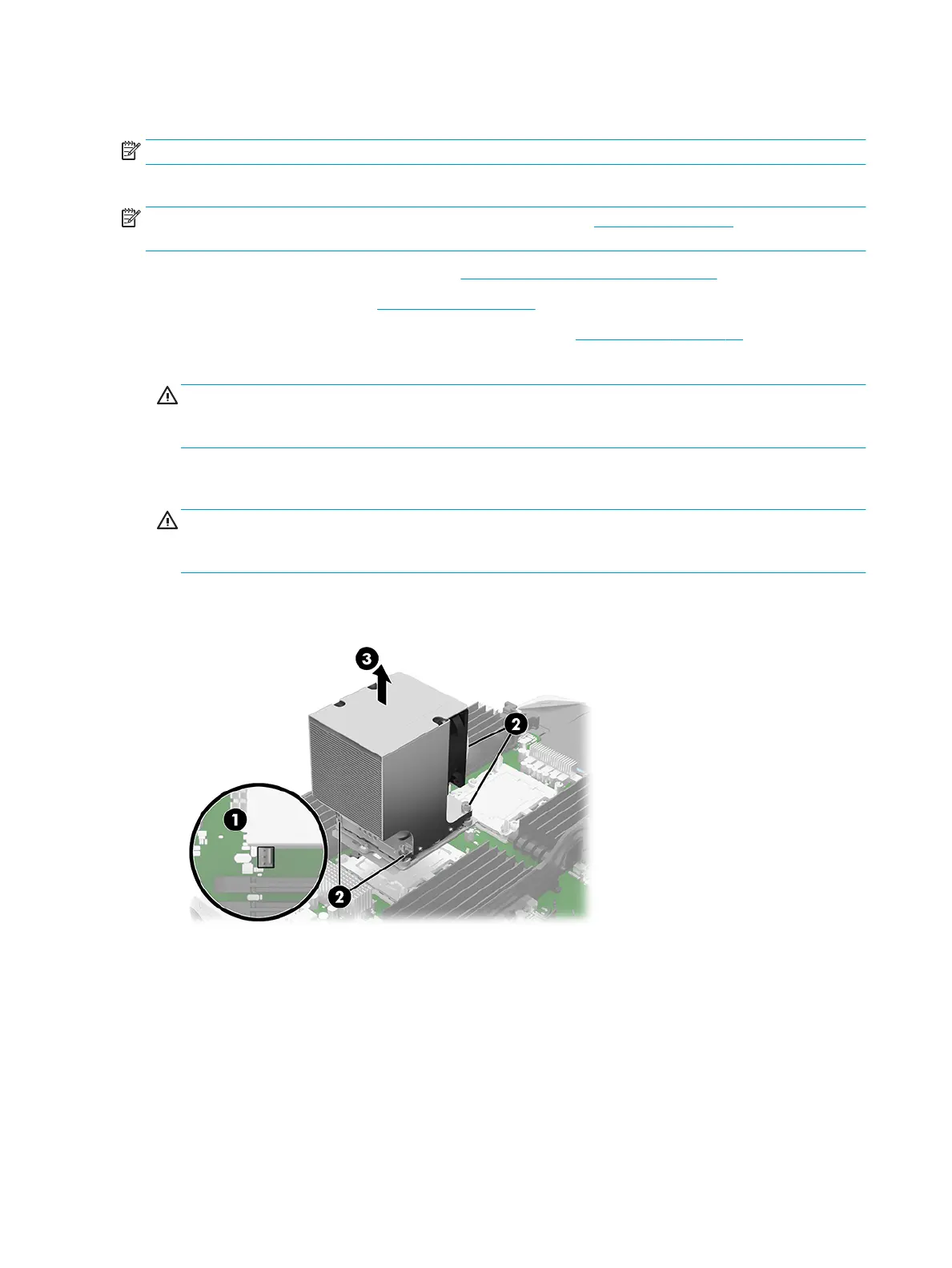Heat sink
NOTE: The heat sink spare part kit includes replacement thermal material.
Follow these steps to remove the heat sink:
NOTE: When replacing the heat sink, be sure that the processor (see Processor on page 35) is removed from
the defective heat sink and installed on the replacement heat sink.
1. Prepare the computer for disassembly (see Preparation for disassembly on page 17).
2. Remove the access panel (see Access panel on page 22).
3. Remove the interior upper cover and interior lower cover (see Interior covers on page 24).
4. Disconnect the heat sink fan cable (1) from the system board.
CAUTION: The heat sink captive screws must be loosened and tightened in the sequence indicated on the
label on the heat sink. Failure to follow this sequence can result in damage to the heat sink, the processor,
and the system board.
5. In the sequence indicated on the label on the heat sink, loosen the four slotted Torx30 captive screws (2)
that secure the heat sink to the computer.
CAUTION: The processor is attached to the bottom of the heat sink. When the heat sink is removed, it is
recommended that the heat sink be left resting upside down, with the processor resting on top of the heat
sink. Failure to follow this caution can result in damage to the processor.
6. Remove the heat sink (3).
Reverse this procedure to install the heat sink.
34 Chapter 4 Removal and replacement procedures
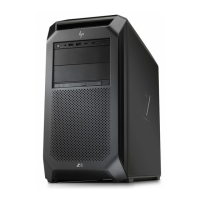