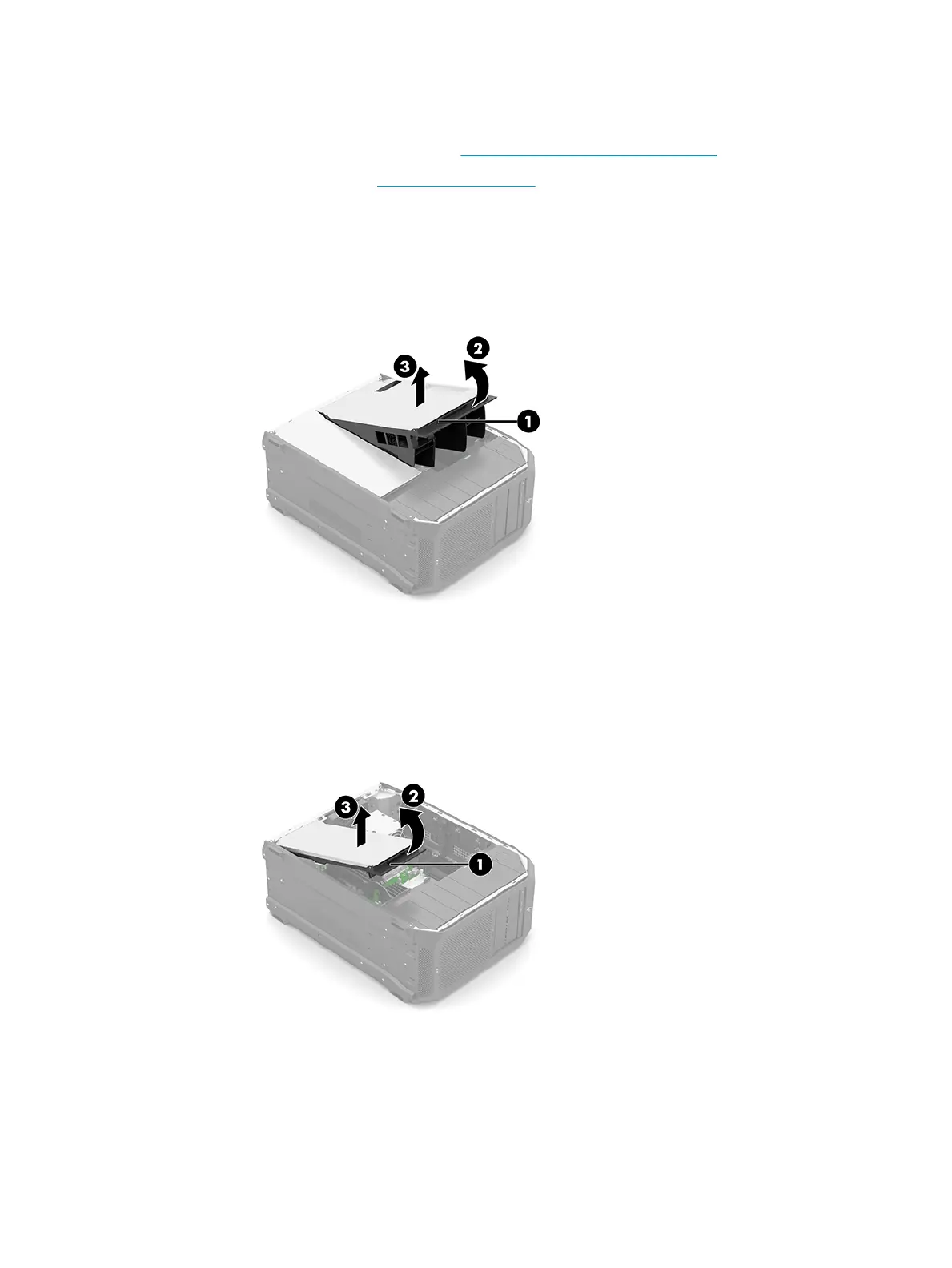Interior covers
1. Prepare the computer for disassembly (see Preparation for disassembly on page 17).
2. Remove the access panel (see Access panel on page 22).
3. Position the computer on its right side with the bottom toward you.
4. Use the interior upper cover release latch (1) to swing the interior upper cover (2) up and back until it rests
at angle.
5. Remove the interior upper cover (3).
6. Use the interior lower cover release latch (1) to swing the interior lower cover (2) up and back until it rests
at angle.
7. Remove the interior lower cover (3).
Reverse this procedure to install the interior upper cover and interior lower cover.
24 Chapter 4 Removal and replacement procedures
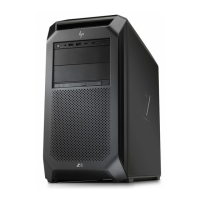