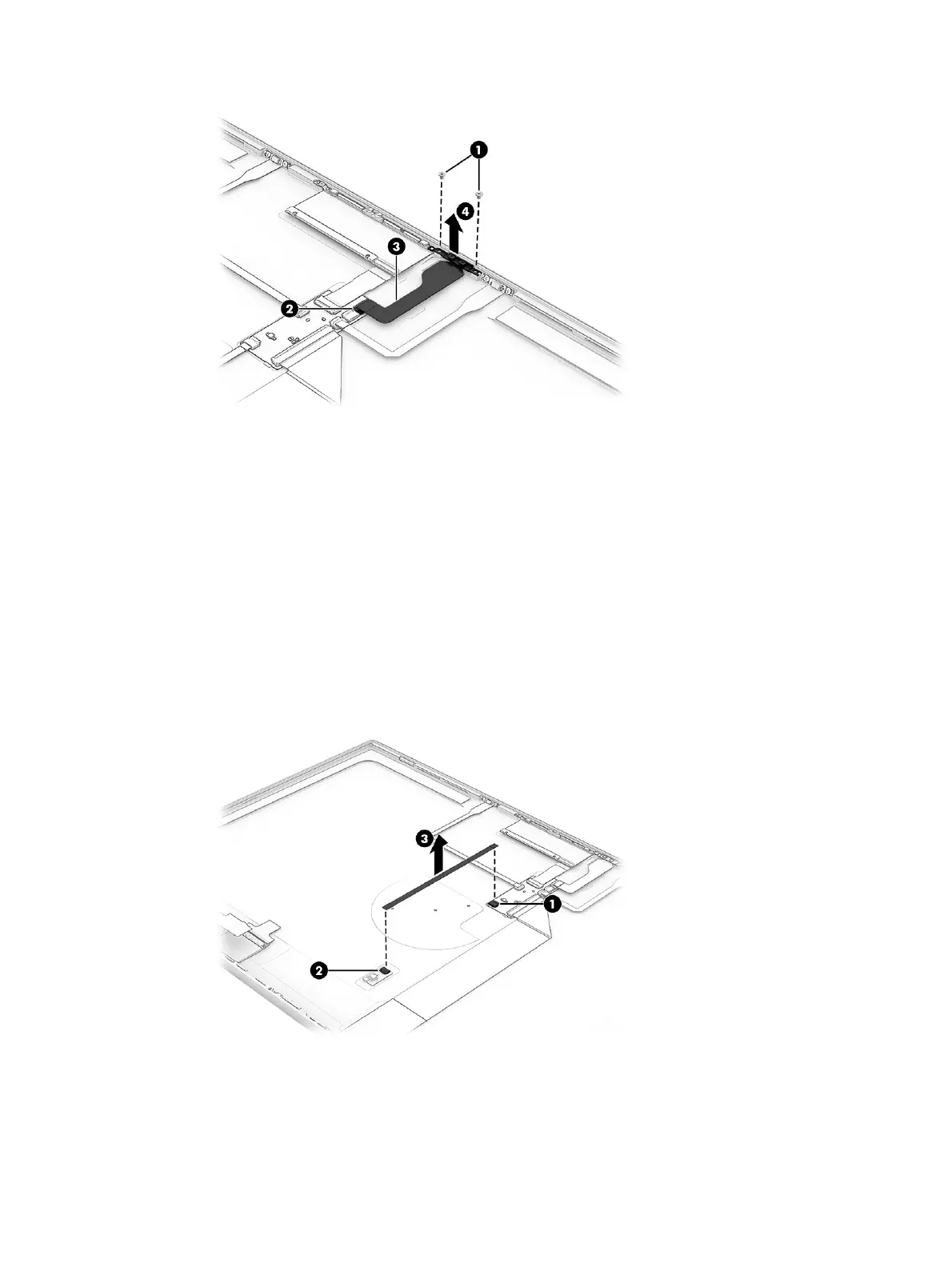15. To remove the motion board cable:
a. Remove the display assembly.
b. Remove the display bezel.
c. Remove the display panel assembly.
d. Release the LIF connector (1) the motion board cable is connected to, and then disconnect the
motion board cable from the sensor board.
e. Release the LIF connector (2) the motion board cable is connected to, and then disconnect the
motion board cable from the motion board.
f. Detach the motion board cable (3) from the display back cover. The motion board cable is
attached to the display back cover with double-sided adhesive.
g. Remove the motion board cable.
The motion board cable is included in the Display Cable Kit, spare part number N10933-001.
16. To remove the motion board:
58
Chapter 5 Removal and replacement procedures for authorized service provider parts
