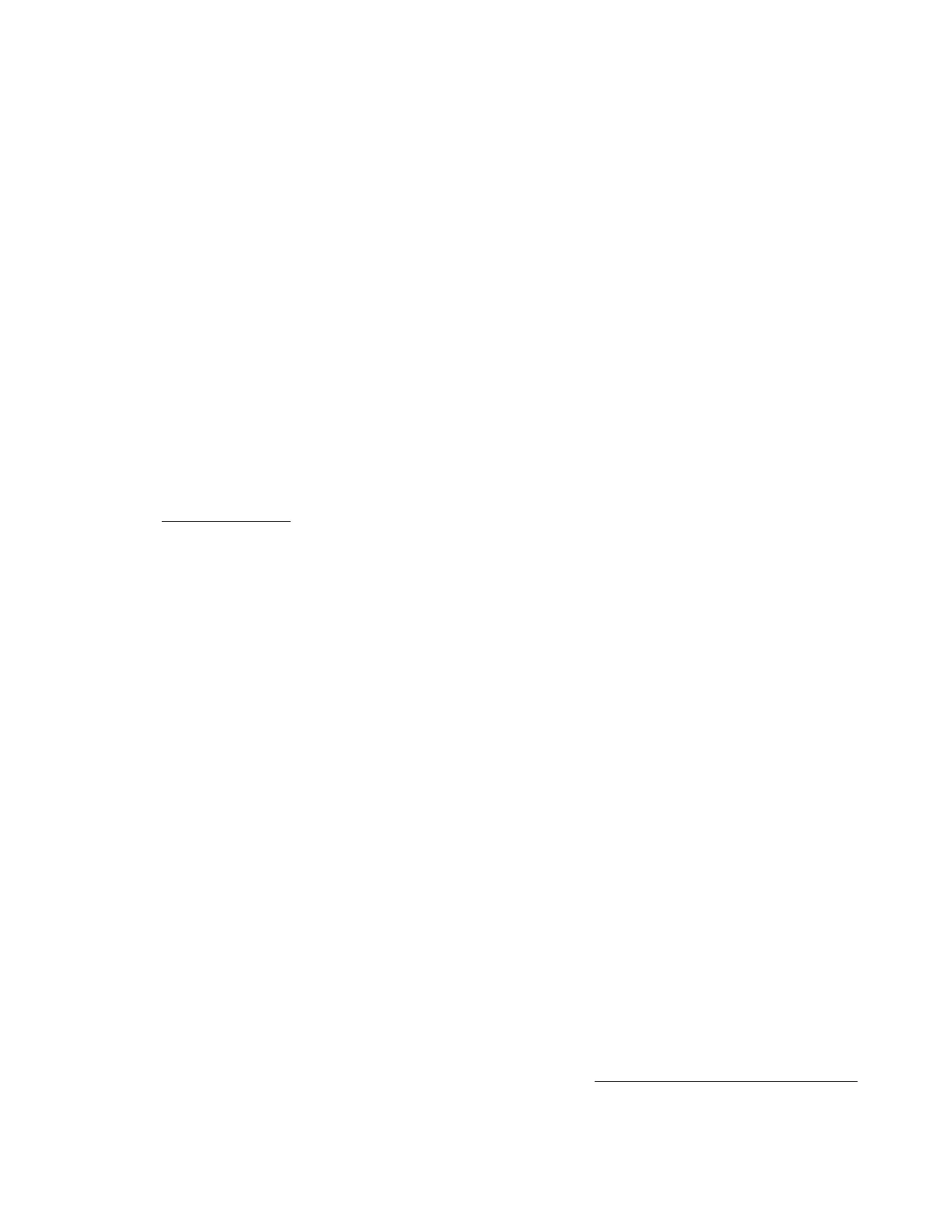• ADUReport.txt—Diagnostic report in text format
• ADUReport.xml—Diagnostic report in XML format
• ADUReportViewer.htm—HTML viewer for XML diagnostic report
• SlotX.txt (SlotX.old)—Controller serial output log
The serial output log file(s) are only available if the Smart Array SAS/SATA Event Notification Service
is installed and running.
Procedure
1. Extract ADUReportViewer.htm to a directory.
2. Open ADUReportViewer.htm in the browser.
SmartSSD Wear Gauge report procedures
Viewing the SmartSSD Wear Gauge report
Procedure
1. Launch the utility.
2. Browse to the .zip file you created using the utility.
3. Open the HTML file to view the report.
Identifying and viewing SmartSSD Wear Gauge report files
The SmartSSD Wear Gauge report output archive contains the following files:
• SmartSSDWearGaugeReport.txt—SmartSSD wear gauge report in text format
• SmartSSDWearGaugeReport.json—SmartSSD wear gauge report in JSON format
• SmartSSDWearGaugeReport.htm—HTML viewer for the JSON wear gauge report
Procedure
1. Extract the following files to a single directory:
• SmartSSDWearGaugeReport.json
• SmartSSDWearGaugeReport.htm
2. Open SmartSSDWearGaugeReport.htm in the browser.
HPS report
The HPS reports are used to capture critical operation and configuration information from Windows server
environments. The HPS report utility can be downloaded from the Hewlett Packard Enterprise website.
164 SmartSSD Wear Gauge report procedures
