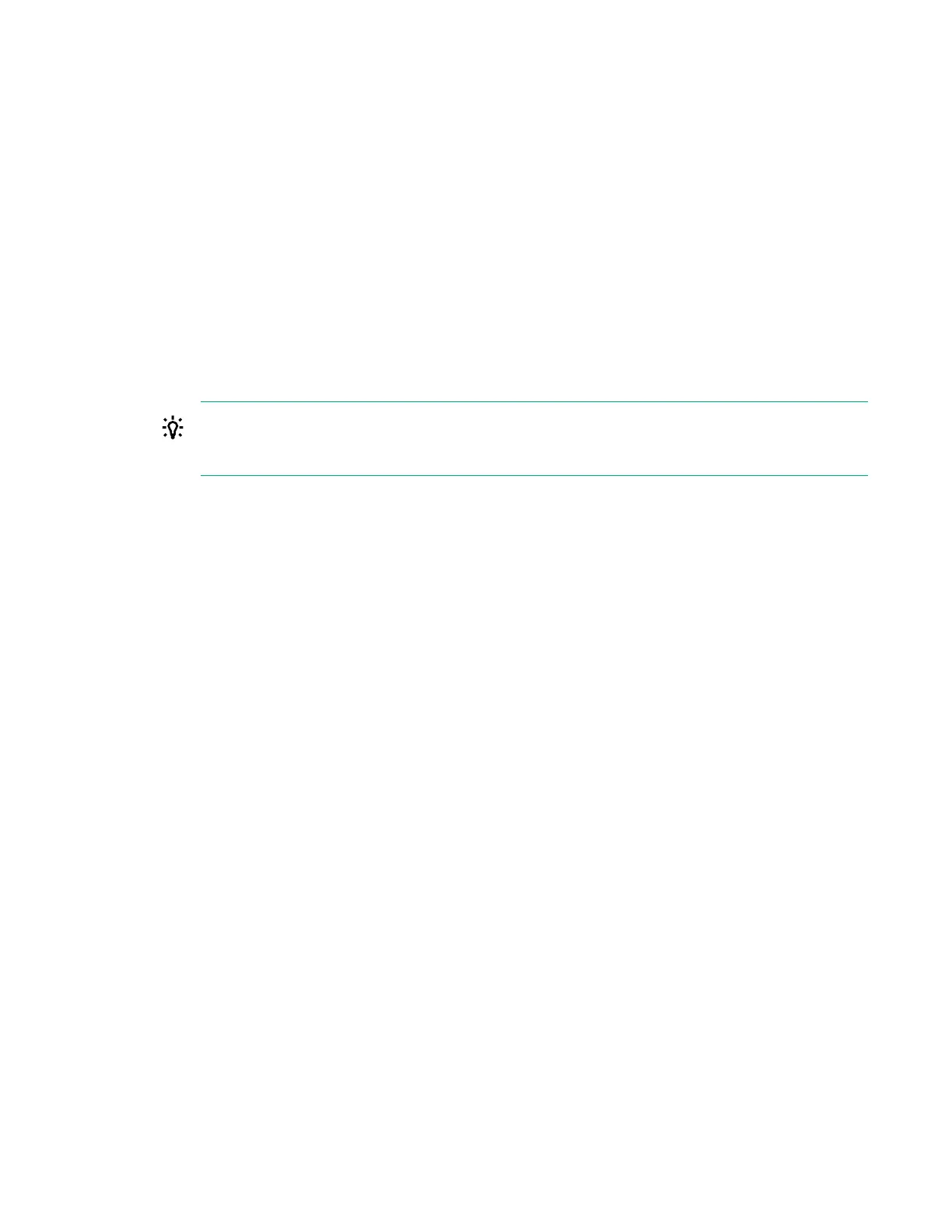PA archives data for the specified duration. As part of the archival process, PA does the following:
a. Logs one record under Export data for the date and time when the archival is complete.
b. Creates a folder in DBArchiveDump folder and displays the folder name under File Name. This
folder contains all the .dump and .csv files that are created during export . The folder names are
unique with the XP/XP7 disk array serial number in the file name for easy identification.
Following is the folder name convention generated for XP and XP7 disk arrays:
PA<array_serial_number>_<archival_start_date>_<archival_start_time>_<Star
t_collection_interval_timestamp>_<End_collection_interval_timestamp>
For example, PA53036_20Oct2016_18.28.01_1437023340122_143704066400 for an XP array.
PA10055XP7_21Oct2016_18.28.01_1437023340122_143704066400 for an XP7 array.
Once the archival is completed, this folder is simultaneously displayed in the Archive Export/Import
tab. You must select this file if you want to import the performance data for XP/XP7 disk array.
TIP: You can also copy the dump folder from the DBArchiveDump folder to a CD/DVD and
release the space occupied by the dump folder on the management station.
152 Purge /Archive