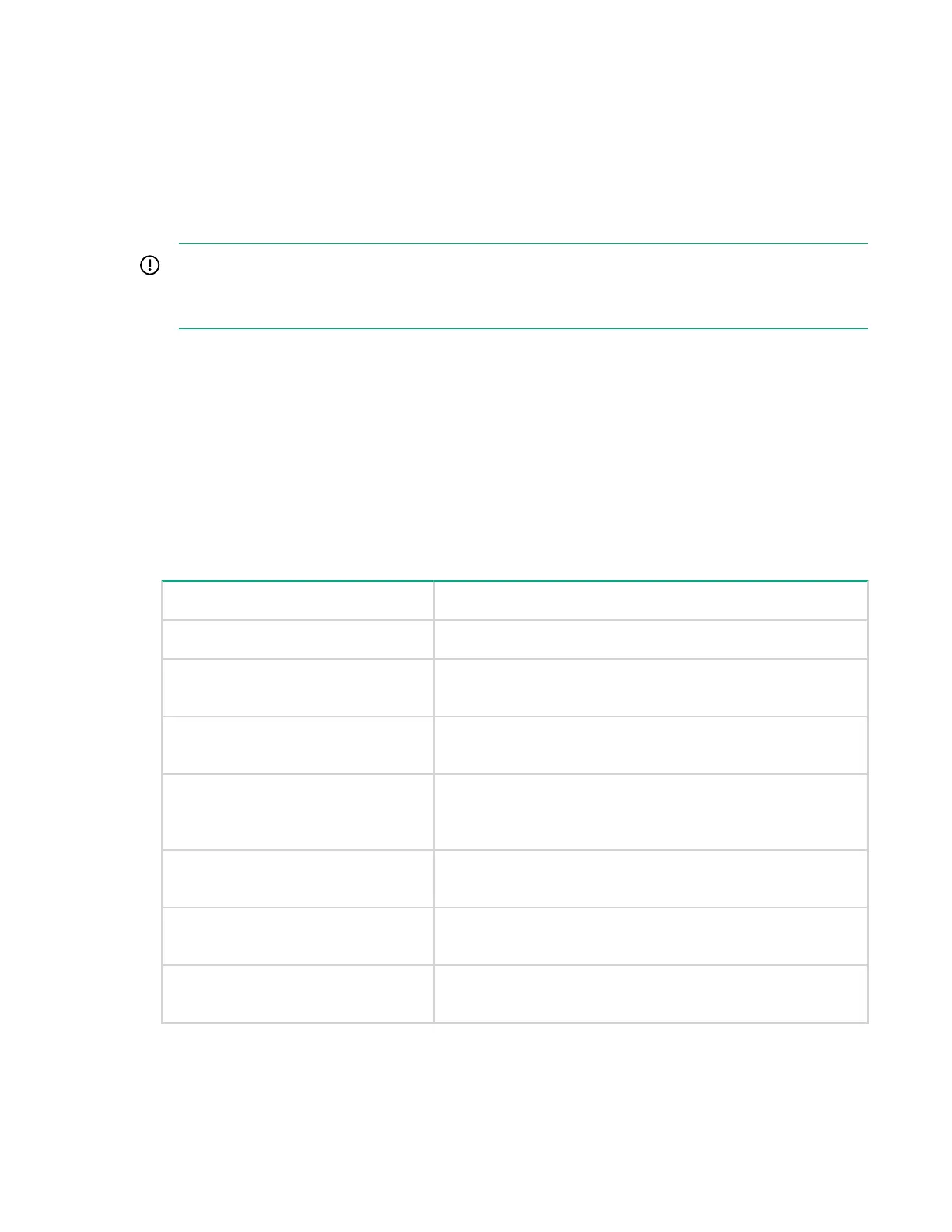View replication data for LDEVs
PA provides details on whether a particular LDEV is configured as one of the following for P9500/XP7
Business Copy or P9500/XP7 Continuous Access Synchronous:
• PVOL (primary volume)
• SVOL (secondary volume)
It also provides the current replication pair status between the PVOLs and SVOLs.
IMPORTANT:
If the state for an LDEV displays up as SMPL (Simplex), it means that the LDEV is neither
configured as a PVOL or SVOL.
1. In the LDEV Summary View, click the Column Settings check box.
2. To view the continuous access volumes, select the Cont. Access check box in the LDEV Column
Settings list.
To view the business copy volumes, select the check box for the BC Vol 0, BC Vol1, or BC Vol2, or
select all the three volumes in the LDEV Column Settings list. The columns are automatically updated.
3. Clear the Column Settings check box to close the LDEV Column Settings list.
4. In the LDEV table, click a continuous access or business copy volume to view the associated PVOL or
SVOL, and their current replication pair status.
The following are the different replication pair statuses:
Replication pair statuses Description
SMPLex A volume that is not assigned to a pair is in simplex status.
COPY When copy processing is started, the primary system
changes the status of the P-VOL and S-VOL to COPY.
PAIRED When the initial copy processing is complete, the primary
system changes the status of both data volumes to PAIRED.
Pair Suspend Split When a pair is split by the user, the primary or secondary
system changes the status of the P-VOL and S-VOL to Pair
Suspend Split.
Pair Suspend Error When a pair is suspended due to an error condition, the
primary system changes the P-VOL and S-VOL status.
Reverse Copy The replication is in a reverse copy mode, from S-VOL to P-
VOL.
Pair SideFile 30% over The continuous access asynchronous side file usage is over
30%.
224 View replication data for LDEVs