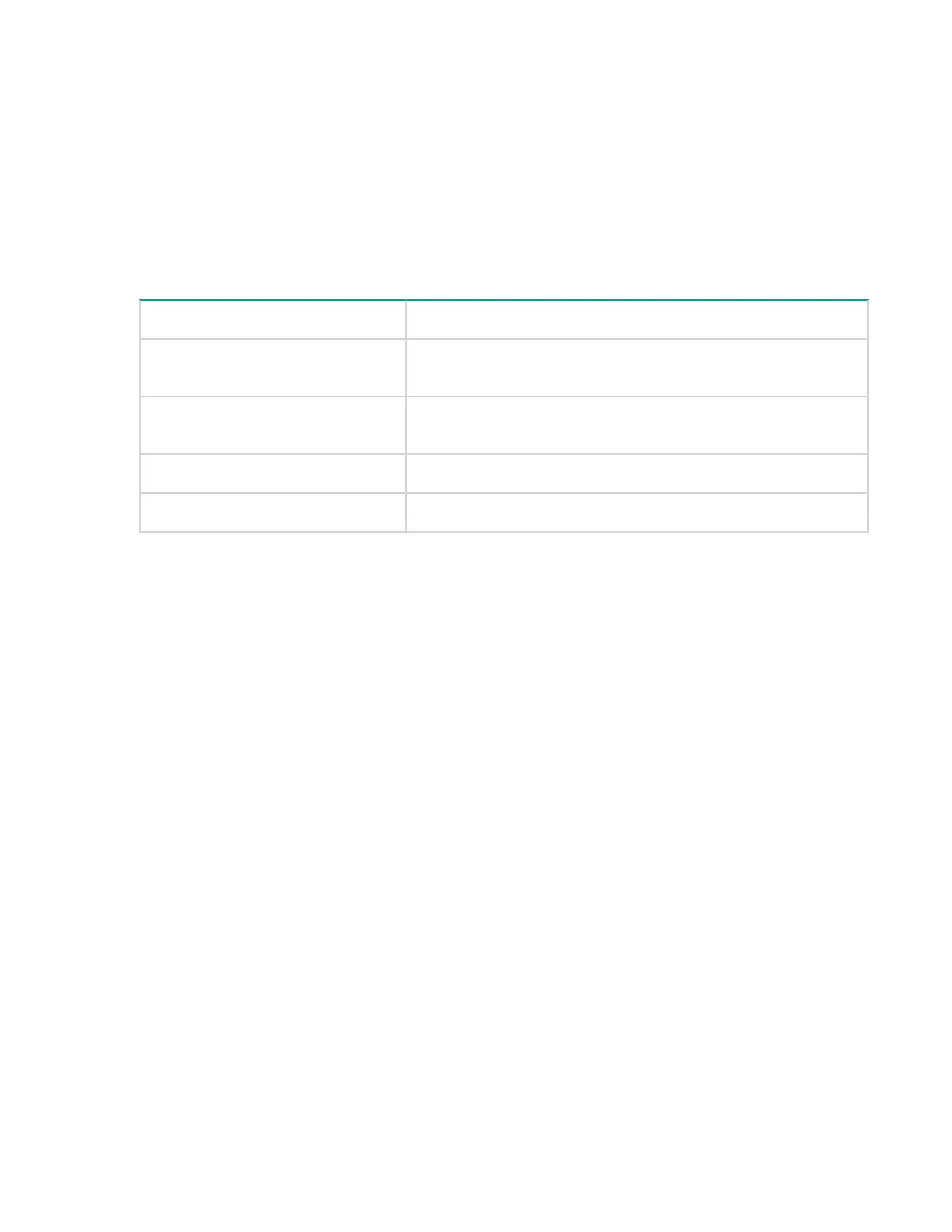Introduction to HPE XP7 Performance Advisor
Overview
HPE XP7 Performance Advisor software (PA) collects, monitors, and displays the performance of XP and
XP7 disk arrays. The software enables you to identify performance bottlenecks by collecting historical
data and presenting this for immediate investigation using charts and reports. It also enables you to
compare the performance data of individual components such as Ports, RAID, Groups, LDEVs, and
Processors.
PA is a web-based application which includes the following resources:
Resource Benefits
Centralized management station A centralized approach to monitoring and managing arrays
enables to reduce the cost of operations and effort.
Distributed host agents Enables sharing of interface with third-party tools for easy
management of your storage and data center.
Browser-based interface Aims for easy user adoption.
Command-line presentation client Easy to manage and use for advance-level users.
Data communication between the above-mentioned resources is achieved through Internet-based
protocols that eliminate geographical limitations to software resource distribution.
HPE XP7 PA software: Major features
• Monitor the health status of managed arrays consolidated at SAN level.
• Collect and compare data about physical components of disk arrays, and flag the critical array
components.
• Monitor large array configuration (PA can monitor up to 64k or 65536 LDEVs).
• Create custom groups to monitor specific LDEVs, and view a graphical representation of its
performance.
• Dispatch email notifications, SNMP traps, and run scripts for batch files when metrics cross defined
thresholds.
• Generate reports and event logs on the overall performance of an XP or an XP7 disk array or on
individual components in these arrays.
• Review a log of events that are triggered within PA.
HPE XP7 PA software: Key benefits
• Easy visualization of configuration and performance data via charts and graphs.
• Quick access to associated components for effective and thorough troubleshooting for performance
bottlenecks.
• Configure and manage the extensive historical database.
• Displays details on pool savings in terms of compression, dedupe, FMD Gen2 compression.
Introduction to HPE XP7 Performance Advisor 11