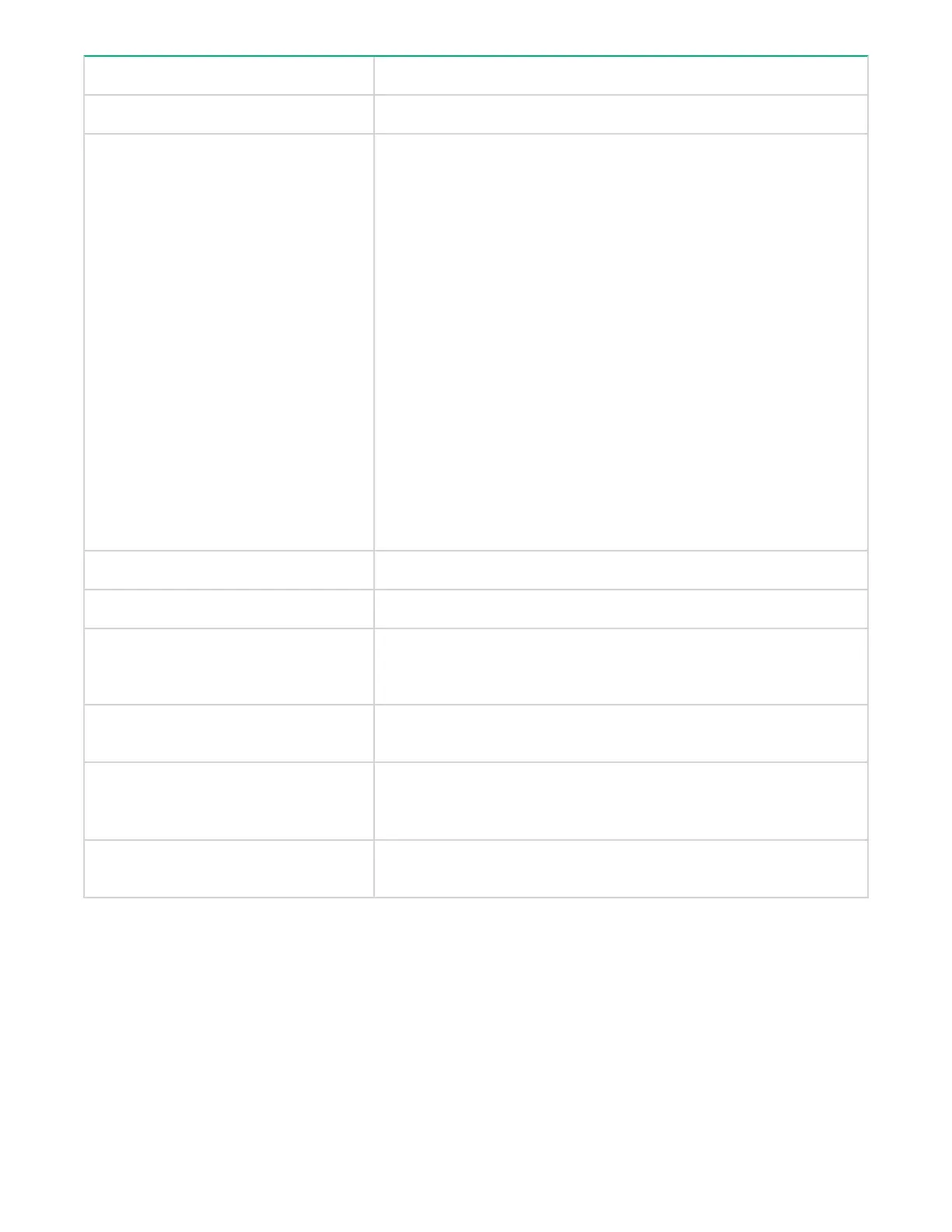Screen elements Description
Pool Tier The Pool tier level.
Tier Type Displays the tier levels for the selected Smart pool. Each tier level can
be assigned to one of the following drive types:
• SSD
• SAS (15 krpm)
• SAS (10 krpm)
• SAS (7.2 krpm)
• External (Low)
• SATA (7.2 krpm)
• External (High)
• External (Mid)
• Coexistence
For example, tier level 1 can be assigned to the SSD drive type, tier
level 2 can be assigned to the SAS drive type, and tier level 3 can be
assigned to the SATA drive type.
Total Capacity Displays the total capacity of a tier level.
Used Capacity Displays the amount of tier space that is already utilized.
Capacity Threshold Displays the maximum storage that is accepted on a particular tier
level. You must have set this capacity threshold value on the
P9500/XP7 disk array.
% of Tier Configured Displays the percentage of space allocated for each tier from the total
pool capacity to create a pool.
Max IOPH Processed by the Tier Displays the maximum IOPH value that a tier can process. If the value
is NA, it indicates that the latest data from the performance collection
or monitoring cycle is unavailable.
Tier IO Hit % Displays the rate (%) at which I/O reaches a particular tier as
compared against other tiers in a Pool.
To understand how different tiers are utilized by a Smart pool, compare the utilization of individual RAID
Groups that constitute the Smart pool. You can see the utilization of individual RAID Groups and also the
overall utilization of all the RAID Groups. You must determine the drive types of the individual RAID
Groups that constitute the Smart pool. Also, you need to know the RAID Group for which you want to
determine the drive type. The RAID Groups are listed under Pool Volumes pane.
View Continuous Access summary
The Continuous Access summary screen provides data on the continuous access configurations
(synchronous, asynchronous, and journal based) created in the selected XP or XP7 disk array. The
208 View Continuous Access summary