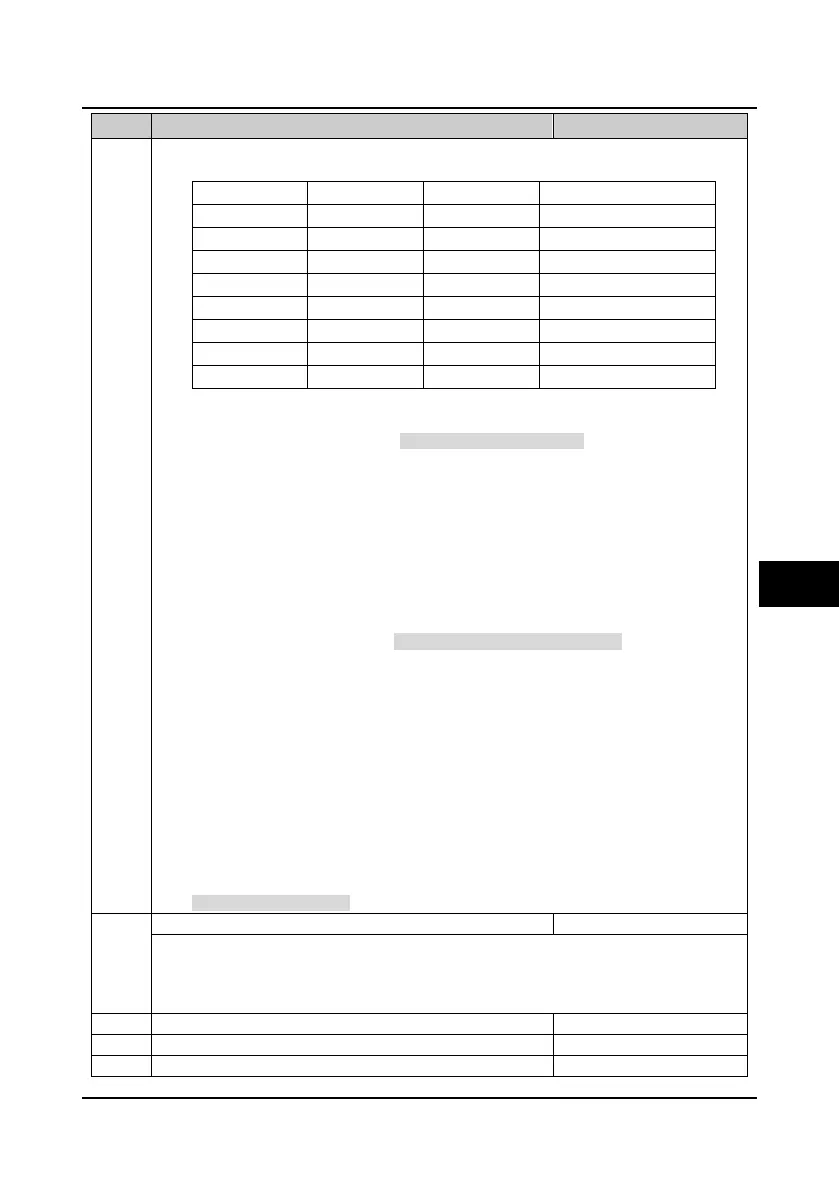Shenzhen Hpmont Technology Co., Ltd Chapter 6 Function Introduction
HD5L Series Controller User Manual ―75―
Code Name Description Range
factory setting
4-6: MS1-MS3.
• You can achieve 8-step speed running curve via terminals logic combination, as follow table.
MS3 Terminal MS2 Terminal MS1 Terminal Multi-speed setting
0 0 0 Multi-speed 0 (F05.00)
0 0 1 Multi-speed 1 (F05.01)
0 1 0 Multi-speed 2 (F05.02)
0 1 1 Multi-speed 3 (F05.03)
1 0 0 Multi-speed 4 (F05.04)
1 0 1 Multi-speed 5 (F05.05)
1 1 0 Multi-speed 6 (F05.06)
1 1 1 Multi-speed 7 (F05.07)
7: Inspection input (INS).
• If enabled, elevator will do inspection running.
• This signal, when used together with UP/DN (No. 2 or No. 3 function) command, can control the
elevator to go up or down during inspection.
8: Battery-driven input (BAT).
• If enabled, elevator will enter battery-driven running state.
9: Contactor feedback input (CSM).
10: Brake feedback input (BSM).
11-14: Weighing signal input 1-4 (WD1-WD4).
• The switch weight signals can be input through this terminal. Based on these signals, the
controller sets the torque bias and starts the elevator stably.
• Select among WD1-WD4 according to the actual number of weighing devices and set the load
of switches based on the setting of F6.08-F6.11 (DI weighing signal 1-4).
• If many terminals are enabled, the max No. terminal will be enabled.
• For example: When WD1 and WD2 are enabled simultaneously, only WD2 is the valid one.
15: Motor over-heating input (OH).
16: Fault reset input (RST).
• Upon controller fault alarms, you can reset the fault by this terminal.
• The function of RST terminal is the same as the key on the panel.
17: Up forced Dec input (UPF).
18: Down forced Dec input (DNF).
19-33: Reserved.
34: External fault (EXT).
• The fault signal of external equipment can be input through this terminal, so that controller can
monitor that equipment and respond accordingly. When the controller receives the EXT signal,
E0024 fault (external faulty) will be displayed.
MS in combination of filter time
This parameter defines the MS in combination of filter time to make up for the time error of MS input
terminals.
• Change this parameter value according to the change asynchronous level of numbers of MS input
terminals.
F12.15 DO1 terminal function 0
19
2
6
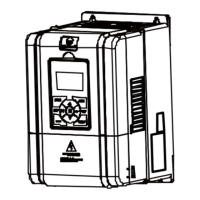