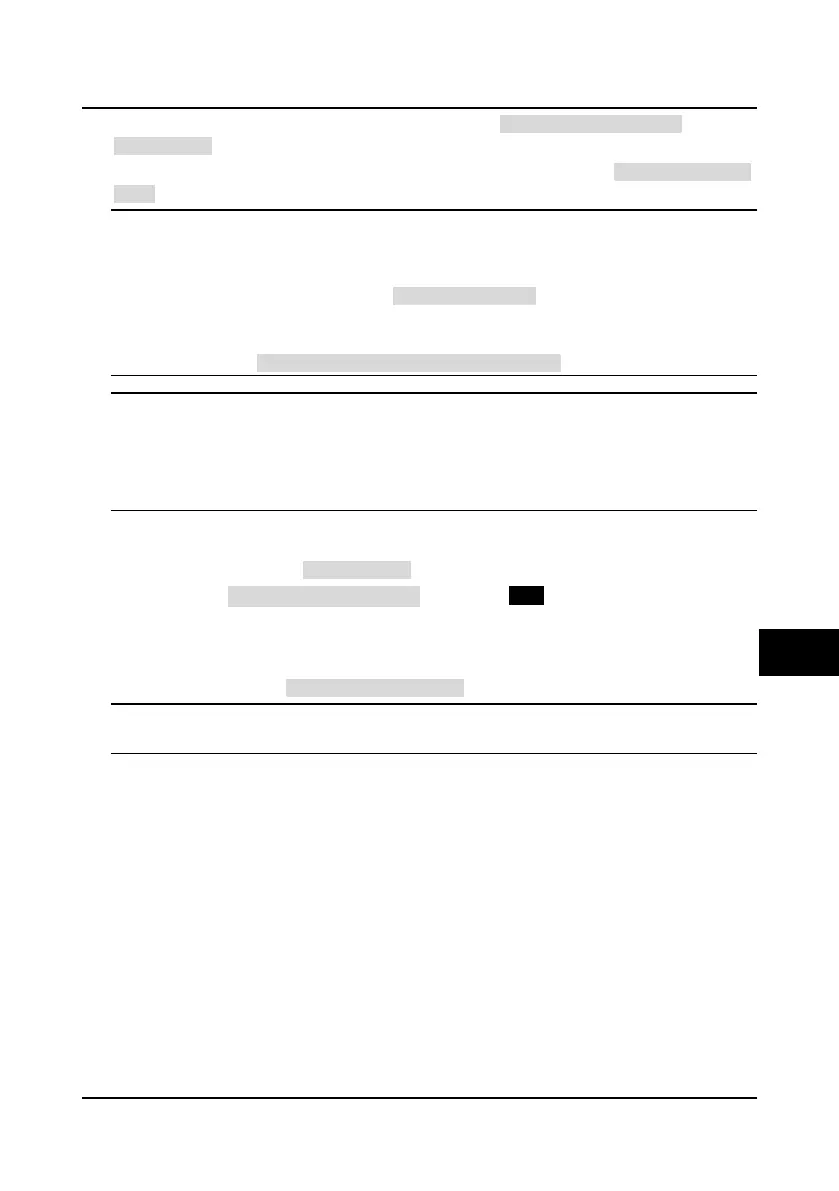Shenzhen Hpmont Technology Co., Ltd Chapter 7 Elevator Application Guidance
HD5L Series Controller User Manual ―89―
5. Set F00.05 according to elevator control mode, and set F06.00 as 0 (no pre-torque
compensation).
6. Set inspection run command and direction so that the motor slowly runs, F10.12 (motor initial
angle) will be obtained the auto-tuning process is finished.
We should also pay attention to the following circumstances at step 6 of low speed
operation:
1. The setting direction and the actually running direction are not the same.
Take measures: Set the reverse value of F00.08 (run direction), then restart auto-tuning.
2. There is fault such as over-current or encoder reversion enabled etc. It may be encoder
reversion enabled.
Take measures: Set F11.02 as 1 (the reverse direction of PG card), then restart auto-tuning.
.123
Note:
1. During step 2 and step 3, it need manually open the run contactor.
2. If the system has synchronous motor radial contactor, the short-circuit signal of radial contactor
should be removed. Otherwise it will cause over-current fault.
3. If the system is power off before finish the step 6, you should restart auto-tuning.
Synchronous motor rotation auto-tuning with SINCOS encoder
1. You should set F00.05 as 0 (panel control).
2. Set F10.10 as 2 (rotation angle auto-tuning), then press key of panel to do parameter
auto-tuning.
3. Auto-tuning process: The controller with DC fixes the motor to one direction, then slowly starts
the motor for one cycle and finally stops. When finishes auto-tuning, F10.14
-
F10.17 (encoder
relevant parameters) and F10.12 (motor initial angle) will be obtained.
Note: During step 2 and step 3, manually open the brake contactor and the run contactor
together.
7
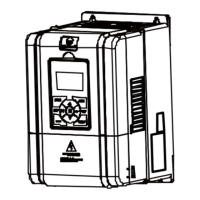