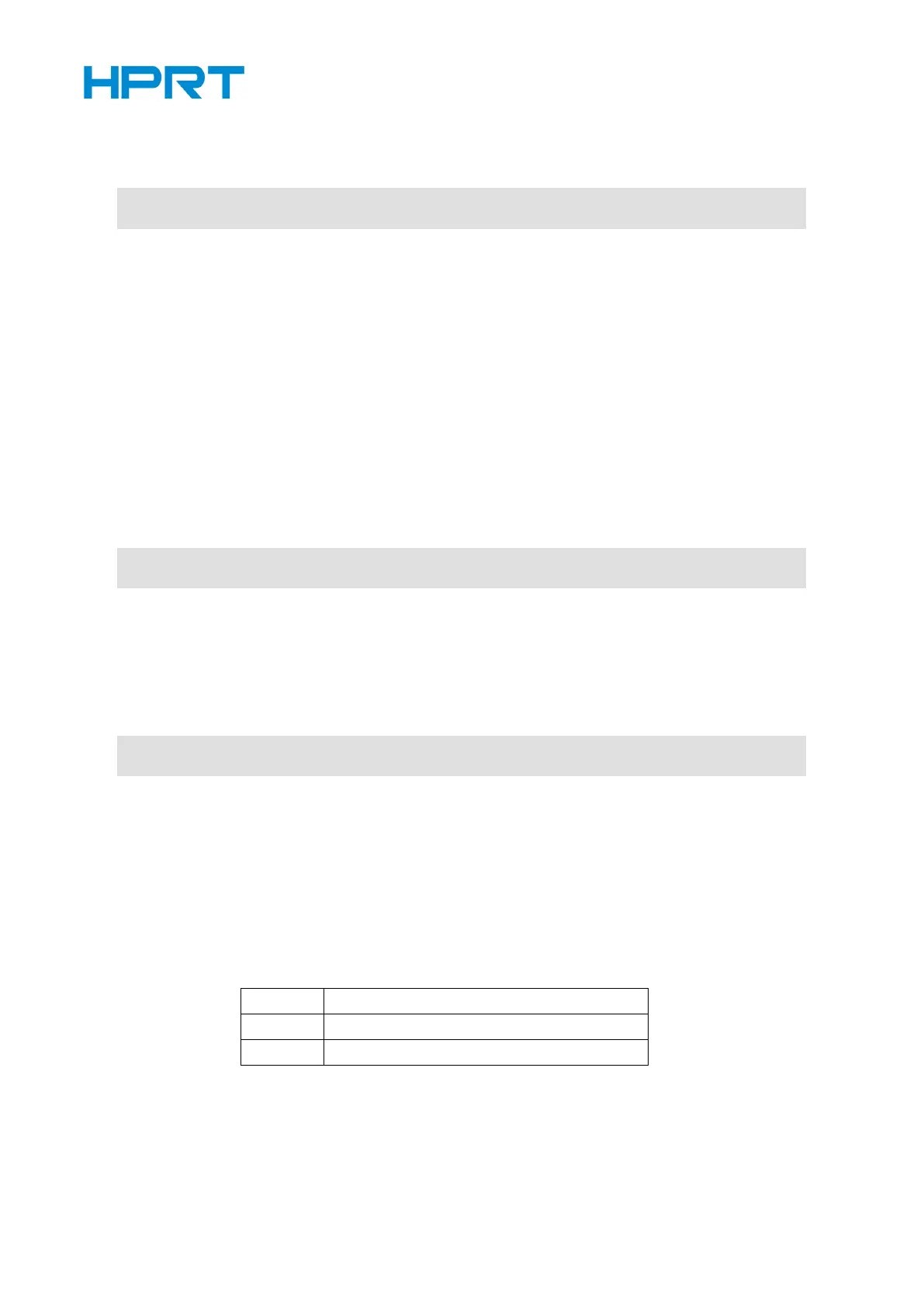4 Miscellaneous Function Commands
• Clears the data in the print buffer and resets the printer modes to the modes that were
in effect when the power was turned on.
Keeps the following data:
• Contents stored in the NV user memory.
• Contents defined for the NV graphics (NV bit image).
• Maintenance counter value.
• Setting value specified with GS ( E.
Switches from standard mode to page mode
• Outputs the pulse specified by t1 and t2 to connector pin m.
Drawer kick-out connector pin 2.
Drawer kick-out connector pin 5.
• t1 specifies the pulse on time as [t1 × 2 ms].
• t2 specifies the pulse off time as [t2 × 2 ms].
Specify a value (t1 < t2) so that the off time is longer than the on time.
