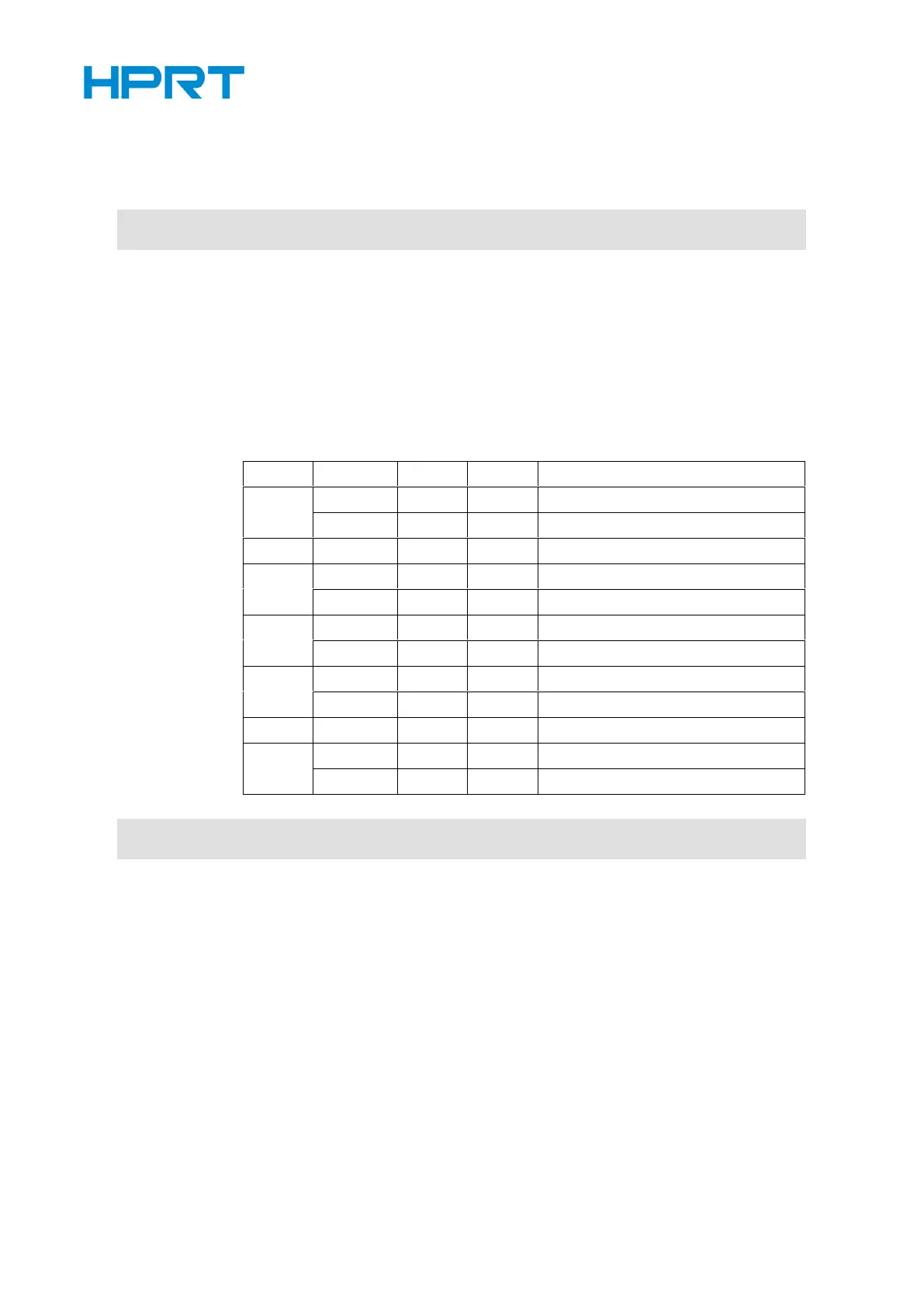5 Character Control Commands
Select the character font and styles (emphasized, double-height, double-width, and
underlined) together.
Character font A (12 × 24) selected.
Character font B (9 × 17) selected.
Emphasized mode is turned off.
Emphasized mode is turned on.
Underline mode is turned off.
Underline mode is turned on.
Select/cancel user-defined character set
• Select or cancel the user-defined character set.
• When the LSB of n is 0, the user-defined character set is canceled.
• When the LSB of n is 1, the user-defined character set is selected.
