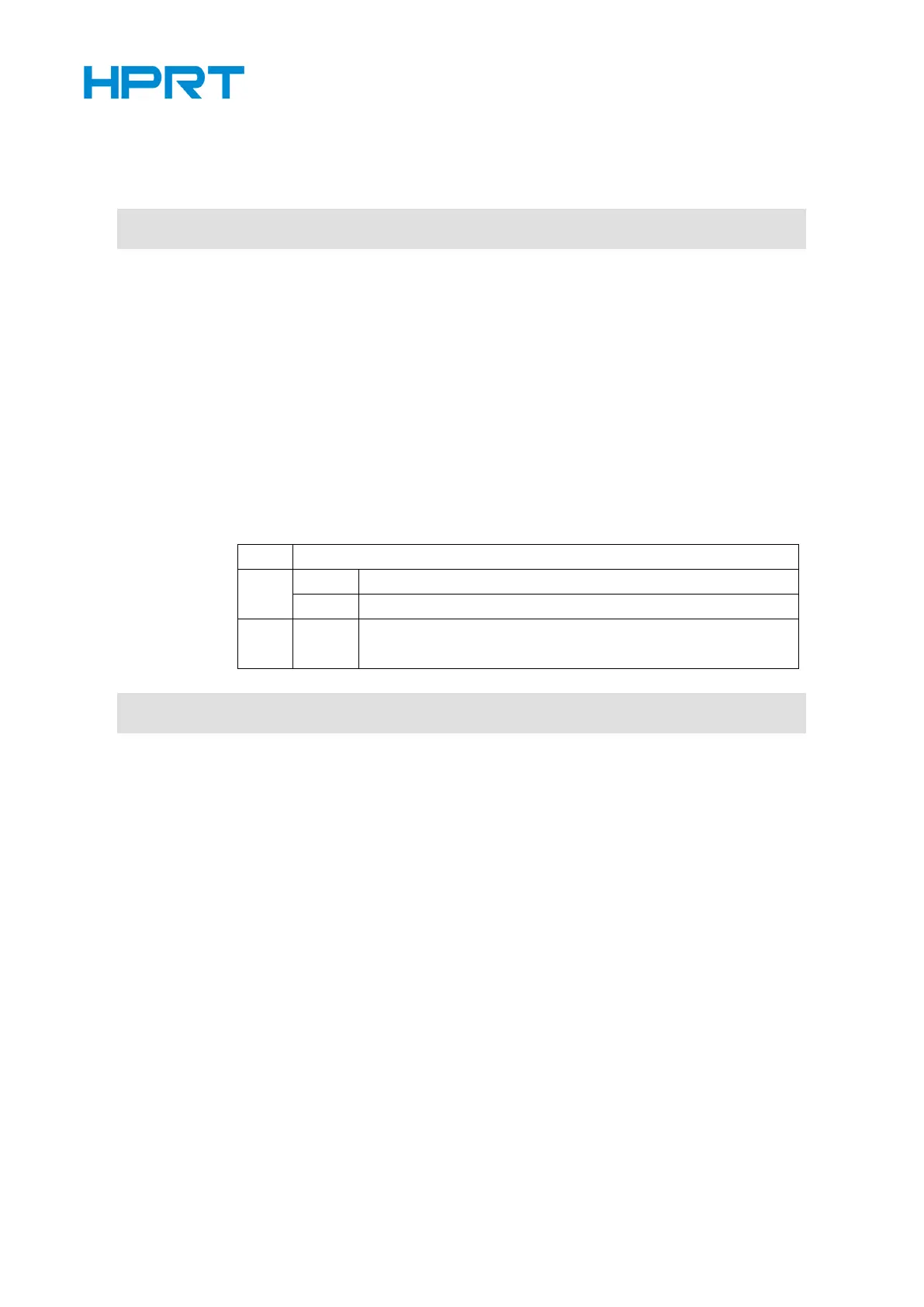8 Mechanical Control Commands
Select cut mode and cut paper
<B> m = 65, 66, 0 <n ≤ 255
Executes paper cutting specified by m.
This printer executes a partial cut (one point left uncut), as follows:
Executes a full cut (cuts the paper completely).
Executes a partial cut (one point left uncut).
Feeds paper to (cutting position + [n × (vertical motion unit)]) and
cuts the paper.
Partial cut (one point left uncut)
Executes a partial cut of the roll paper.
■ See GS V <Function A>for details.
■ The cutting shape depends on the specification of the mounted auto cutter.
