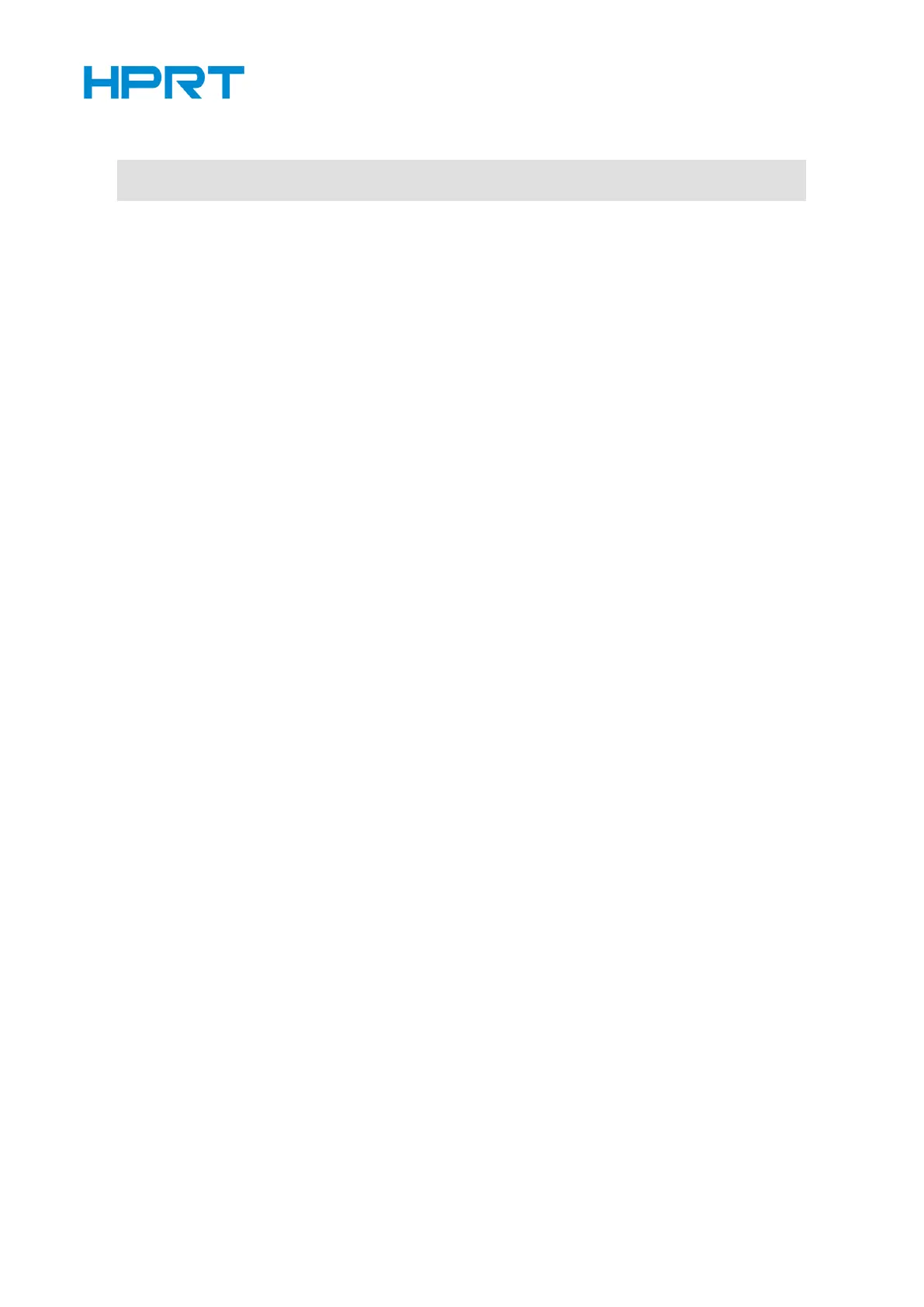■ The maximum line spacing is 1016 mm {40 inches}. If the specified amount
exceeds 1016 mm {40 inches}, the line spacing is automatically set to 1016 mm {40
inches}.
■ When standard mode is selected, the vertical motion unit is used.
■ When page mode is selected, the vertical or horizontal motion unit is used for the
print direction set by ESC T.
• When the starting position is set to the upper left or lower right of the print area
using ESC T, the vertical motion unit is used.
• When the starting position is set to the upper right or lower left of the print area
using ESC T, the horizontal motion unit is used.
■ The line spacing can be set independently in standard mode and in page mode.
• In standard mode this command sets the line spacing of standard mode.
• In page mode this command sets the line spacing of page mode.
■ When the motion unit is changed after the line spacing is set, the line spacing
setting does not change.
■ Selected line spacing is effective until ESC 2 is executed, ESC @ is executed, the
printer is reset, or the power is turned off.
