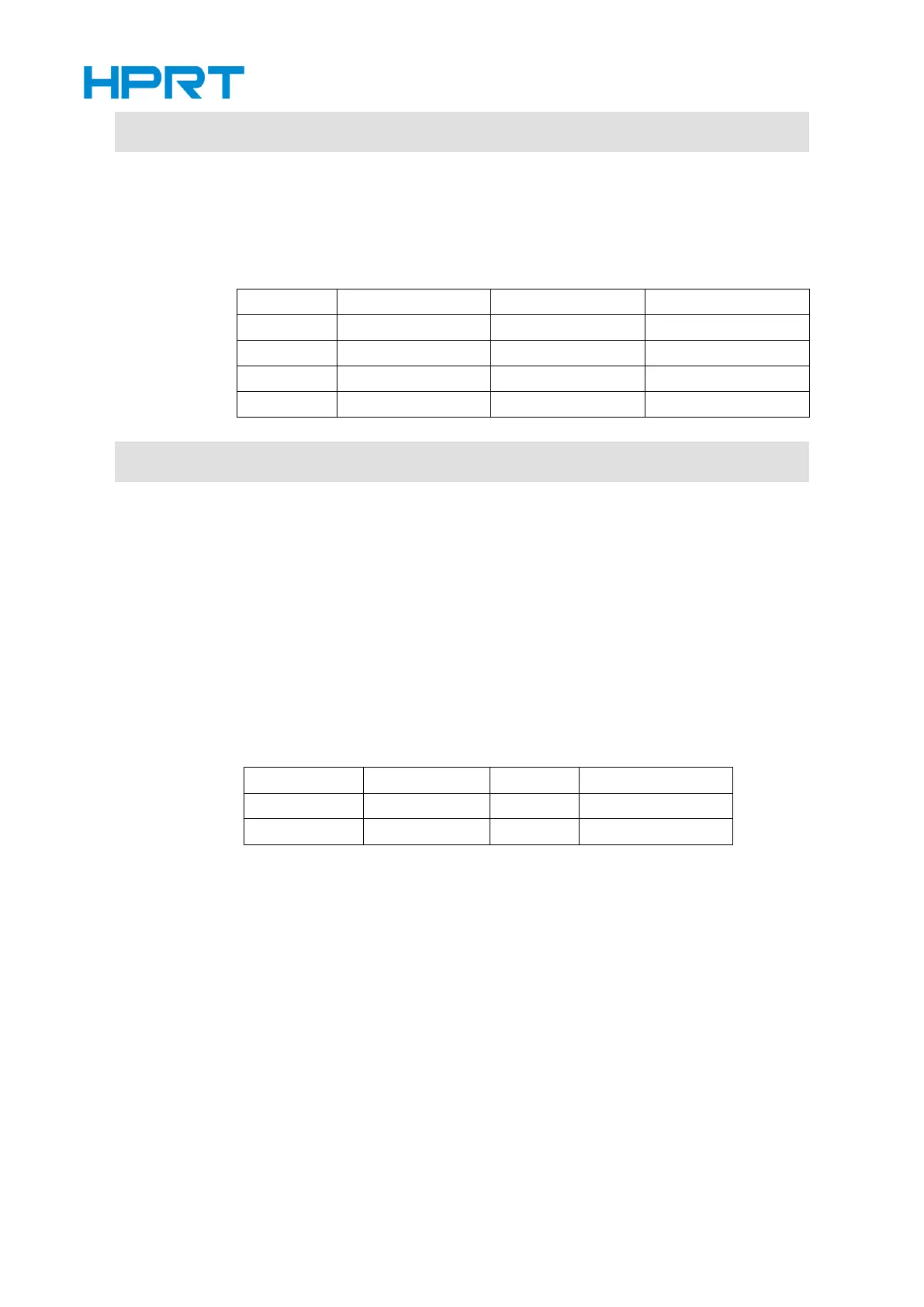Print downloaded bit image
Prints downloaded bit image defined by GS ∗ and using the mode specified by m.
GS 8 L p1 p2 p3 p4 m fn [parameters]
1D 38 4C p1 p2 p3 p4 m fn [parameters]
29 56 76 p1 p2 p3 p4 m fn [parameters]
• In the description below, only GS (L is used for explanation).
• Note that GS (L and GS 8 L have the same function).
• If the [parameters] in the Format column in the table below exceed 65533 bytes, use GS
8 L.
• The only differences between GS (L and GS 8 L are as listed below. The format for GS 8 L
is not provided in the following descriptions; however, [Range], [Default], [Description],
and [Notes] for parameters other than those listed in the table below are the same as for
GS ( L. <Parameters specifying the number of parameters after pH or p4>
• Processes graphics data.
• pL, pH specify (pL + pH × 256) as the number of bytes after pH (m, fn, and
[parameters]).
• fn specifies the function.
• [parameters] specify the process of each function.
