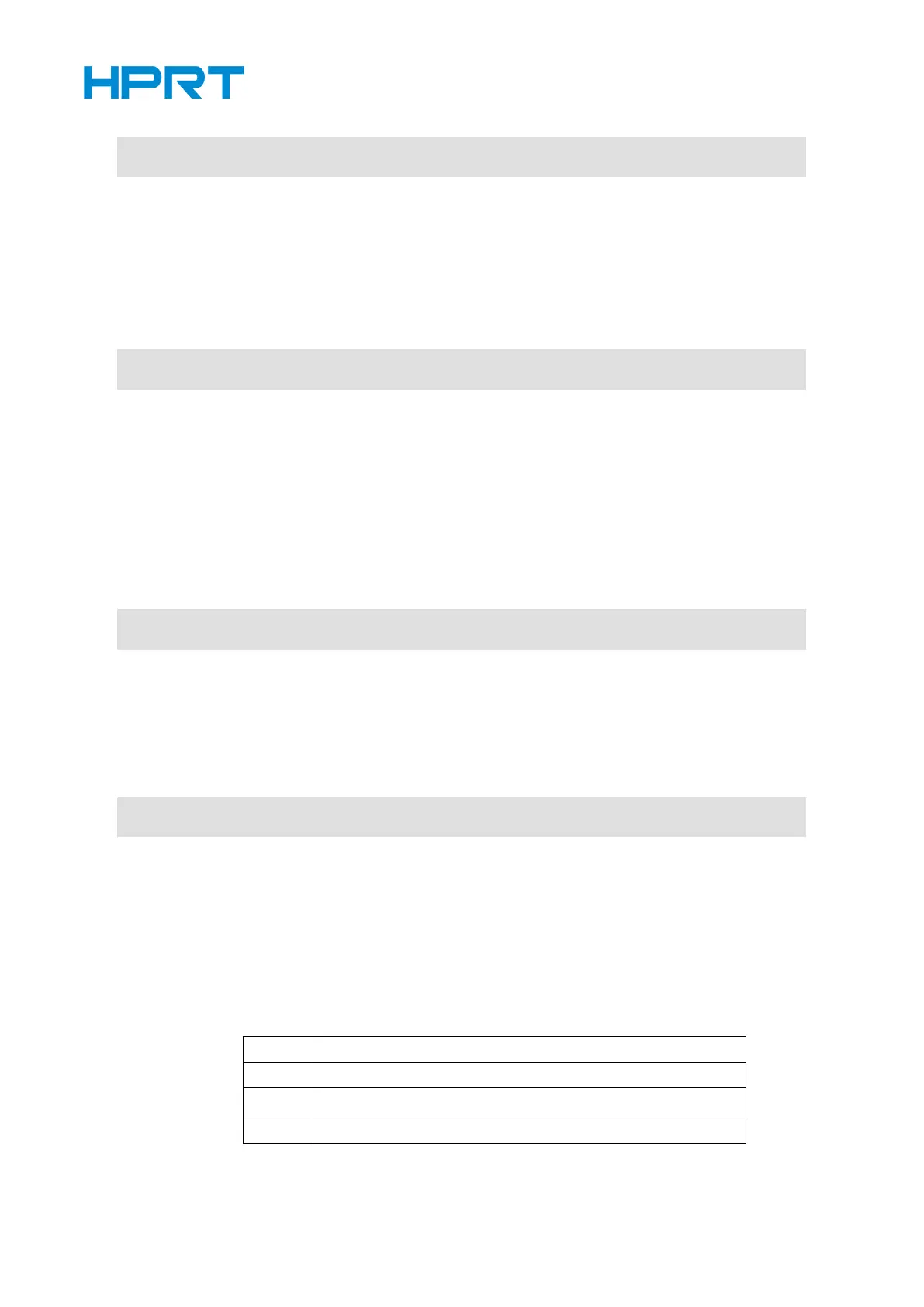Cancel user-defined characters
• Deletes the user-defined character pattern specified by character code n.
Set right-side character spacing
Set the right-side character spacing to [n × (horizontal or vertical motion unit)].
The maximum right-side spacing is 31.875 mm {255/203"}.
Cancel print data in page mode
In page mode, deletes all the print data in the current print area.
Turn underline mode on/off
Turns underline mode on or off.
Turns on underline mode, set at 1-dot width.
Turns on underline mode, set at 2-dot width
