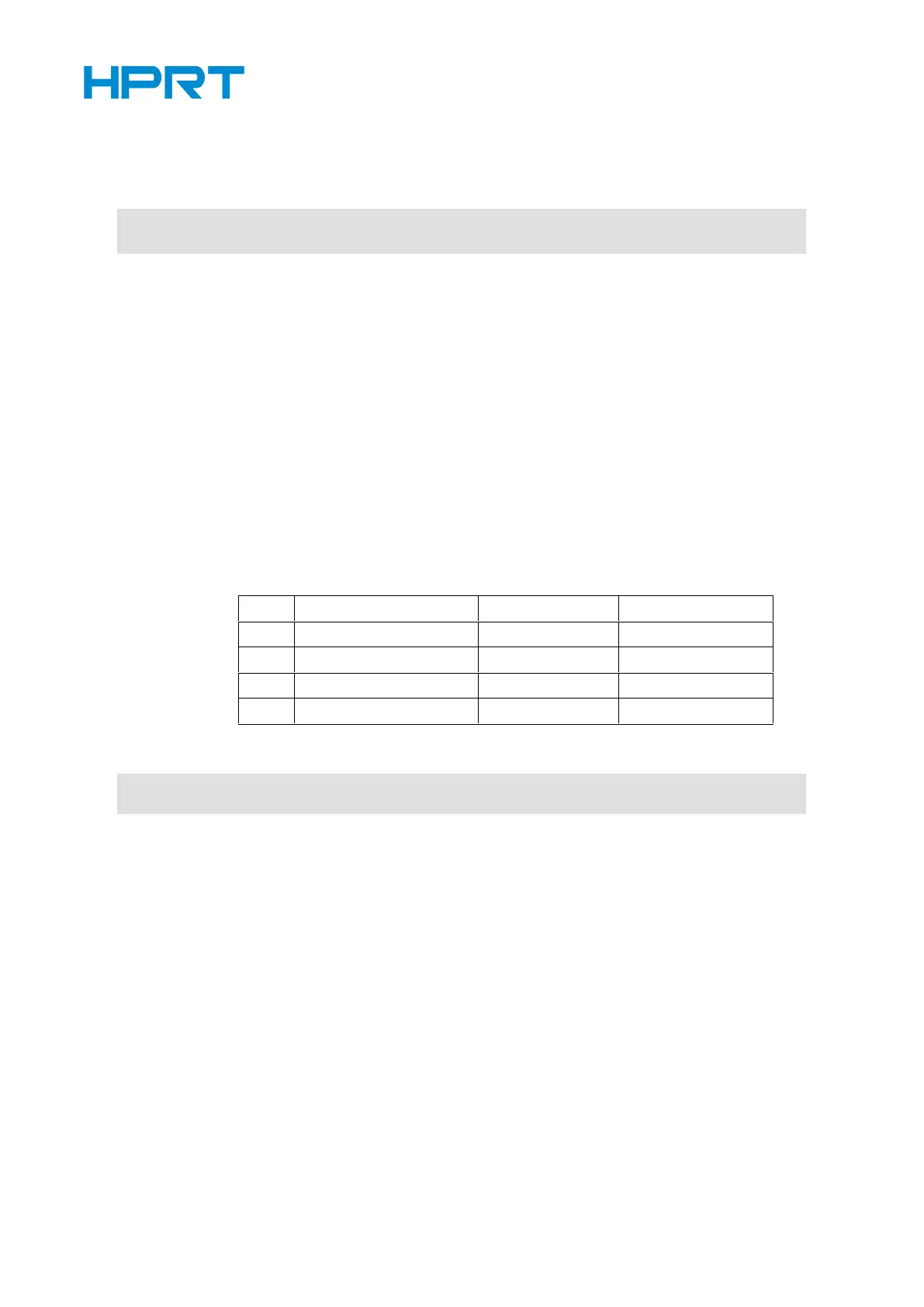1 ≤ (nL + nH × 256) ≤ 2047
(0 ≤ nL ≤ 255, 0 ≤ nH ≤ 7)
k = nL + nH × 256 [when m = 0, 1]
k = (nL + nH × 256) × 3 [when m = 32, 33]
• Stores the bit image data in the print buffer using the bit image mode specified by m.
• nL, nH specifies the number of dots of the image data in the horizontal direction as (nL
+ nH × 256).
• d specifies the bit image data (column format).
Define downloaded bit image
1 ≤ y ≤ 48 [where 1 ≤ x × y ≤ 1536]
• Defines the downloaded bit image in the downloaded graphic area.
• x specifies the number of bytes in the horizontal direction as x bytes.
• y specifies the number of bytes in the vertical direction as y bytes.
• d specifies the defined data (column format).
•A downloaded bit image and user-defined characters(ESC &) cannot be defined
simultaneously.When this command is executed,all user-defined characters are deleted.
