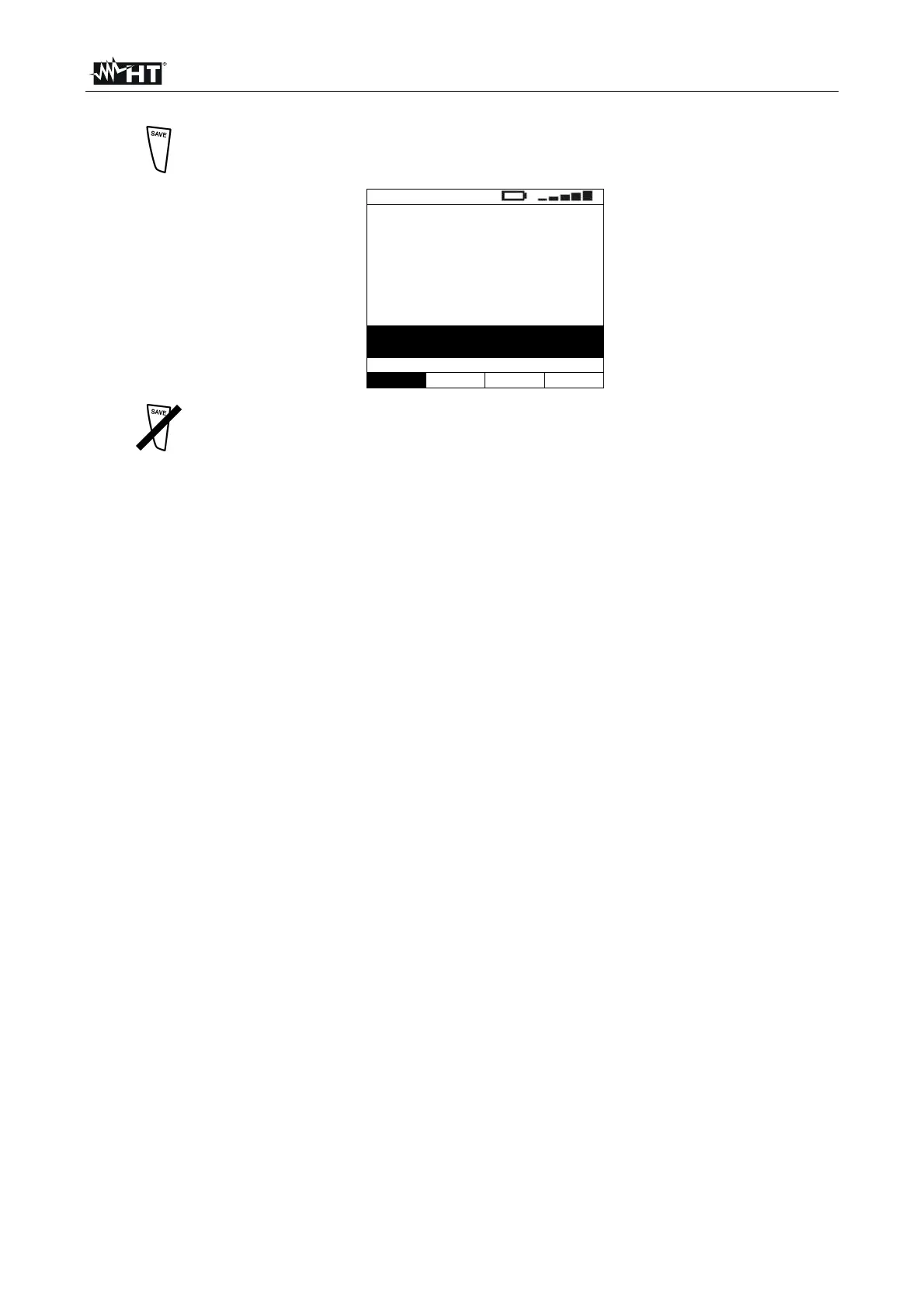400 Series
EN - 25
3.
The results displayed can be saved by pressing the SAVE key twice or the
SAVE key and, subsequently, the ENTER key (§ 8.1)
4. If the instrument detects a
voltage of about 10V on the
upper input leads, it displays
the message reported here
to the side and stops
measurement
M
---M
----V ---s
Vin > Vlim
MAN 500V 0.50M 15s
Func VNom Lim Temp
5.
The previous anomalous result cannot be saved
