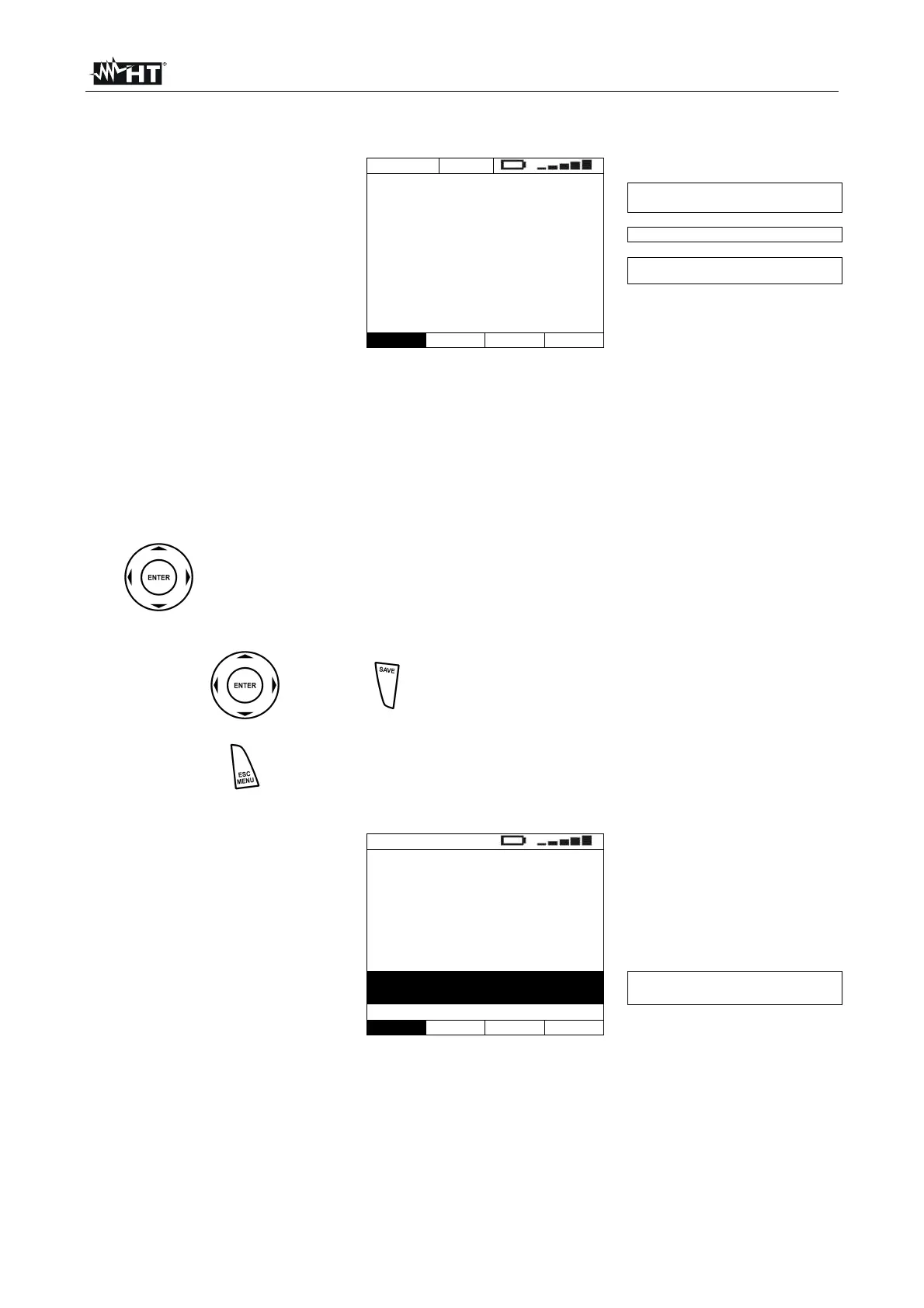400 Series
EN - 59
8. MEMORY
8.1. HOW TO SAVE A MEASURE
1. When the SAVE key is first
pressed, as described in the
§s regarding the different
measurements, the
instrument displays a screen
similar to the one on the side
SAVE
Memory: 015
Position: 010
Location: 194
First available memory location (last
saved + 1)
Last P parameter set value
Last L parameter set value
P L
2. the P (place) and L (location) parameters can be used to facilitate the operator’s task
in determining the point in which the measurement was carried out. These parameters
values can be modified from 001 to 255, and is not bound to the memory location in
which the results will be saved and which keeps increasing
3. It is not possible to set the memory location in which the measure is saved. The
instrument always uses the first location available, i.e. the next location available after
the last used one
4.
Use the , keys to select the parameter to be modified, and the , keys
to modify the parameter value.
As an alternative:
5. or
Press the ENTER or SAVE key to save the
measure. The instrument gives a double acoustic
signal to confirm the saving
Or:
5.
Press the ESC key to exit without saving
8.1.1. Description of anomalous results
1. Should you effect a saving
procedure when all 500
memory cells are full, the
instrument displays a screen
similar to the one reported
here to the side
LEAK
I = 47.0 A
Imax = 86.4 A
FULL MEMORY
The whole instrument memory has
already been used
100A
RUN
FS
