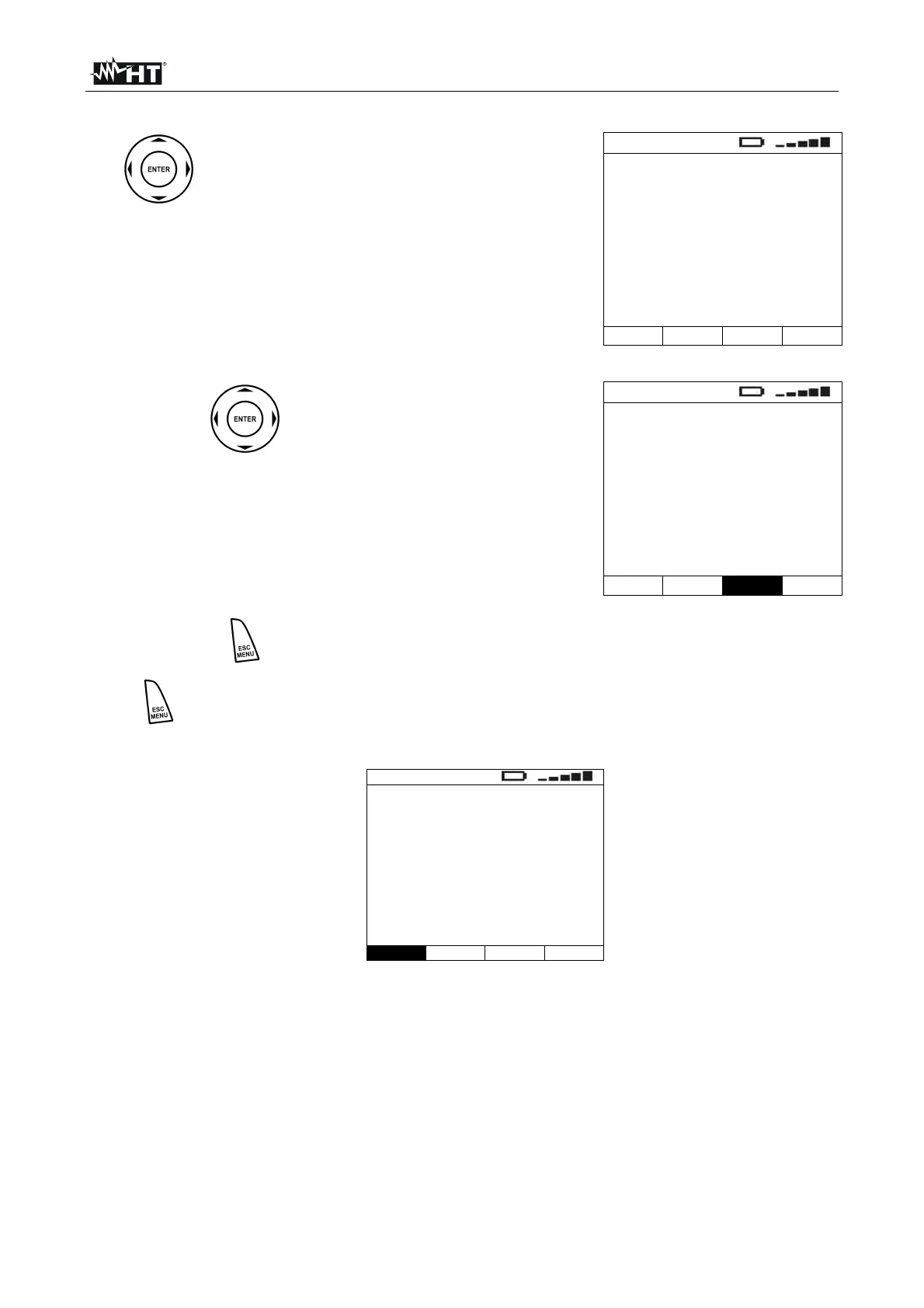400 Series
EN - 61
8.2.2. How to delete the last measure or all of them
3.
By means of the CANC virtual key select LST
or TOT whether you want to delete the last
measure or all the measures in the memory.
Subsequently, press the ENTER key. The
instrument asks for a confirmation of the
deletion by displaying a screen similar to the
one reported here to the side
CLR
DELETE ALL?
ENTER confirm
ESC cancel
As an alternative:
4.
Press the ENTER key to confirm
deletion of the measures. In case all
the measures in the instrument are
deleted, a screen similar to the one
reported here to the side is displayed
MEM
MEM TYPE P L
001 LOW 110 096
002 LOW 110 096
003 LOW 110 096
004 LOW 110 096
005 LOW 110 096
006 LOW 110 096
007 LOW 110 096
TOT:000 FREE:500
TOT
REC PAG CANC
Or:
4.
Press the ESC key to go back to the saved measures list
5.
Press the ESC key to go back to the the main menu
8.2.3. Description of anomalous results
1. In case there is no measure
saved and the instrument’s
memory is accessed, a
screen similar to the one
reported here to the side is
displayed. No key is active,
except for the ESC key to
return to the menu
instrument management
menu
MEM
MEM TIPO P L
001 LOW 110 096
002 LOW 110 096
003 LOW 110 096
004 LOW 110 096
005 LOW 110 096
006 LOW 110 096
007 LOW 110 096
TOT:000 FREE:500
TOT
REC PAG CANC
