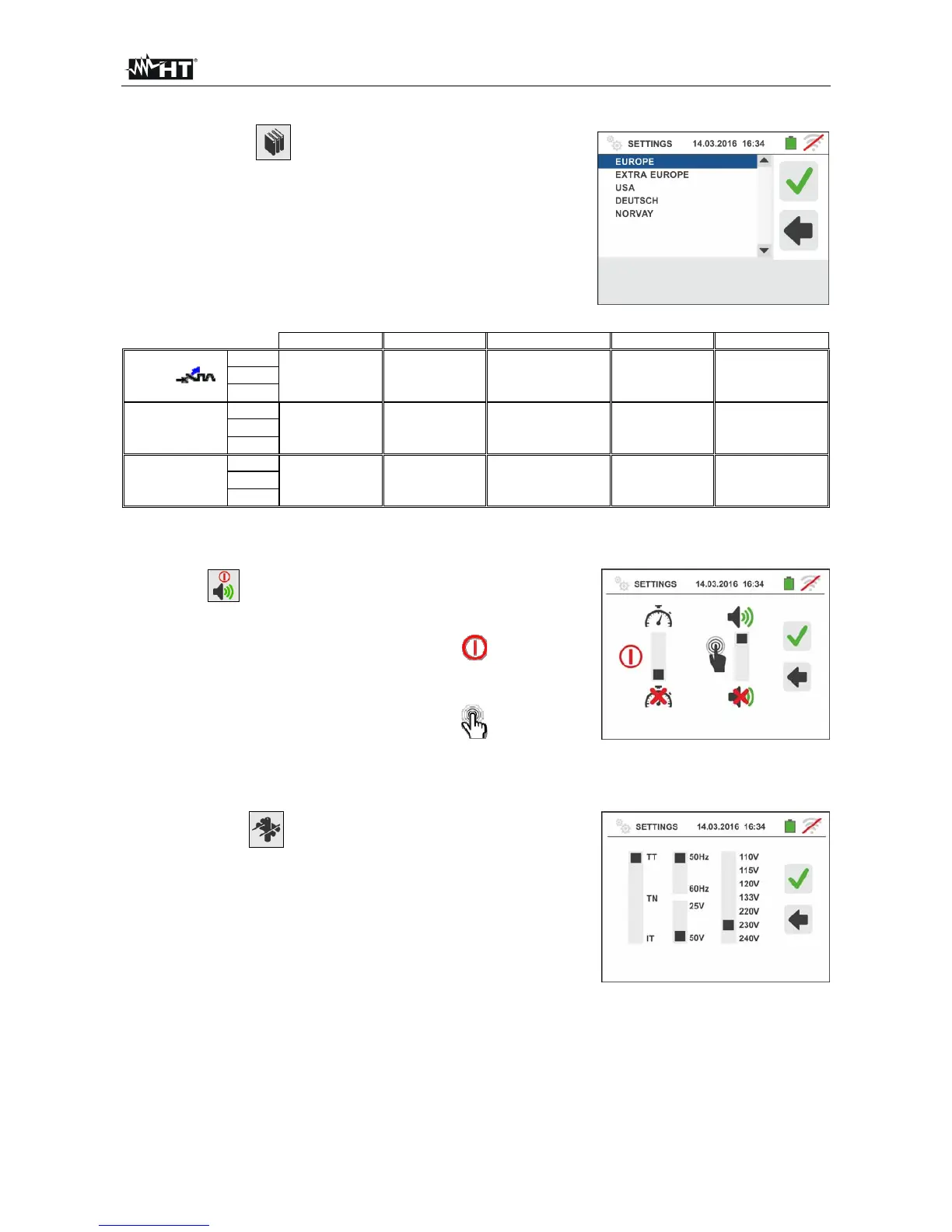GSC60
EN - 10
5.1.2. Reference country
Touch the icon to select the reference country. This
choice have influence on the LOOP and EARTH
measurements (see § 6.4 and § 6.7) as shown in Table 1.
The screen to the side appears on the display.
Select the desired country, confirm the choice and return to
the previous screen
Europe Extra Europe USA Germany Norvay
LOOP
TT Europe mode Europe mode
Not available Europe mode Europe mode
TN Europe mode Europe mode Europe mode Europe mode Norvay mode
IT Europe mode Europe mode Not available Europe mode Norvay mode
EARTH Ra
TT Europe mode
Europe mode Not available Europe mode Europe mode
TN Europe mode USA mode USA mode USA mode Europe mode
IT Europe mode Europe mode Not available Europe mode Europe mode
EARTH
(measure with
T2100)
TT Europe mode
Europe mode Not available Europe mode Europe mode
TN Europe mode USA mode USA mode USA mode Europe mode
IT Europe mode Europe mode Not available Europe mode Europe mode
Table 1: LOOP and EARTH measurements depending on reference countries
5.1.3. Automatic Power OFF for display and key sound
Touch the icon. The screen to the side appears on the
display.
Move the slide bar reference of section " " down/up to
turn off/on the Automatic Power OFF of the instrument after
a period of inactivity of 5 minutes.
Move the slide bar reference of section " " down/up to
disable/enable the sound key when pressed. Confirm the
choices made and go back to the previous screen.
5.1.4. System
Touch the icon
to select the type of electrical system
(TT, TN or IT), of the mains frequency (50Hz, 60Hz), of the
limit value for contact voltage (25V, 50V) and rated voltage
value to be used for calculating the assumed short-circuit
current. The screen to the side appears on the display.
NOTE: for “USA” country this icon is not displayed and
the electrical system is fixed to TN
Move the slide bar references to select the options. Confirm
the choices made and go back to the previous screen.
