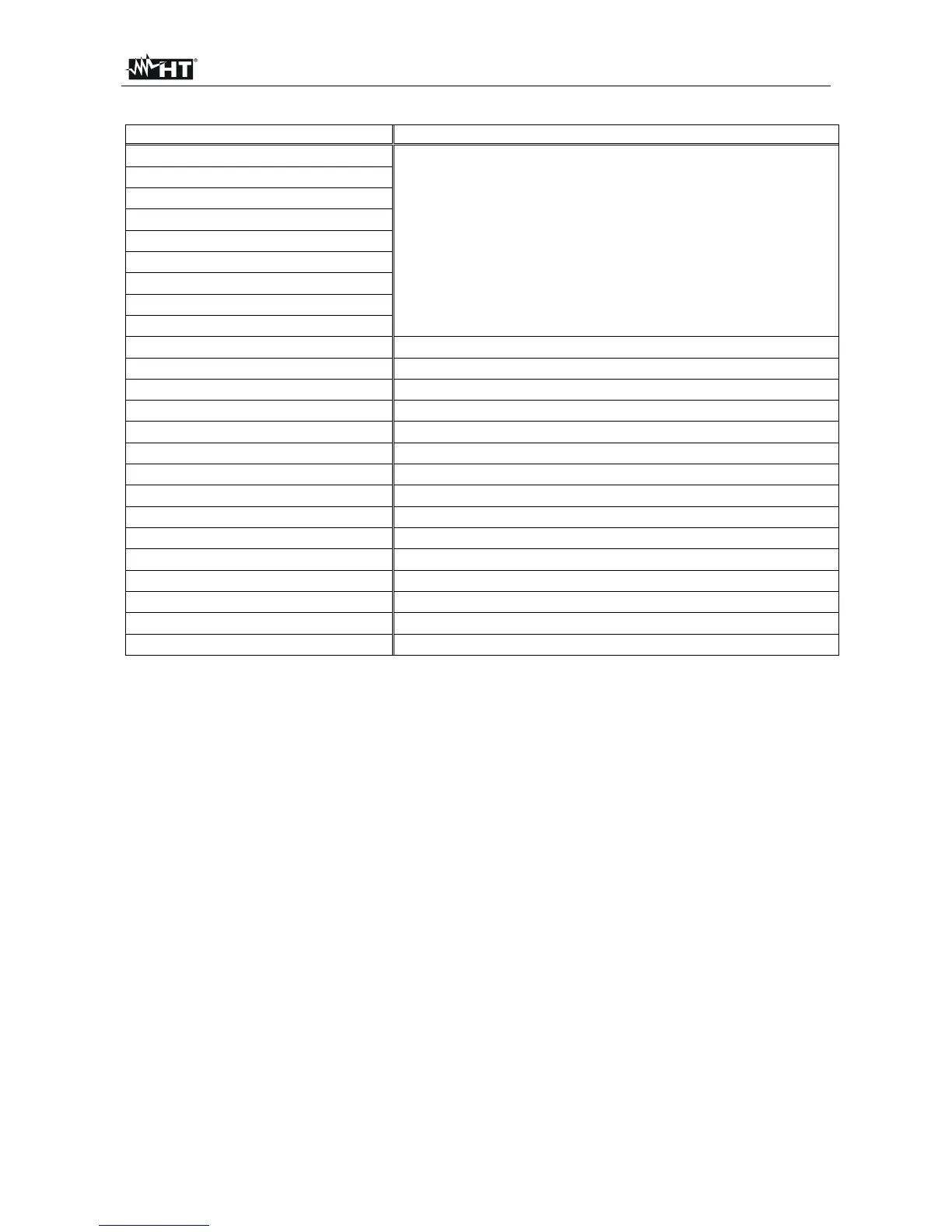GSC60
EN - 94
6.11. LIST OF MESSAGE AT DISPLAY
MESSAGE DESCRIPTION
Range: 1..15
Values out of range. Check the setup of instrument
Range: 5..999
Range: 0.01..100
Range: 1..500
Range: 0.04..10s
Range: 0..199
Range: 1..200
Range: 1..999
Range: 1..3000
Internal synchronization Synchronization error. Switch off and on the instrument
Checksum error Communication error. Check the PC connection
Error writing parameter Contact service department
Serial command error Communication error. Check the PC connection
Battery low Replace or recharge batteries
Internal error Contact service department
Resistance: High temperature Switch off and let cool the instrument
MOS: High temperature
Switch off and let cool the instrument
Resistance: Low temperature
Contact service department
Test time too long Switch off and on the instrument and repeat the test
IGBT damaged Contact service department
Memory full Memory is full. Download the saved measurements
Two phase system Function not available in Phase-Phase-PE systems
Not available during a Recording Function not available during a recording
Error: FRAM writing Contact service department