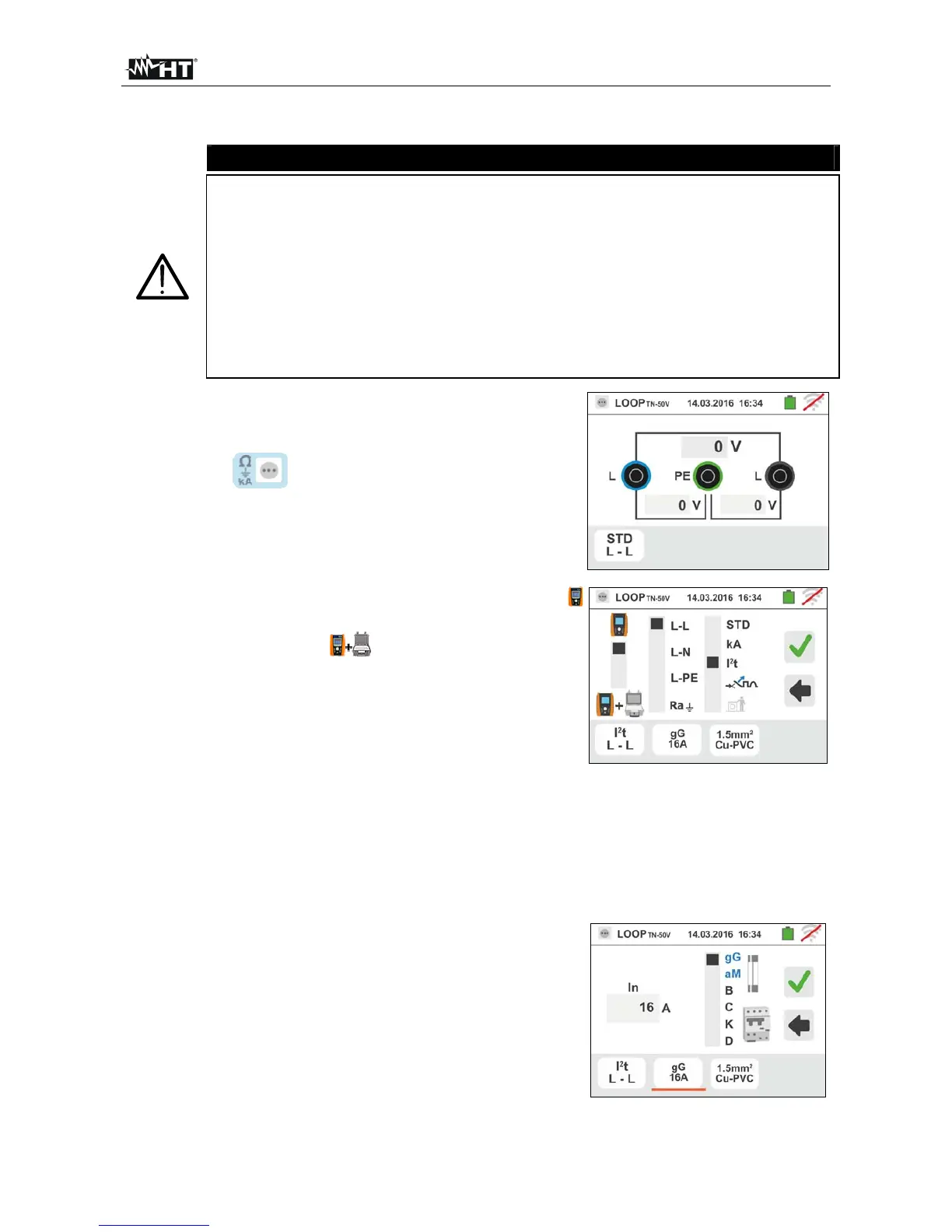GSC60
EN - 39
6.4.4. Mode I
2
t – Verify of protection against short-circuit
CAUTION
The verify of conductor protection against the thermic effect of short-circuit is
performed under the following conditions:
Ambient temperature of 25°C
Presence of external insulation (not live conductor)
No harmonics
Short-circuit at the beginning of the line or at the end of the line without
any overload protection
Not buried cable
The verify performed by the instrument DOES NOT replace in any case the
project calculations
1. Select the options “TN, TT or “IT”, “25 or 50V”, “50Hz or
60Hz” and the reference voltage in the general settings
of the instrument (see § 5.1.4).
Touch the icon. The screen to the side appears
on the display.
Touch the lower icon. The following screen appears on
the display:
2.
Move the left slide bar reference by selecting the
icon to execute the measurement only with the
instrument or the icon to execute the
measurement with the instrument + optional accessory
IMP57 (see § 6.4.10).
Move the central slide bar reference by selecting the
“L-L”, “L-N” or “L-PE” options (for TN systems only).
Move the right slide bar reference by selecting the "I
2
t"
option.
Touch the icon in the bottom center to set the
protection type and its rated current. The following
screen appears on the display:
3. Move the slide bar reference by selecting the type of
protection (Fuse of type gG or aM or magnetothermal
MCB in curve B, C, K, D).
Touch the “In” field. The following screen appears on
the display: