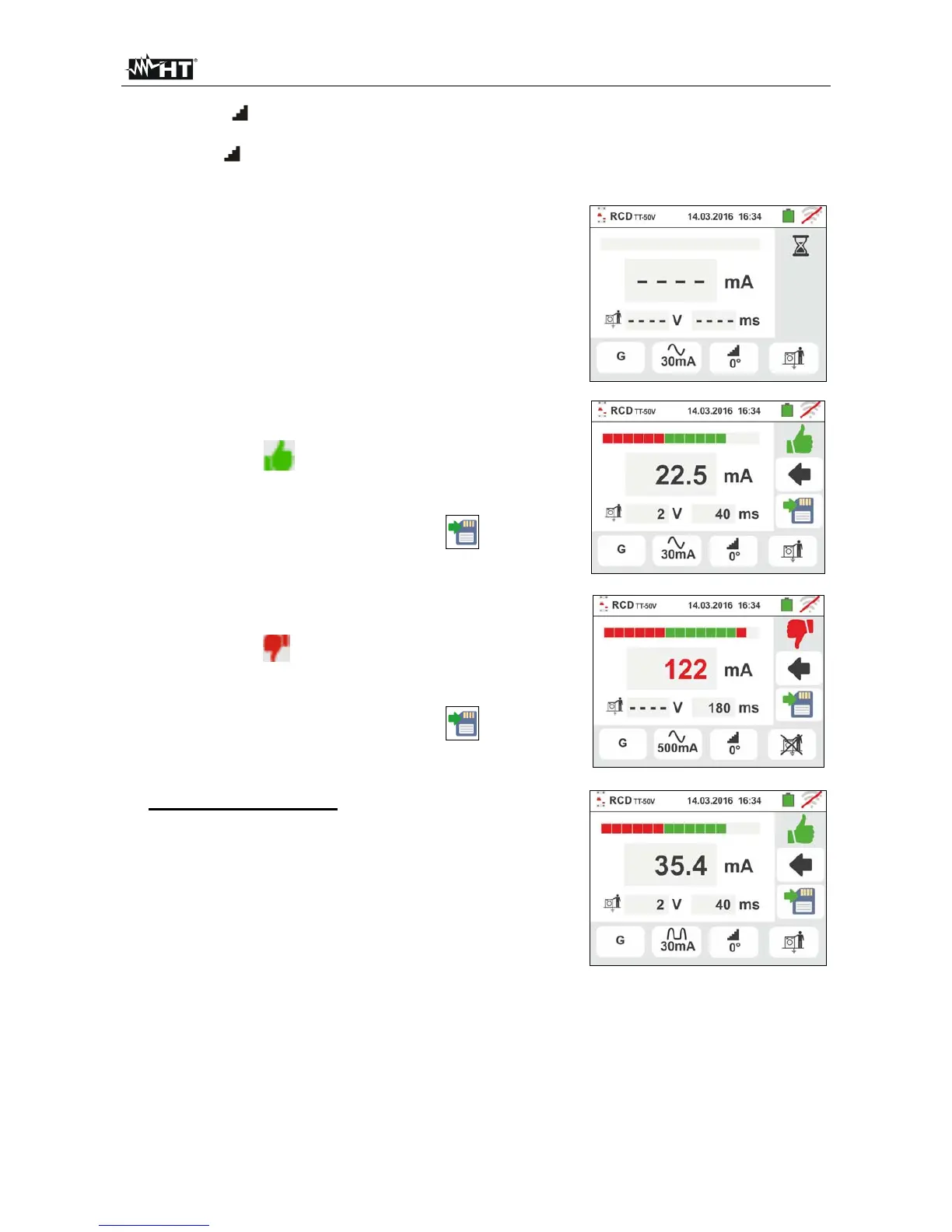GSC60
EN - 26
6.3.4. Mode
The standard defines, for molded case type STD, the tripping times for RCDs at nominal
current. The mode is used to detect the minimum tripping current (which could also be
lower than the nominal voltage).
9.
Press the GO/STOP key for 2s on the instrument or the
START key on the remote lead. The instrument will
start the measurement.
The screen to the side is shown on the display when
the hourglass icon indicates the performance of the
test.
10 At the end of the test, if the tripping current is within the
values of the table in the relevant §, the instrument
displays the
symbol to indicate the positive
outcome of the test and displays a screen like the one
to the side.
Press the SAVE button or touch the icon to save
the measurement (see § 7.1).
11 At the end of the test, if the tripping current is not within
the values of the table in the relevant §, the instrument
displays the symbol to indicate the negative
outcome of the test and displays a screen like the one
to the side.
Press the SAVE button or touch the icon to save
the measurement (see § 7.1).
12
For RCD type A and B it is possible to have a positive
outcome also if the result is higher then the selected
nominal current. This is due to the “REAL” option
visualization selected (see § 6.3 – point 6)