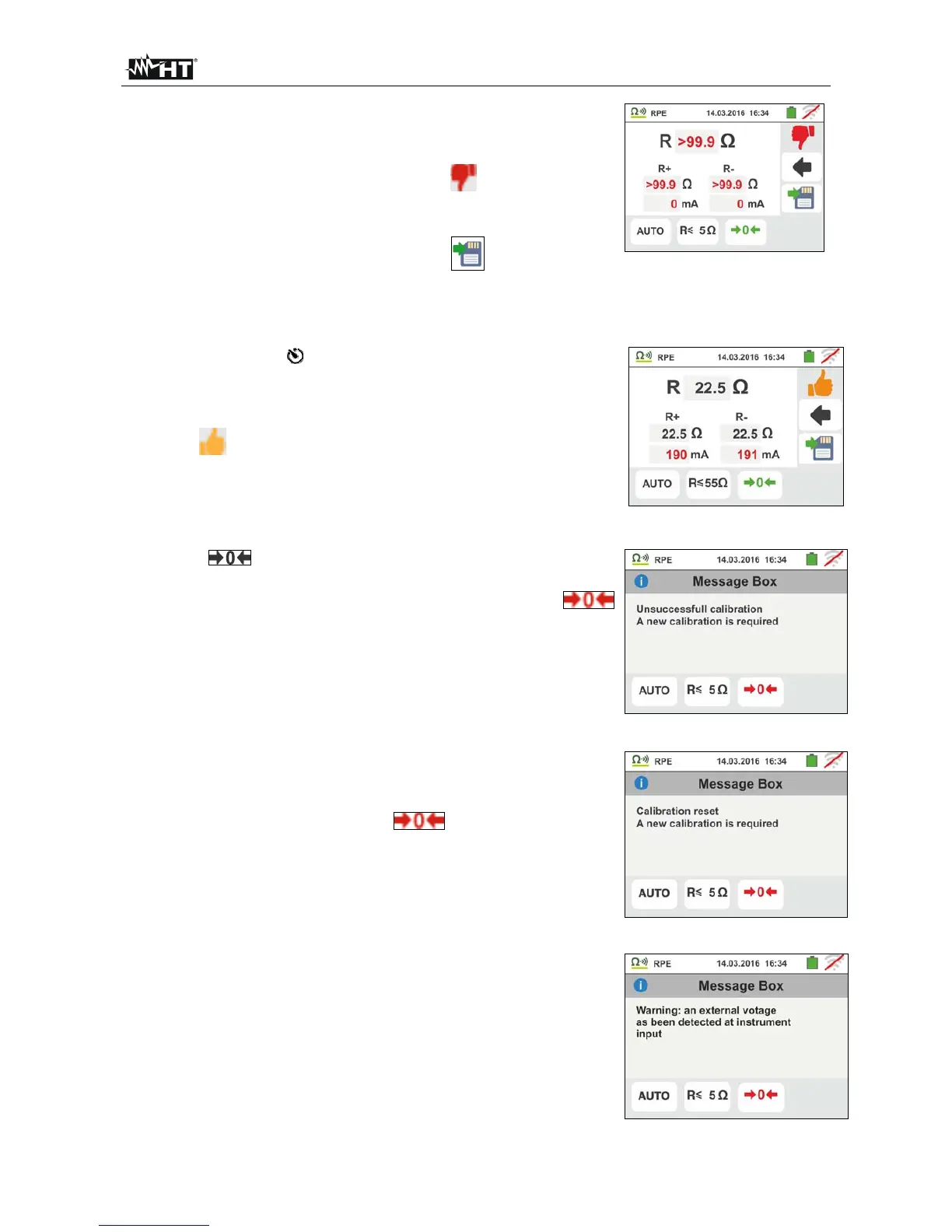GSC60
EN - 15
10. At the end of the test, if the value of the measured
resistance is higher than the set limit, the screen to the
side is shown on the display.
The value is shown in red and the symbol indicates
the negative result of the measurement. The "> 99.9"
message indicates the instrument overload status.
Press the SAVE button or touch the icon to save the
measurement (see § 7.1).
6.1.1. Anomalous situations
1.
In AUTO or " " modes if the instrument detects a
resistance lower than the set limit value but for which is it
not able to generate a current of 200mA, the screen to
the side is displayed.
The symbol is shown on the display and the values of
the real test current are indicated in red.
2. If in mode the instrument detects a resistance
higher than 2 at its terminals, it resets the offset value
and displays a screen like the one to the side. The
icon is shown on the display to indicate the calibration
reset value (i.e. performing the operation with open
terminals).
3. In case the instrument detects that the calibrated
resistance is higher that the measured resistance, the
instrument gives out a long sound and displays a screen
like the one to the side. The icon is shown on the
display to indicate the calibration reset value.
4. If the instrument detects a voltage value higher than
approx. 10V at its terminals, it does not carry out the test,
gives out a long sound and the screen reported here to
the side is displayed