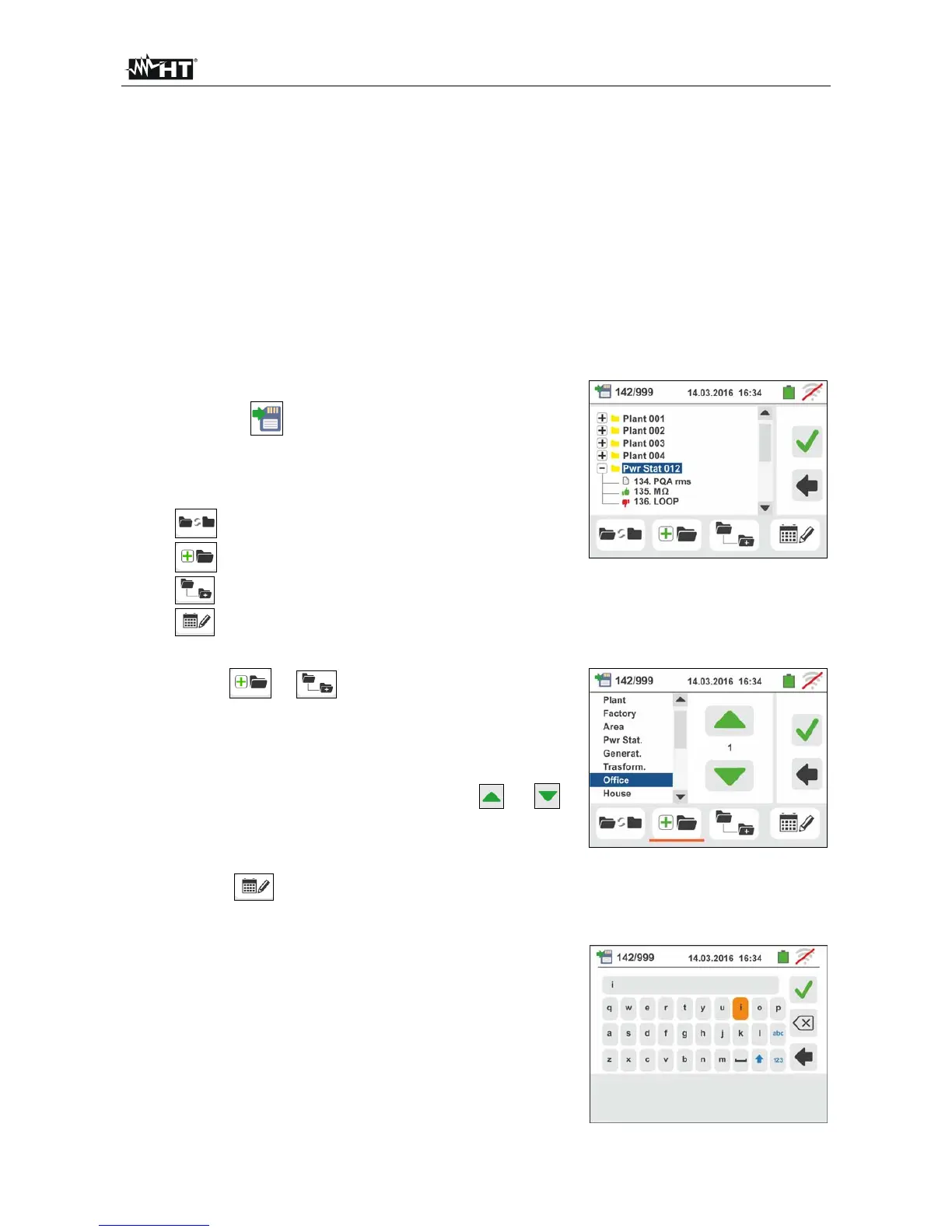GSC60
EN - 95
7. OPERATIONS WITH THE MEMORY
7.1. SAVING MEASUREMENTS
The structure of the memory is divided into two independent areas for the SAFETY section
(safety test and PQA, LEAKAGE, AUX snapshots – max 999 locations) and for
RECORDINGS (PQA, AUX, LEAKAGE recordings. The SAFETY section memory is of
"tree" type with the possibility to expand/hide the nodes, allows the division up to 3
markers nested so as to finalize the precise locations of the measuring points with the
insertion of test results. Each marker has associated up to 20 fixed names (non-editable
or deletable) + max 20 names that can be freely defined by the user by means of
management software (see the online help of the program). For each marker, it is also
possible to associate a number between 1 and 250.
7.1.1. Saving safety tests and snapshots
1.
At the end of each measurement, press the SAVE key
or touch the icon to save its result. The screen to
the side appears on the display.
The meaning of the icons is the following:
It expands/hides the selected node
It allows the choice of a 1
st
level node
It inserts a nested sub-node (max 3 levels)
It adds a user comment on the performed
measurement
2.
Press the or key to insert a main marker or
a sub-marker. The screen to the side is shown by the
instrument.
Touch one of the names on the list this to select the
desired marker. Touch the arrow keys or to
enter a number associated with the marker, if needed.
Confirm the choices by returning to the main screen.
Touch the key. The following screen appears on
the display:
3. Use the virtual keyboard to enter any comment on the
measurement. This comment will be visible both after
downloading the saved data to a PC with management
software (see § 8) and recalling the result at display
(see § 7.1.2)
Confirm the choices by returning to the main screen.
Further confirm to permanently save the measurement
in the internal memory. A confirmation message is
provided by the instrument.