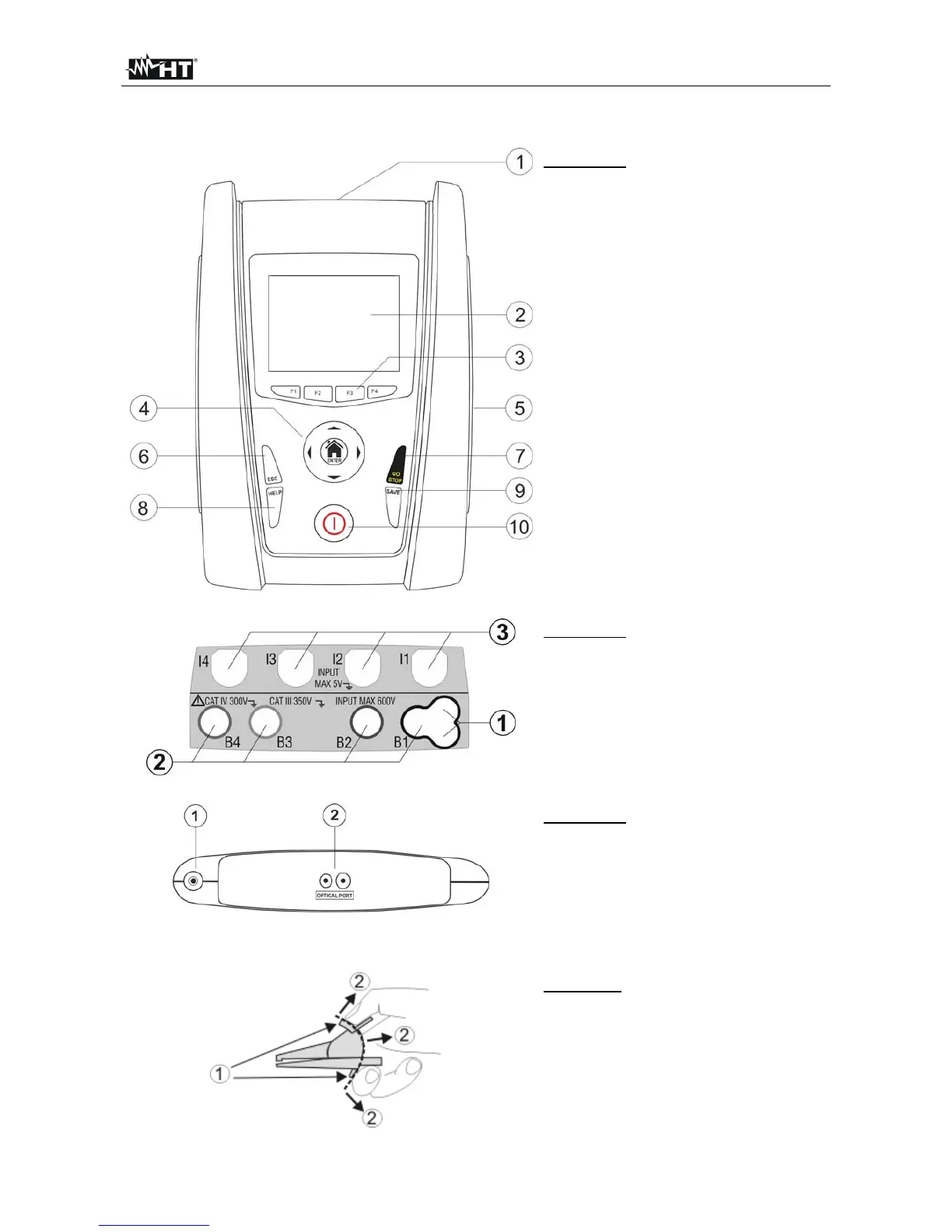GSC60
EN - 7
4. NOMENCLATURE
4.1. INSTRUMENT DESCRIPTION
CAPTION:
1. Inputs
2. LCD Touch screen display
3. Function keys F1, F2, F3, F4
4. ,, , / ENTER keys
5. Compartment of the connector
for optical cable/USB port
6. ESC key
7. GO/STOP key
8. HELP key
9. SAVE key
10. ON/OFF key
Fig. 1: Description of the front part of the instrument
CAPTION:
1. Connector for remote probe
2. B1, B2, B3, B4 inputs
3. I1, I2, I3, I4 inputs
Fig. 2: Description of the upper part of the instrument
CAPTION:
1. Connector for external adapter
2. Connector for optical/USB cable
Fig. 3: Description of the instrument's side
4.2. DESCRIPTION OF MEASURING LEADS
CAPTION:
1. Hand protection
2. Safe area
Fig. 4: Description of measuring leads
