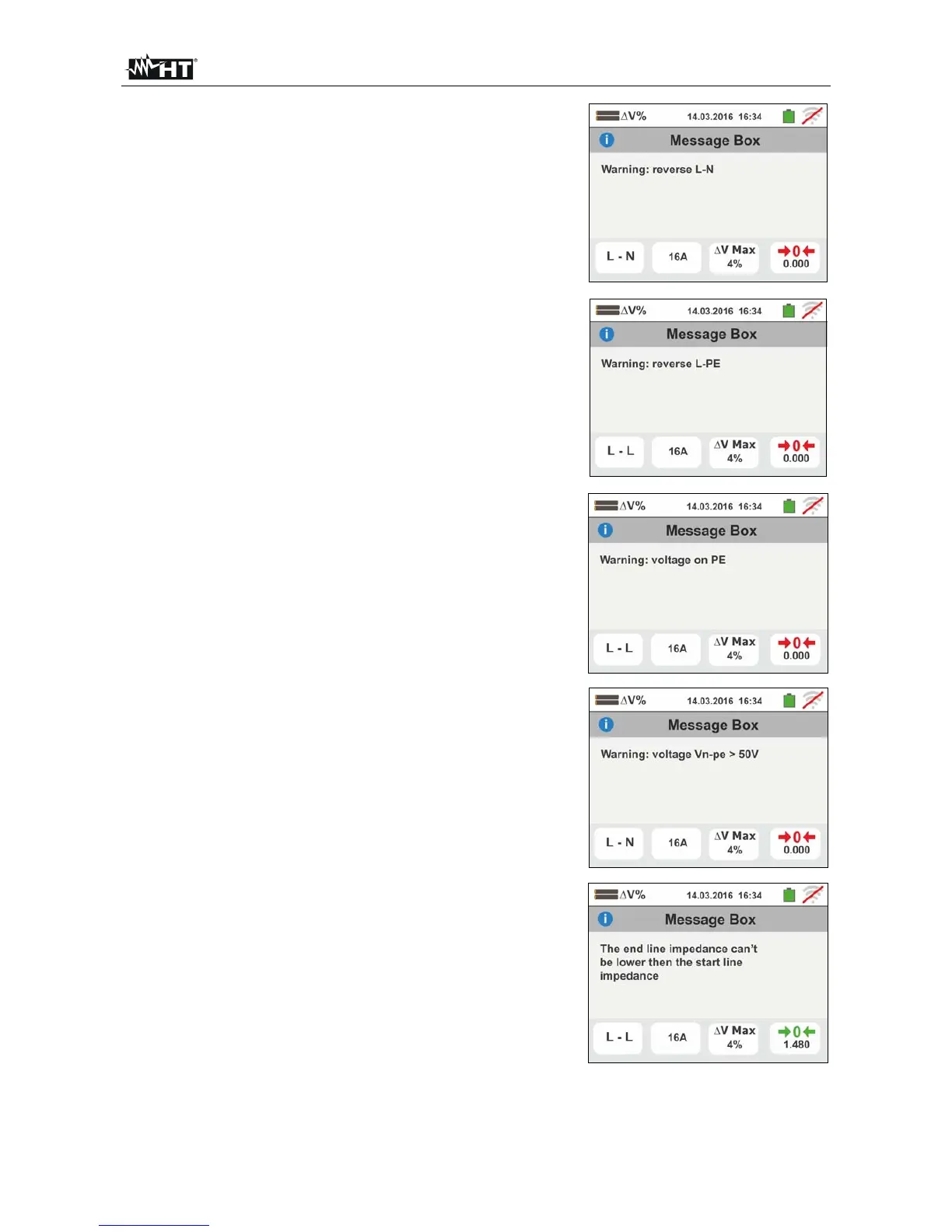GSC60
EN - 83
6. If the instrument detects that the phase and neutral
leads are inverted, it does not carry out the test and a
screen similar to the one reported to the side is
displayed. Rotate the shuko plug or check the
connection of measuring cables
7. If the instrument detects that the phase and PE leads
are inverted, it does not carry out the test and a screen
similar to the one reported to the side is displayed.
Check the connection of measuring cables
8. If the instrument detects a danger voltage on PE
conductor, it does not carry out the test and displays a
screen like the one to the side. This message can also
appair in case of an insufficient pressure of the
GO/STOP key
9. If the instrument detects a voltage VN-PE>50V (or
>25V depending on the selection), it does not carry out
the test and displays a screen like the one to the side
10 If during the measurement the instruments detects an
end of line impedance value lower than the initial line
impedance value it does not carry out the test and a
screen similar to the one reported to the side is
displayed. Check the status of the main line being
tested