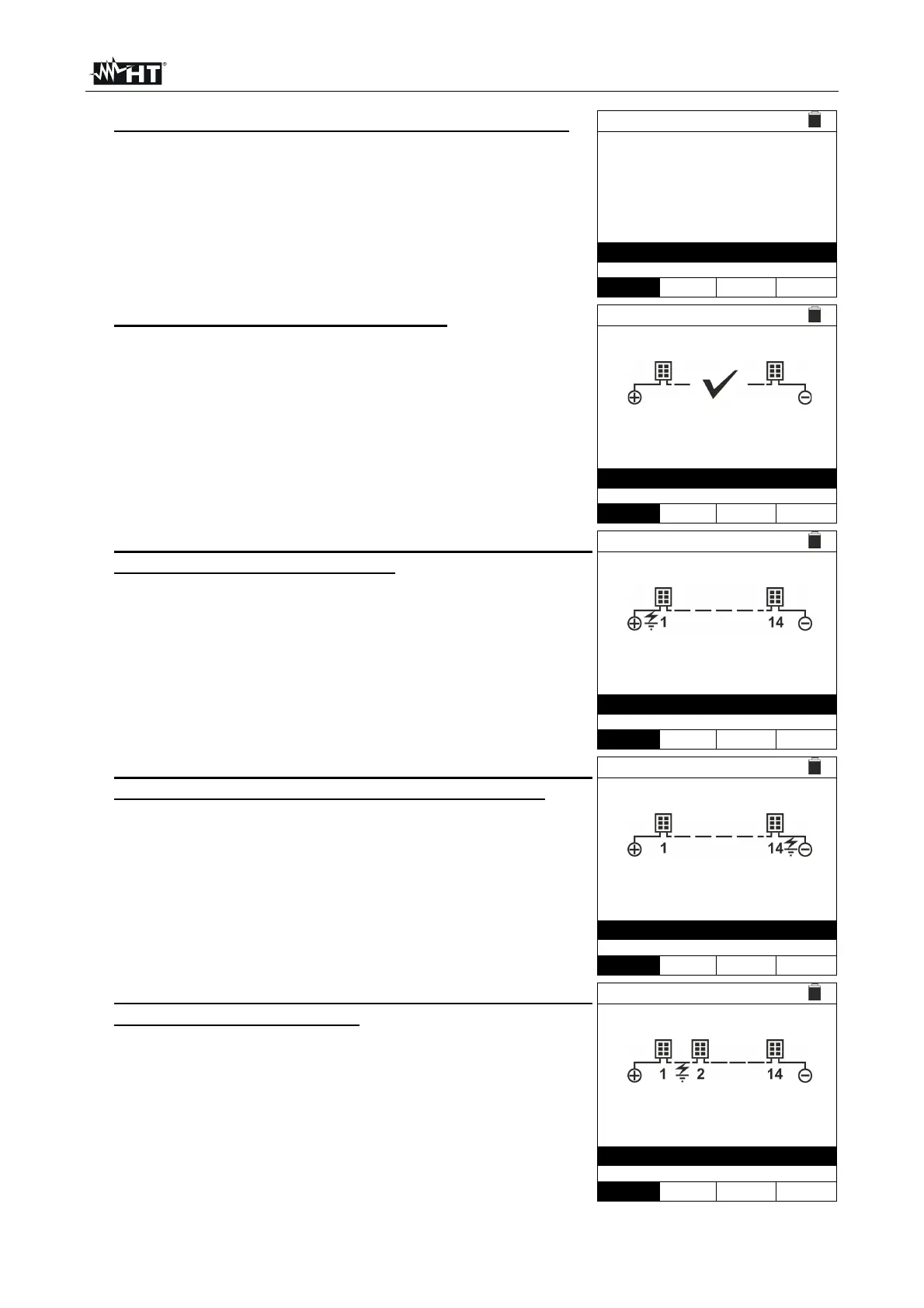PVCHECKs-PRO
EN - 32
9. Press and hold the GO/STOP key for at least 3s in
order to start the test. In case no error conditions occur,
the instrument displays the message “Measuring…” as
shown in the screen to the side.
GFL 15/10 – 18:04
Rp - - - M
VPN VPE VNE
0V 0V 0V
Measuring…
10 1500V 0.10M
NMOD Vtest. Lim.
10. With no fault conditions (Rp≥Lim), the instrument
shows the screen to the side and the message “OK”
appears on the display.
GFL 15/10 – 18:04
Rp >100 M
VPN VPE VNE
1480V 750V -730V
OK
14 1500V 0.10M
NMOD Vtest. Lim.
11. In case a fault is present (Rp<Lim) in position 0
(upstream of the first module), the instrument shows
the screen to the side and the message “GND: Fault
(+)..1” on the display. Check the condition of the
insulation of the conductor (+) which comes from the
string.
GFL 15/10 – 18:04
Rp 0.0 M
VPN VPE VNE
1480V 750V -730V
GND: Fault (+)..1
14 1500V 0.10M
NMOD Vtest. Lim.
12. In case a fault is present (Rp<Lim) in position
NMOD+1 (downstream of the last module), the
instrument shows the screen to the side and the message
“GND: Fault NMOD..(-)” on the display. Check the
condition of the insulation of the conductor (-) which
comes from the string.
GFL 15/10 – 18:04
Rp 0.0 M
VPN VPE VNE
1480V 750V -730V
GND: 14.. (-)
14 1500V 0.10M
NMOD Vtest. Lim.
13. In case a fault is present (Rp<Lim) in position 1
(between module 1 and 2), the instrument shows the
screen to the side and the message “GND: Fault 1..2” on
the display. Check the condition of the insulation of the
junction boxes of the indicated modules (1 and 2, in the
example) and the relevant connection cables.
GFL 15/10 – 18:04
Rp 0.0 M
VPN VPE VNE
1480V 750V -730V
GND: Fault 1..2
14 1500V 0.10M
NMOD Vtest. Lim.