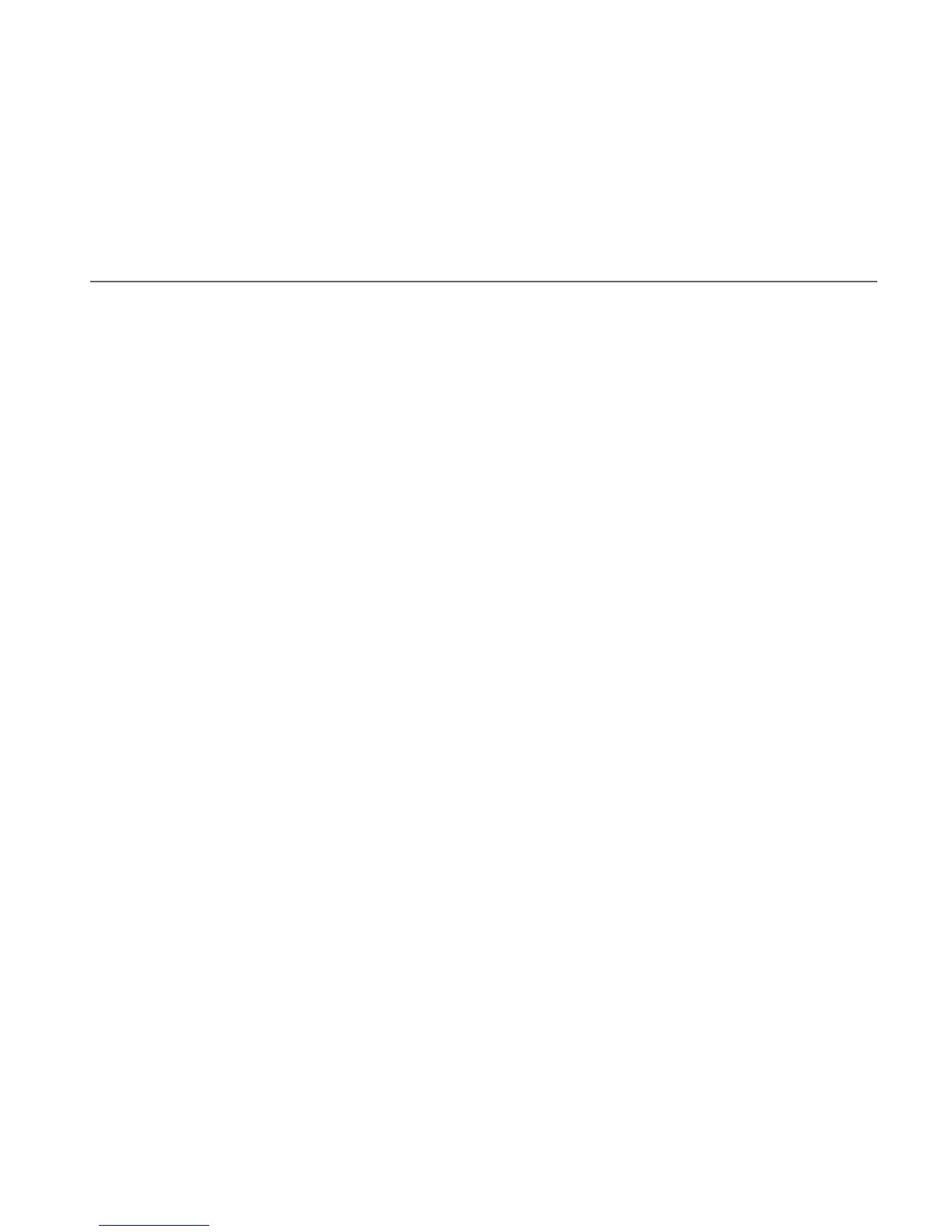6.1 Connecting to the Internet
Your phone’s networking capabilities allow you to access the Internet through
GPRS/3G (or EDGE, when available) or Wi-Fi.
6.2 GPRS/3G/EDGE
Your phone will be automatically configured to use your wireless service provider’s
GPRS/3G/EDGE service when you turn on your phone (if the SIM card is inserted) for
the first time.
Checking the network connection you are using
Press HOME > MENU and then tap Settings.
Tap Wireless controls > Mobile network settings > Network operators or
Access Point Names.
Turning GPRS/3G on or off
1. Press HOME > MENU and then tap Settings > Wireless controls.
2.
Select the Mobile network check box to turn on data connection; clear the
check box to turn off data connection.
1.
2.
Chapter 6 - Getting Connected
