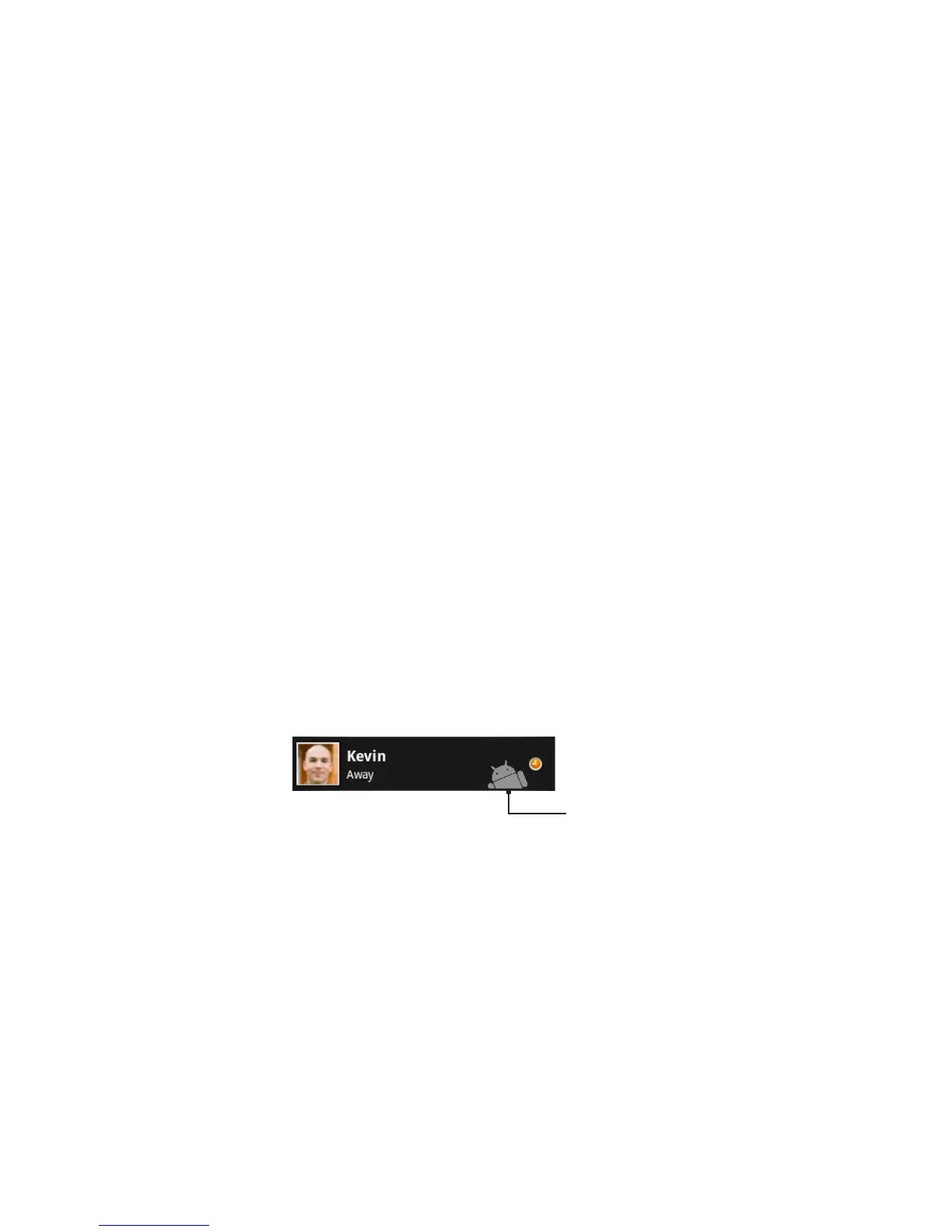Google Apps 151
In the Friends list, press and hold the friend’s name to open the options
menu.
Note If you cannot see the friend, Press MENU and then tap All friends.
2. Tap Pin friend.
Note To unpin a friend, in the Friends list, press and hold the friend you want to unpin and
then tap Unpin friend on the options menu.
To show a friend in the Most popular list
In the Friends list, press and hold the friend’s name to open the options
menu.
Note If you cannot see the friend, Press MENU and then tap All friends.
2. Tap Show friend.
Note To keep a friend from appearing in the most popular list, press and hold the friend’s
name, and then tap Hide friend on the menu. If you pinned the friend, the pin will be
removed when you hide the friend.
Mobile indicators
You can check what type of device your friend is using to chat in Google Talk. In the
friends list, check the image that appears to the right of your friend’s name.
Indicates that the
friend is using an
Android phone.
When you do not see an image, it indicates that your friend signed in last from a
computer.
1.
1.