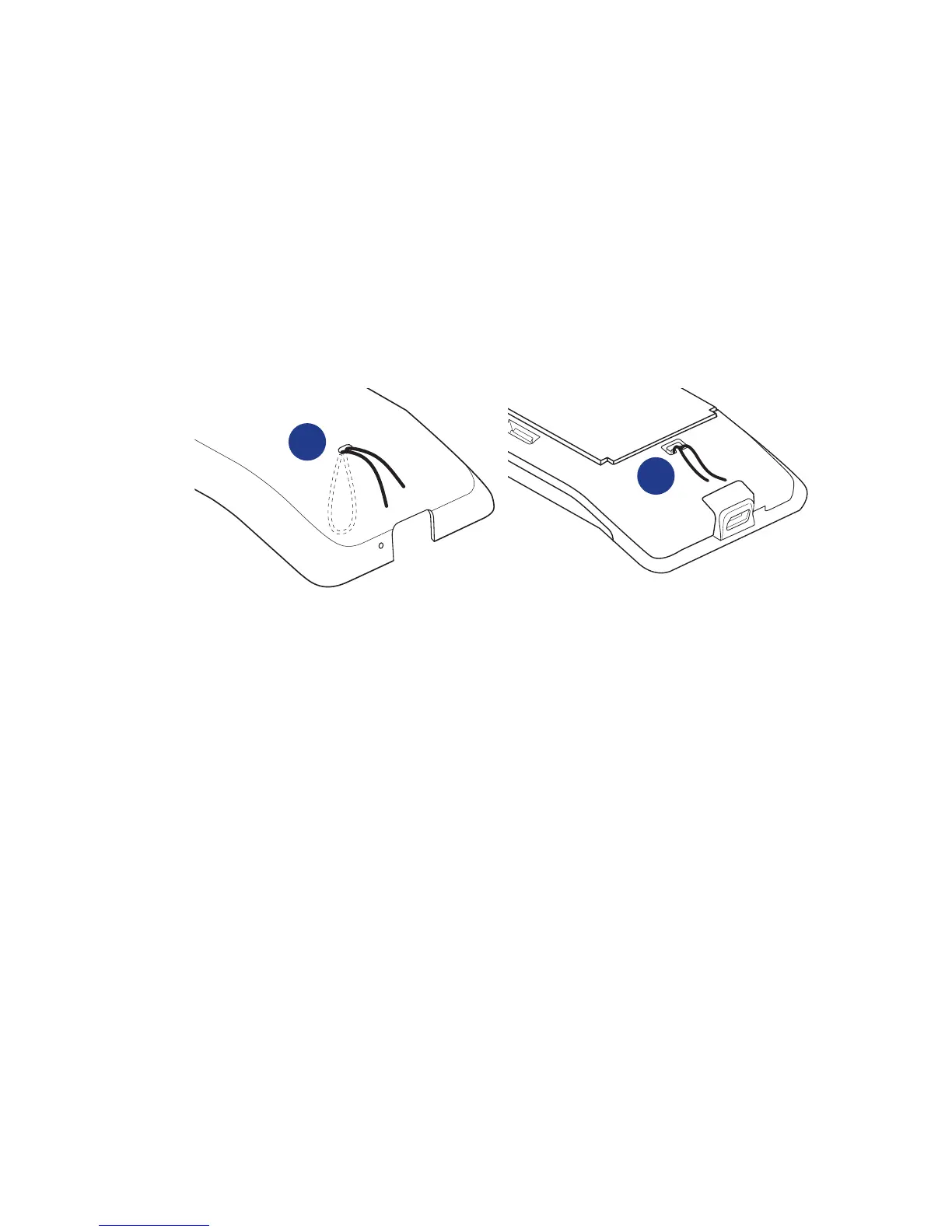Phone Basics 31
Installing a strap, lanyard, or string accessory
1. Remove the back cover.
2.
Insert the loop of the strap, lanyard, or string accessory through the strap
holder hole on the back cover.
3.
Attach the loop to the T-shape hook, and then pull the string to secure the
loop in place.
2
3
4. Replace the back cover.