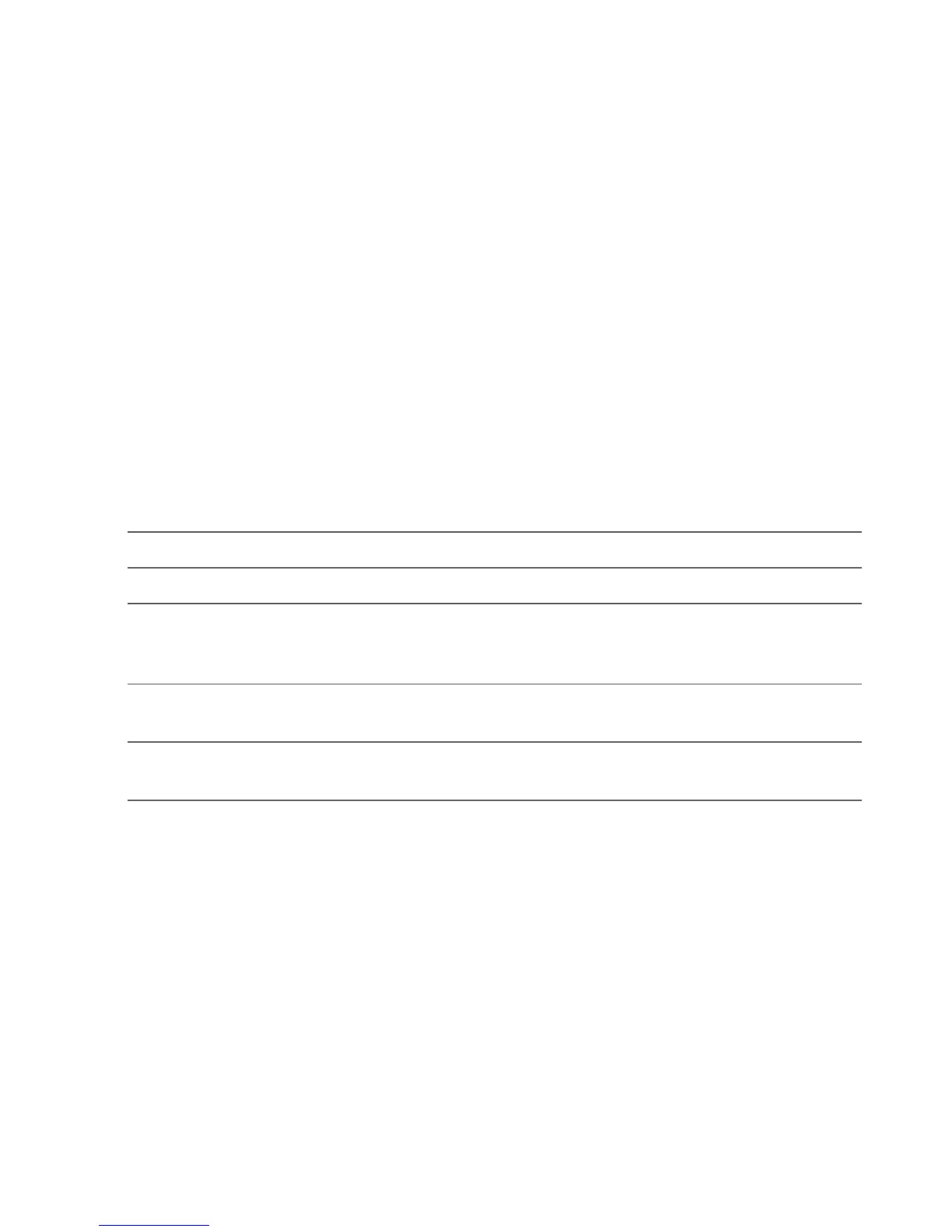122 Chapter 9 Managing Your Phone
9.3 Settings on Your Phone
To access all your phone’s settings, do any of the following:
From the main Home screen, press MENU, and then tap Settings.
Open the All programs panel, and then tap Settings.
Personalize
Customize the look and feel of the Home screen. For details, see
“Personalizing the Home Screen” in Chapter 2.
Wireless controls
Airplane mode Enable or disable all wireless connections.
Bluetooth Turn Bluetooth on or off.
Bluetooth
settings
Make your phone discoverable by other Bluetooth devices,
search for other nearby Bluetooth devices, and more. For
details, see “Using Bluetooth” in Chapter 6.
Mobile network Connect or disconnect the active data connection (3G/
GPRS, or EDGE).
Mobile network
settings
Check and change your data connection settings, if you
have problems connecting to the Internet on your phone.
Call settings
Set up call services such as voicemail, call forwarding, call waiting, and
caller ID. For details, see “Call Settings” in Chapter 3.
•
•
