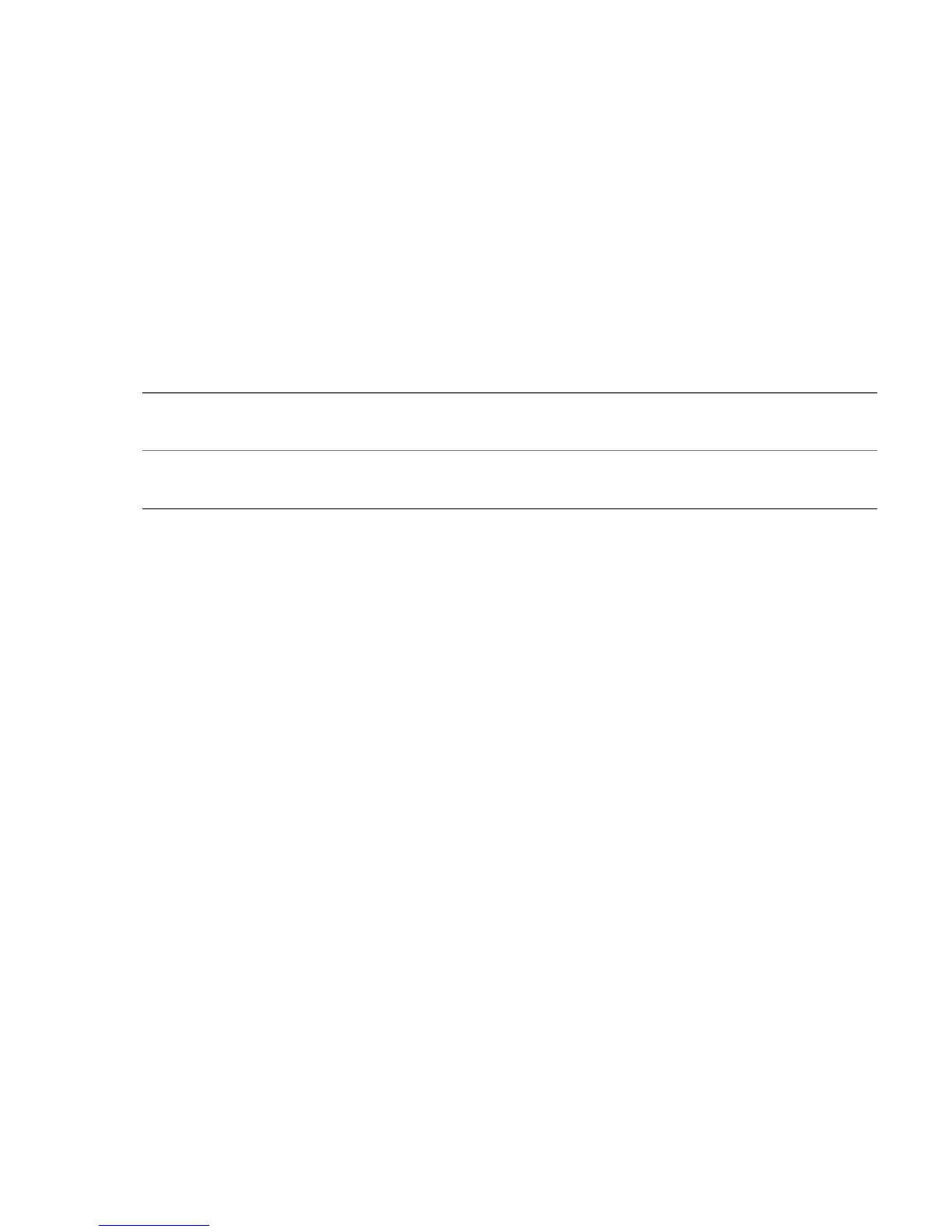Chapter 9 Managing Your Phone 125
Date & time
If you have disabled My Location and automatic detection of date
and time, you can manually set the date and time on this screen. For
details, see “Changing the time zone, date, and time” in this chapter.
Locale & text
Select phone
language
Switch to another language to use on your phone on the
fly.
Text input settings Adjust the settings of the onscreen keyboard. For details,
see “Text input settings” in Chapter 1.
USB to PC
Set the type of connection to use whenever you connect your phone
to your computer, or select Always ask me if you want your phone
to always display a selection screen so you can choose the type of
connection. See “Connecting Your Phone to a Computer” in Chapter 2
for details.
About phone
Check various information about your phone, such as the phone
software version, phone memory usage, and more.