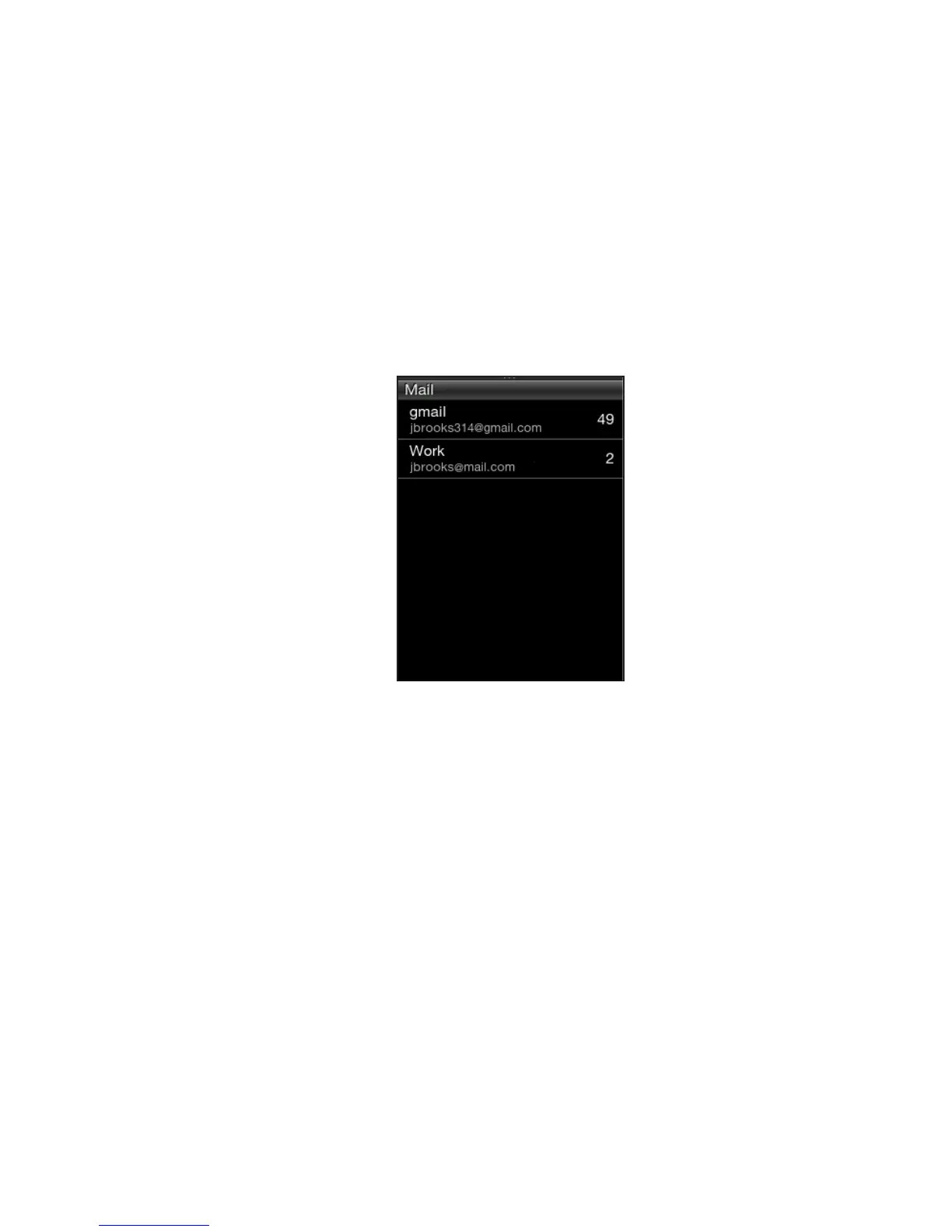Chapter 5 Exchanging Messages 77
5.2 Email Messages
The Mail application lets you send and receive email messages from
your webmail or other accounts, using POP3 or IMAP.
To open the Mail application, open the All programs panel, and then
tap Mail.
Email accounts list
Setting up your email accounts
Before you can send and receive email messages, you need to set up
one or more of your email accounts on your phone. If you did not set
up email when you were setting up your phone for the first time, you
can still add your email accounts.
Setting up your first email account
1. Open Mail.
2. Tap an email account type. If your email account type is not in
the list, see “Setting up other POP3/IMAP email accounts” in this
chapter.
3. Enter your email address and password, and then tap Next.