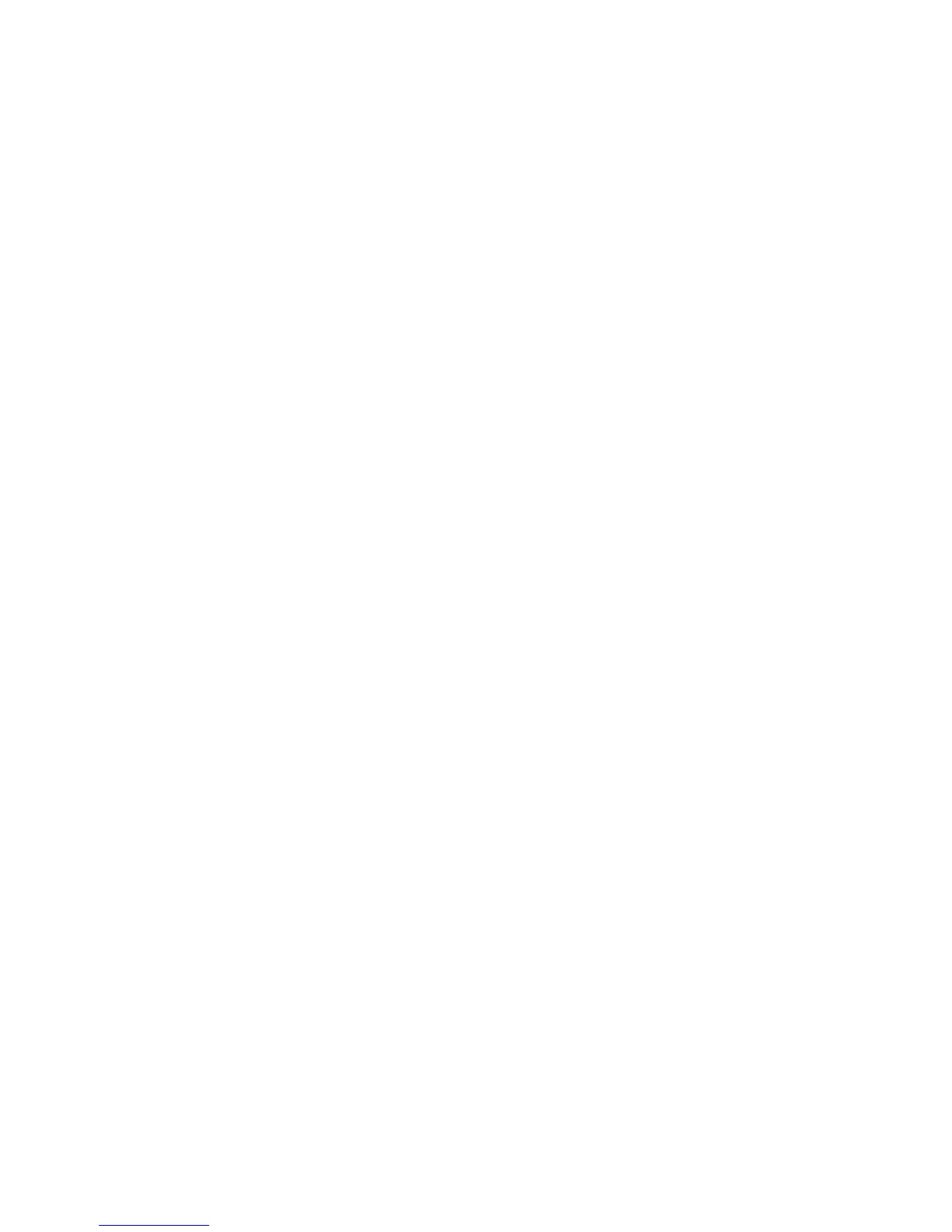5
Contents
Chapter 1 Getting Started
1.1 Inside the Box ......................................................................................................... 13
1.2 Getting to Know Your Phone .......................................................................... 13
Top panel .......................................................................................................................13
Bottom panel ..............................................................................................................13
Front panel ...................................................................................................................14
Back panel ....................................................................................................................16
Left panel ......................................................................................................................16
Right panel ...................................................................................................................16
1.3 Before Turning On Your Phone ..................................................................... 17
Removing the back cover .....................................................................................17
Removing the battery .............................................................................................17
Inserting the SIM card .............................................................................................18
Inserting the battery ................................................................................................18
Inserting the microSD card ..................................................................................19
Putting back the back cover ...............................................................................19
1.4 Charging the Battery .........................................................................................20
1.5 Starting Up ............................................................................................................. 21
Setting up your phone for the first time ........................................................21
1.6 Getting Around Your Phone ........................................................................... 23
Tap ...................................................................................................................................23
Double-tap ..................................................................................................................23
Press and hold ...........................................................................................................23
Drag ................................................................................................................................23
Slide or swipe .............................................................................................................23
Flick .................................................................................................................................23